| Author |
|
guerrand
Senior Member


Joined: December 18 2005
Location: United States
Online Status: Offline
Posts: 106
|
| Posted: July 23 2007 at 18:50 | IP Logged
|

|
|
Like you mentioned, something that would allow each ehome sys have its own interface designed for it would be best in my opinion. I saw how you had integrated the control center into ehome, that would be good to have available but I would like to see the ability to have a custom screen available too.
__________________
VuMe
|
| Back to Top |



|
| |
TonyNo
Moderator Group


Joined: December 05 2001
Location: United States
Online Status: Offline
Posts: 2889
|
| Posted: July 23 2007 at 19:44 | IP Logged
|

|
|
guerrand, the control center is customizable. 
Edited by TonyNo - July 23 2007 at 19:44
|
| Back to Top |



|
| |
guerrand
Senior Member


Joined: December 18 2005
Location: United States
Online Status: Offline
Posts: 106
|
| Posted: July 23 2007 at 19:51 | IP Logged
|

|
|
I should have known you'd be the wise guy on that.
I do of course realize that, but you can only have one control center. Theres tabs but who wants to have that on a in wall with purposes tied only to that room? :P
I'd rather have the CC available for the odd occasion I want access to universal control, but have the default screen be only for tasks geared to that specific room.
__________________
VuMe
|
| Back to Top |



|
| |
TonyNo
Moderator Group


Joined: December 05 2001
Location: United States
Online Status: Offline
Posts: 2889
|
| Posted: July 23 2007 at 20:50 | IP Logged
|

|
|

You could set up one tab per room and only show that one. 
I got a million of 'em and I'm here all week. Try the veal!
|
| Back to Top |



|
| |
Manny
Senior Member


Joined: March 23 2003
Location: United States
Online Status: Offline
Posts: 172
|
| Posted: July 23 2007 at 22:48 | IP Logged
|

|
|
I know I've already told you my wants (XLobby replacement with PH integration) but I never shut up... 
You got the most important part finished (UDP/synch) while still meeting the KISS for grandma principle. For non-programmers like myself you have made a a basic XLobby replacement.(Just need to find out how to embed the control center without the tabs).
Now is there a way for PH to tell eHome clients what to do (change screens, etc.)?
eHome could eventually be the presentation layer for disparate programs functions (AVOD, HA, Security, etc.) without having to learn how to code more than PH commands( at least for people with my abilities). 
The next part will be the most fun.
Screen Designer
You let the users pick how many HA screens they want HA1-HA-n. They fill the screens with their own icons which either represents another eHome screen, a PH device, PH command, or macro. So I can go from my lighting screen(x10) to my home theater screen(ir) screen using the PNG files of my choice.
Finally, if you decide to take it to the next level from a GUI perspective, what would take this beyond any other combination would be adding drag and drop gadgets such as sliders, animations etc. (Like Tony's examples)
 

If you add a custom screen designer we would then have eHome's touch screen AVOD and info center functionality plus PowerHome's HA capabilities with customization that would trump XLobby (because of the UDP-synch) and HouseBot(with its custom remote screens.)

__________________
PowerHomeFanSite/Guestbook
|
| Back to Top |


|
| |
cmhardwick
Senior Member


Joined: July 08 2006
Location: United States
Online Status: Offline
Posts: 290
|
| Posted: July 24 2007 at 10:08 | IP Logged
|

|
|
So you want something along the lines of the xSend/xReceive functions in xLobby. Good idea!
I'm trying to get my head around the programming side (done lots in the past, just been years and years) to work on a plug-in for xLobby to handle the UDP broadcasts from PH. For my setup, using the phsendcmd function is fine for the xLobby-to-PH part.
__________________
Cicero, Enjoying automation!
|
| Back to Top |



|
| |
dhoward
Admin Group


Joined: June 29 2001
Location: United States
Online Status: Offline
Posts: 4447
|
| Posted: July 24 2007 at 14:54 | IP Logged
|

|
|
Just wanted to make some clarifications...
With the new Remote CC, you can have completely separate, customizable Control Centers. Also, you don't have to display the tabs or even use them at all.
In my system, Ive got the local Control Center client in PowerHome with the tabs displaying that I'd generally like displayed using the Web. I never use the local CC since it's on the PowerHome server.
Downstairs, Ive got a touchscreen with a Remote CC client setup with completely different tabs than what are displayed by the local CC. Ive also got the "showtabs" parameter set to NO so that the tabs don't show. I then have each tab contain navigation buttons to move from tab to tab.
I could have gone about this two different ways. I went with "usetabcontrol" = YES so that the individual tabs would be preloaded (for speed in display). But, like you, I didnt want the tabs actually showing so showtabs = NO. I could have just done "usetabcontrol" = NO and then tabs wouldnt show anyways. I would then have to rely upon the actual CC screen Im displaying to contain the navigation controls and I have the added benefit of displaying ANY defined CC tab. However, there would have been a slight delay and flicker as the CC screen changed and I didnt want this.
I'll post some screenshots when I get home of what my Remote CC looks like. Mind you, they're not near as fancy as what Manny posted above  . .
Dave.
|
| Back to Top |



|
| |
Manny
Senior Member


Joined: March 23 2003
Location: United States
Online Status: Offline
Posts: 172
|
| Posted: July 24 2007 at 15:08 | IP Logged
|

|
|
Yep the Remote CC's were worth the wait. Thanks for the tip on tabs, I guess I'll read the manual...
Once the PNG file format, Slider gadgets, and other doodads (widgets?) can be supported / dropped in I'll be in HA heaven.
Manny
__________________
PowerHomeFanSite/Guestbook
|
| Back to Top |


|
| |
guerrand
Senior Member


Joined: December 18 2005
Location: United States
Online Status: Offline
Posts: 106
|
| Posted: July 24 2007 at 18:55 | IP Logged
|

|
|
I'm going to need to do some more playing around with the remote cc and set up some more tabs in ph.
Plus I need to find some nice cheap tablet pcs that I can start embedding in the walls. Was gonna pick up a few ramline 510s but they seem to have all sold out before I could get even one on ebay. : 
__________________
VuMe
|
| Back to Top |



|
| |
Manny
Senior Member


Joined: March 23 2003
Location: United States
Online Status: Offline
Posts: 172
|
| Posted: July 25 2007 at 01:47 | IP Logged
|

|
|
Dave,
You said something about posting screenshots?
Manny
__________________
PowerHomeFanSite/Guestbook
|
| Back to Top |


|
| |
eHomeCreations
Groupie

Joined: February 02 2007
Location: Ukraine
Online Status: Offline
Posts: 64
|
| Posted: July 25 2007 at 04:54 | IP Logged
|

|
|
The more I play with the CC I see that it can really be made to do whatever you want. Really the only draw back I do see to it is the lack of a visual type screen designer. But otherwise it seems handles pretty well everything one would need.
__________________
--Steve http://www. ehomecreations.com
|
| Back to Top |



|
| |
TonyNo
Moderator Group


Joined: December 05 2001
Location: United States
Online Status: Offline
Posts: 2889
|
| Posted: July 25 2007 at 07:21 | IP Logged
|

|
|
There is a GUI for the CC. Right-click in the CC and select Design View.
|
| Back to Top |



|
| |
guerrand
Senior Member


Joined: December 18 2005
Location: United States
Online Status: Offline
Posts: 106
|
| Posted: July 25 2007 at 09:45 | IP Logged
|

|
|
Thats only with the local cc though Tony.
__________________
VuMe
|
| Back to Top |



|
| |
eHomeCreations
Groupie

Joined: February 02 2007
Location: Ukraine
Online Status: Offline
Posts: 64
|
| Posted: July 25 2007 at 10:24 | IP Logged
|

|
|
TonyNo wrote:
| There is a GUI for the CC. Right-click in the CC and select Design View. |
|
|
Coolio!!!!! 
__________________
--Steve http://www. ehomecreations.com
|
| Back to Top |



|
| |
TonyNo
Moderator Group


Joined: December 05 2001
Location: United States
Online Status: Offline
Posts: 2889
|
| Posted: July 25 2007 at 12:58 | IP Logged
|

|
|
Quote:
| Thats only with the local cc though |
|
|
Dave can correct me if I'm wrong, but all CC screens/tabs are defined on the PH machine and you choose which ones are displayed with each installation of the remote CC.
|
| Back to Top |



|
| |
dhoward
Admin Group


Joined: June 29 2001
Location: United States
Online Status: Offline
Posts: 4447
|
| Posted: July 26 2007 at 17:58 | IP Logged
|

|
|
Tony,
You are correct.
Even if you set the tab order to 0 (to not display tabs in the local CC or the default web CC), you can still design them visually by right-clicking on a particular tab entry directly in the PowerHome Explorer and choosing "Design" from the popup menu. You define and design all CC screens from within PowerHome and then can remotely access any of them using either the web or the Remote CC client.
Also, the latest alpha includes some much needed improvements in the Visual designer. You can now highlight (select) mutliple CC objects and either delete them all at once or copy them all at once rather than individually. These new options are available on the CC toolbar.
If you group (or singly) select CC objects and copy them, instead of the copy appearing in the upper left corner (like the previous version), the copy(ies) will now appear directly on top of the object they were copied from and automatically be selected (their parents are automatically deselected). You can batch move the currently selected copies by right-clicking where you'd like the copied objects to move to.
Dave.
|
| Back to Top |



|
| |
TonyNo
Moderator Group


Joined: December 05 2001
Location: United States
Online Status: Offline
Posts: 2889
|
| Posted: July 26 2007 at 19:48 | IP Logged
|

|
|
Nice improvement Dave!
|
| Back to Top |



|
| |
dhoward
Admin Group


Joined: June 29 2001
Location: United States
Online Status: Offline
Posts: 4447
|
| Posted: August 04 2007 at 21:46 | IP Logged
|

|
|
As promised, here are some of my screenshots...
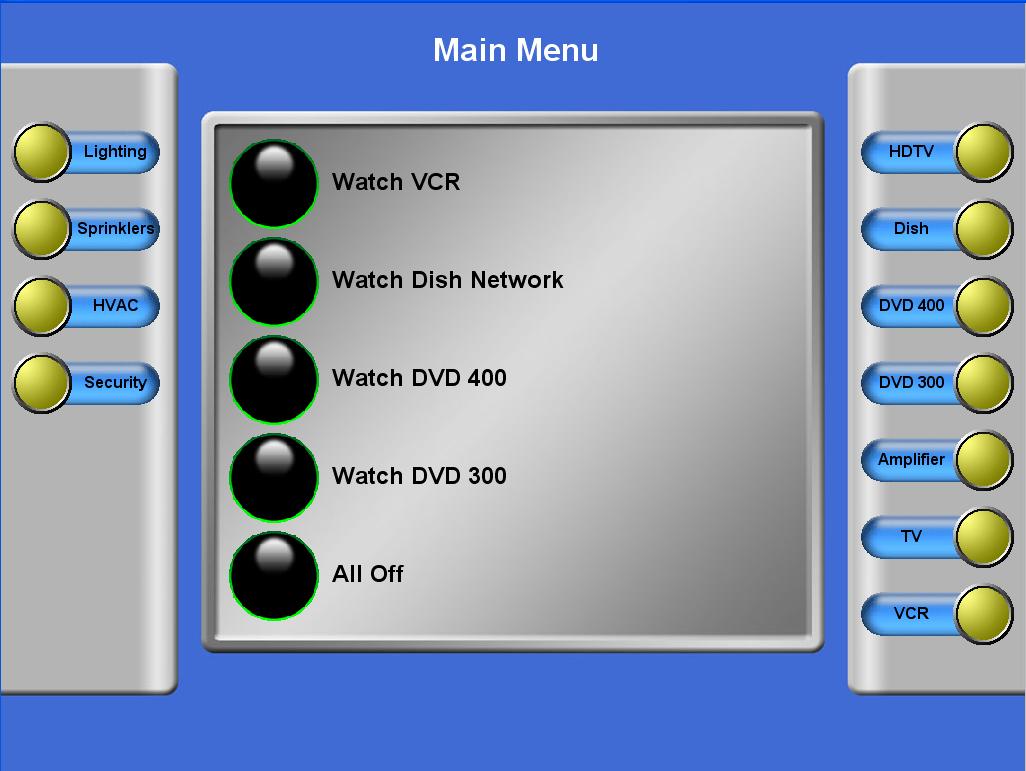
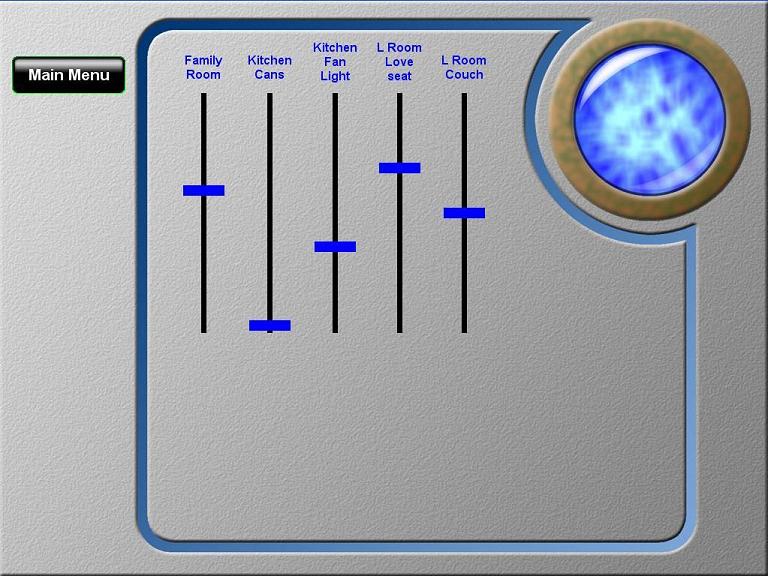
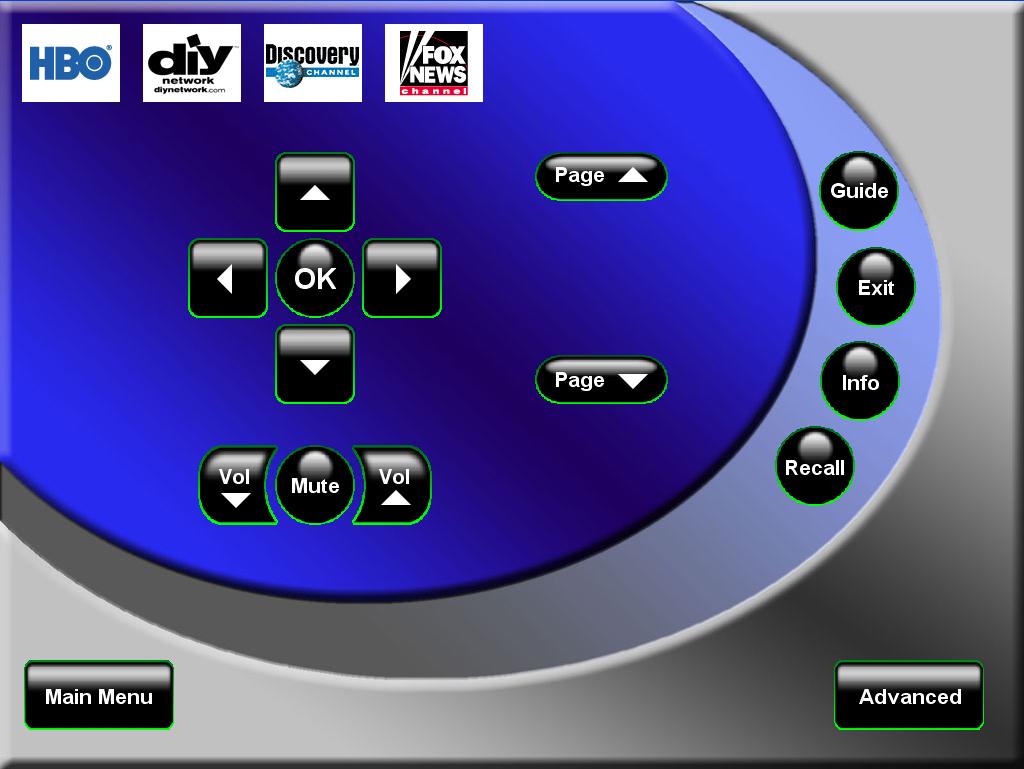
Dave.
Edited by dhoward - August 04 2007 at 21:47
|
| Back to Top |



|
| |
Manny
Senior Member


Joined: March 23 2003
Location: United States
Online Status: Offline
Posts: 172
|
| Posted: August 04 2007 at 22:13 | IP Logged
|

|
|
Nice.
Are those CC or Web Browser based screens or both?
Plus are/will they be available for us to use?
__________________
PowerHomeFanSite/Guestbook
|
| Back to Top |


|
| |
deckhardt
Groupie

Joined: July 23 2006
Location: United States
Online Status: Offline
Posts: 57
|
| Posted: August 04 2007 at 22:49 | IP Logged
|

|
|
How about some kind of tutorial on how you created those screens.
For dummies of course.
|
| Back to Top |


|
| |

 Active Topics
Active Topics  Memberlist
Memberlist  Search
Search 
 Topic: eHomeCreations
Topic: eHomeCreations



