| Author |
|
onhiatus
Senior Member


Joined: May 12 2004
Location: United States
Online Status: Offline
Posts: 279
|
| Posted: August 13 2007 at 14:22 | IP Logged
|

|
|
A comment and a question.
Comment: Re: your trouble with the sliders. Are you sure that you've enabled javascript? The 770 Opera browser defaults to disabled. (no I'm not giving you grief - this actually blocked me for quite a while - twice)
Question: What remote desktop software are you using?
Thanks for the updates.Keep us informed as you figure things out!
-Tony (OnHiatus)
|
| Back to Top |



|
| |
jpcurcio
Senior Member


Joined: April 01 2007
Location: United States
Online Status: Offline
Posts: 119
|
| Posted: August 13 2007 at 14:27 | IP Logged
|

|
|
patrickm wrote:
Thanks TonyNo, rdesktop is pretty slick.
I thought this would be an easy solution till I remembered that I will have multiple 770s throughout the house. I am going to try an experiment running vmware with multiple xp virtual machines running netremote. If that is tolerable, this might be the solution, be it a very messy and complicated one. |
|
|
Patrick:
Any chance that you can write up a "dummies" guide outlining the steps you've taken to get to this point? I have my 770, but it's still in "native" form. Not exactly sure where I should start, as much as I know that there is plenty of information out there.
It doesn't have to be much... just something to get me started. It would be greatly appreciated!!
-John
|
| Back to Top |


|
| |
patrickm
Senior Member

Joined: February 22 2007
Location: United States
Online Status: Offline
Posts: 188
|
| Posted: August 14 2007 at 01:39 | IP Logged
|

|
|
Here is this Dummie's guide to remote desktop on the Nokia 770.
The easiest way to get rdesktop in your 770 is to light up the 770 browser and go to this URL:
http://downloads.maemo.org/product/rdesktop/
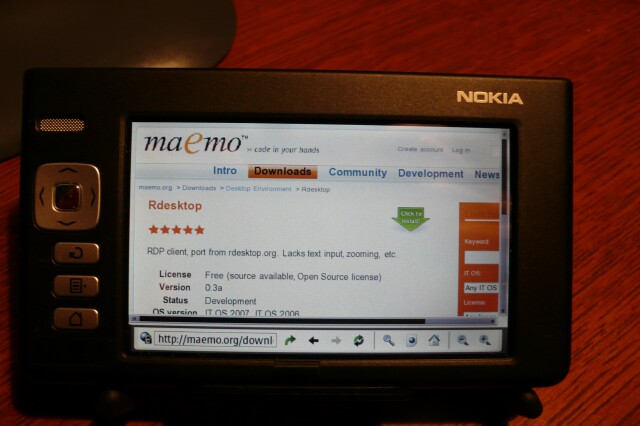
Click to install
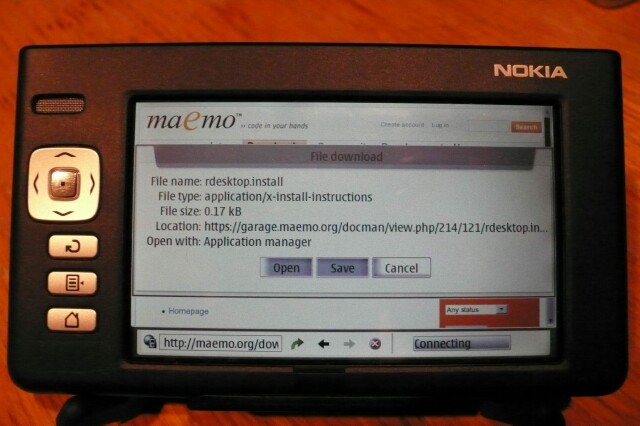
It will download rdesktop.install
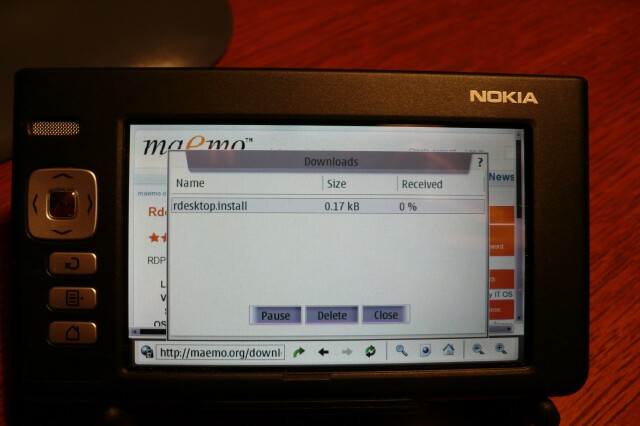
The 770 will light up the Application manager and prompt you to install rdesktop.
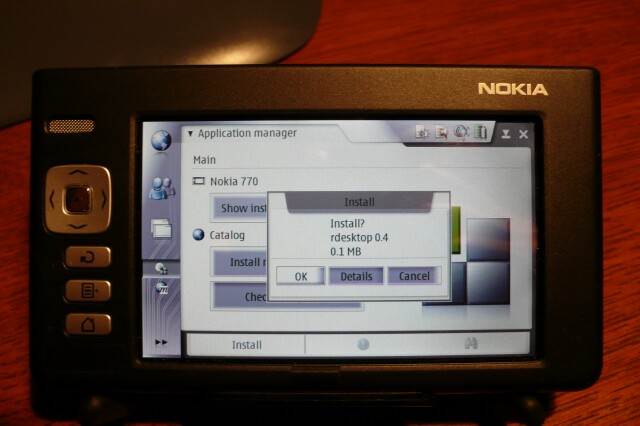
A disclaimer notice will appear. Hit OK.
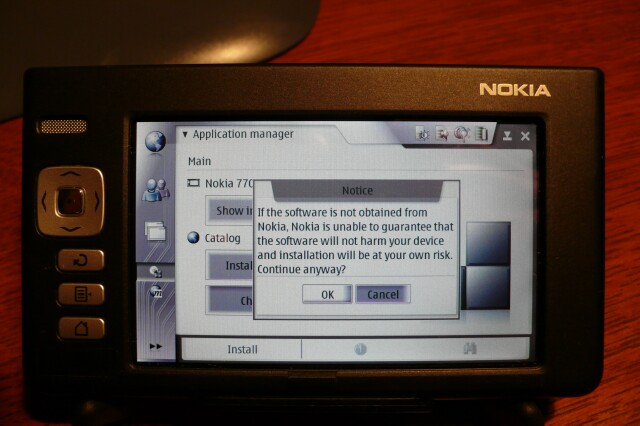
It will download...
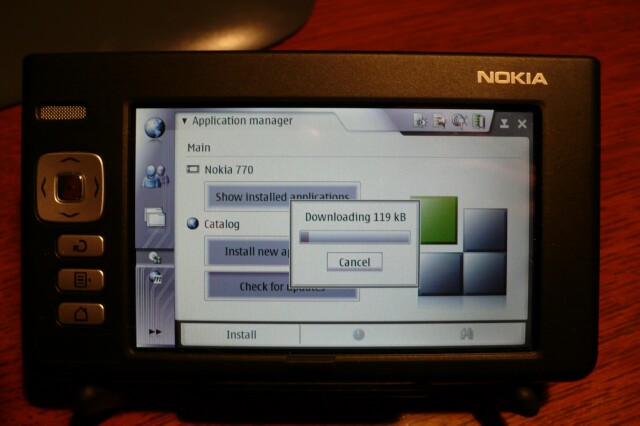
Then installs the application...
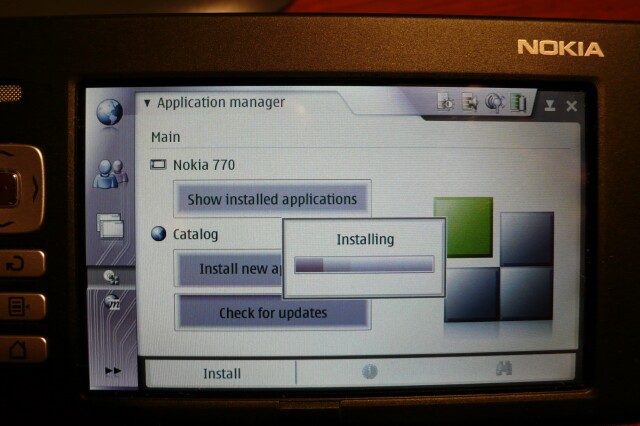
If everything behaved:
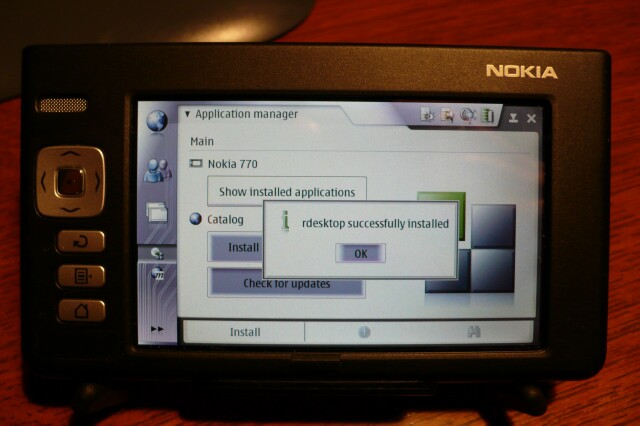
The rdesktop application lives here:
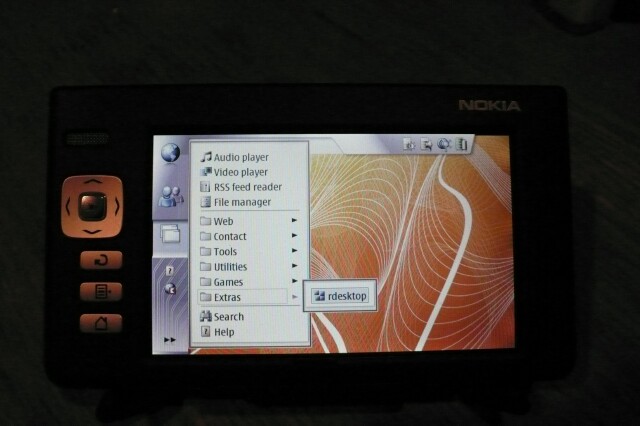
Here is the actual rdesktop application startup screen:
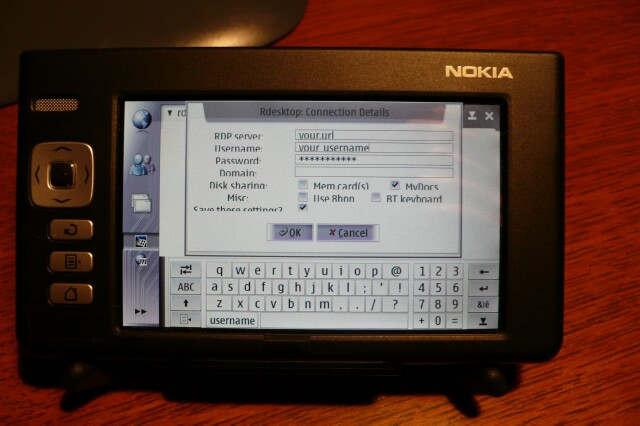
And if you have setup remote desktop on your windows machine properly:
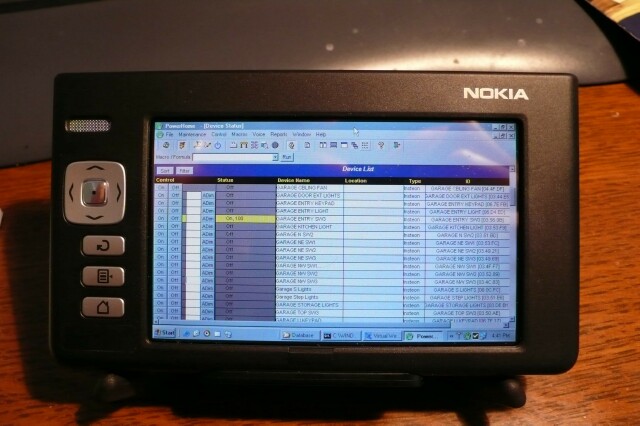
|
| Back to Top |


|
| |
patrickm
Senior Member

Joined: February 22 2007
Location: United States
Online Status: Offline
Posts: 188
|
| Posted: August 14 2007 at 01:40 | IP Logged
|

|
|
Well, I thought Tony(OnHaitus) had the answer to the sliders, but javascript was enabled. I think the touchscreen events are different than the mouse or cursor events. Maybe a generic event listener would be a good tool for that problem.
|
| Back to Top |


|
| |
deckhardt
Groupie

Joined: July 23 2006
Location: United States
Online Status: Offline
Posts: 57
|
| Posted: August 14 2007 at 09:32 | IP Logged
|

|
|
patrickm wrote:
I thought this would be an easy solution till I remembered that I will have multiple 770s throughout the house. |
|
|
Patrick, the following link is to an XP Pro SP2 Terminal Server Patch it allows 3 simultaneous connections to a single XP Pro SP2 computer via RDP aka Terminal Server Client.
XP Pro Only will not work for XP Home
The patch for Vista Business, Premium and Home Premium
Been using XP Pro version for many months, slick as $%!^
Don't have Vista, so I can't comment
Edited by deckhardt - August 14 2007 at 13:46
|
| Back to Top |


|
| |
jpcurcio
Senior Member


Joined: April 01 2007
Location: United States
Online Status: Offline
Posts: 119
|
| Posted: August 16 2007 at 01:11 | IP Logged
|

|
|
patrickm wrote:
Here is this Dummie's guide to remote desktop on the Nokia 770.
|
|
|
Holy crap, dude!!! That's above and beyond!!! Thanks!!!
The good news is that I have it up and running (first shot, no less). Awesome!!!
Now I've got to figure out some more cool things to do with the 770...
-John
|
| Back to Top |


|
| |
onhiatus
Senior Member


Joined: May 12 2004
Location: United States
Online Status: Offline
Posts: 279
|
| Posted: August 16 2007 at 11:27 | IP Logged
|

|
|
Have either of you gotten the 770 to boot off a memory card yet? That's where I'm having issues...
|
| Back to Top |



|
| |
ginigma
Senior Member

Joined: June 18 2006
Location: United States
Online Status: Offline
Posts: 127
|
| Posted: August 16 2007 at 20:22 | IP Logged
|

|
|
Hi, this is more of an RDP question than a PH question, but here goes. It's kinda on topic because I am using a 770. In order to RDP into a machine, do the accounts need a password? For the machine I'm running PH on (XP Pro), my username doesn't have a password, and it's set to login automatically. This way if I have a power outage, and the UPS can't sustain the outage, I want the server to come up once power is restored.
It seems like I can't RDP into if from any client (N770 or Windows XP) using that account without a password. I've been using VNC, but it looks like RDP is waaaay much faster.
So, any way of not using a password?
(Don't go and tell me how unsecure this is. I know. But this machine is behind a firewall, blah, blah, blah and all that.
__________________
Insteon (40 devices) ^ PowerHome (435 links) ^ Logitech Harmony 880
|
| Back to Top |



|
| |
TonyNo
Moderator Group


Joined: December 05 2001
Location: United States
Online Status: Offline
Posts: 2889
|
| Posted: August 16 2007 at 23:27 | IP Logged
|

|
|
That is the same reason that I don't use RDP. 
|
| Back to Top |



|
| |
deckhardt
Groupie

Joined: July 23 2006
Location: United States
Online Status: Offline
Posts: 57
|
| Posted: August 17 2007 at 01:13 | IP Logged
|

|
|
The account you want to connect to using RDP does require a password.
If you want to connect multiple devices at the same time, they each require a different login name and again still require a password.
That being said, you can still have your machine boot to an account without a password, you just can't RDP to that login.
Each of the devices connecting back to your XP Machine can be setup to automatically enter the user name and password when connecting.
|
| Back to Top |


|
| |
onhiatus
Senior Member


Joined: May 12 2004
Location: United States
Online Status: Offline
Posts: 279
|
| Posted: January 02 2008 at 21:12 | IP Logged
|

|
|
patrickm wrote:
I received mine on Thursday. I've made a drawing for a wall mount that will have a USB and power connector hard mounted in the mount. I'm also putting in ambient light, temp, and humidity sensors wired to a small ARM processor with USB. I'm thinking of using the ARM USB port to wake up the 770 from either a trigger from the main PH box or by a local IR proximity sensor. I'm planning to run CAT5 back to the server closet and run power and RS485 to the wall mounts over the 4 pairs.
My software plan is to see if I can set up the 770 to be strictly a dedicated full screen web browser without any other apps. I hope that is possible without too much grief. I think I have seen other non opera browsers running totally full screen on the 770 somewhere. |
|
|
Patrick, any luck with your wall mount? I'm trying to come up with a clean way to do this and would love to see some photos of any solutions anyone has found.
Also, FYI I think I'm going to end up going the remote desktop (RDP) route. The Nokia brpwer would handly my web pages, but it really starts to bog down after awhile - maybe an issue with Opera's garbage collection. Anyway, hitting Opera on the desktop (in kiosk mode) via RDP is super responsive and very slick. Couple this with the trial version of xpUnlimited and I can run three separate devices off of one server. Now if I could only get the 770 to reconnect automatically when the connection fails...
|
| Back to Top |



|
| |
jbbtex
Senior Member

Joined: February 15 2007
Location: United States
Online Status: Offline
Posts: 181
|
| Posted: January 21 2008 at 21:57 | IP Logged
|

|
|
If you haven't already, you may want to try OS2007 Hacker Edition.
http://tablets-dev.nokia.com/os2007_hacker_edition.php
I have had it on my 770 for a couple of days now and the browser is much better that OS2006. Plus, it stays connected to my WLAN much better. Rdesktop works too.
__________________
Brady
"Never tell people how to do things. Tell them what to do and they will surprise you with their ingenuity." - Gen. George S. Patton
|
| Back to Top |


|
| |
patrickm
Senior Member

Joined: February 22 2007
Location: United States
Online Status: Offline
Posts: 188
|
| Posted: January 22 2008 at 00:46 | IP Logged
|

|
|
That's encouraging that there is a newer browser available for the 770. I have been delaying fabricating my wall adapters until I get a decent solution working on the 770 for controlling my audio volume levels throughout the house. How is your 770 porting going Tony?
|
| Back to Top |


|
| |
onhiatus
Senior Member


Joined: May 12 2004
Location: United States
Online Status: Offline
Posts: 279
|
| Posted: January 22 2008 at 13:33 | IP Logged
|

|
|
I have everything running on the 770 - I've disconnected the old tablet machines I was using. So my "port" is complete. I've made everything work on Opera 8. However, I was starting to have stability issues on the 770, Opera would really bog down after X hours (where X was between 3 and 30). So I started to use the 770 as a remote desktop client and was amazed at how snappy my interface became - so that's my solution now.
I am having issues with keeping the rdp client connected to the server, but I'm not convinced that it's not my wireless connection.
Next steps for me are to replace my router (I've wanted to go N anyway), and look at the hacker_edition again.
I looked at the hacker edition before, but decided against it - is the browser still Opera or have they gone to a Mozilla base? Everything I have is written for Opera right now - it will run on Mozilla (or IE / FF), but it does not look quite right)
PS - It the process of doing all this I have become a major Opera fan - it's what I do most of my desktop browsing on these days.
|
| Back to Top |



|
| |
jpcurcio
Senior Member


Joined: April 01 2007
Location: United States
Online Status: Offline
Posts: 119
|
| Posted: January 22 2008 at 14:45 | IP Logged
|

|
|
onhiatus wrote:
I have everything running on the 770 - I've disconnected the old tablet machines I was using. So my "port" is complete. I've made everything work on Opera 8. However, I was starting to have stability issues on the 770, Opera would really bog down after X hours (where X was between 3 and 30). So I started to use the 770 as a remote desktop client and was amazed at how snappy my interface became - so that's my solution now.
I am having issues with keeping the rdp client connected to the server, but I'm not convinced that it's not my wireless connection.
Next steps for me are to replace my router (I've wanted to go N anyway), and look at the hacker_edition again.
I looked at the hacker edition before, but decided against it - is the browser still Opera or have they gone to a Mozilla base? Everything I have is written for Opera right now - it will run on Mozilla (or IE / FF), but it does not look quite right)
PS - It the process of doing all this I have become a major Opera fan - it's what I do most of my desktop browsing on these days. |
|
|
Have you done the hack to allow multiple RDP clients? I thought about doing it, but then I started using VNC. VNC is much slower the RDP, but it works simply without hacks for multiple clients. The only drawback is that all clients see the same thing, so having a "personalized" view for each 770 isn't possible. Not a show-stopper for me...
|
| Back to Top |


|
| |
patrickm
Senior Member

Joined: February 22 2007
Location: United States
Online Status: Offline
Posts: 188
|
| Posted: January 22 2008 at 14:56 | IP Logged
|

|
|
Yes I am using the multiple RDP hack and it works fine so far. How many 770's are you going to use?
Do you have any screen shots of what you've done? Your previous pages looked great.
|
| Back to Top |


|
| |
onhiatus
Senior Member


Joined: May 12 2004
Location: United States
Online Status: Offline
Posts: 279
|
| Posted: January 22 2008 at 21:05 | IP Logged
|

|
|
Actually, yes. I just finished "porting" a mock up to the web as a demonstration of how to update pages without reloading. Everything mostly works, except the data has been scrubed (so you can't read about my secret work meetings  ), and the calendar data is static (as is the temperature, and weather station - though I'll probably echo those from the house in the near future. ), and the calendar data is static (as is the temperature, and weather station - though I'll probably echo those from the house in the near future.
A big caveat - this is written for Opera browsers only (I think the 770's browser will handle it though it's sluggish - works best on Desktop Opera). IE sort of works though the formatting is bad, Firefox does not really work at all, not sure why.
Anyway here it is: http://www.onhiatus.com/house/770home.htm
Usage Notes: You switch between screens by clicking on the box marked "home" in the upper left corner. Almost any area on any of the screens will bring up a menu, or more information. On the perpetual calendar page only Dec / Jan / Feb / Mar have any data - if you scroll through the months it takes many seconds to load the icons so be patient. Almost everything times out eventually, but can be "pinned" if you want it to stay - you pin/unpin a screen by selecting it again from the top popup menu.
If you delve into the code realize that it is extremely unorganized, un-optimized, etc - think spaghetti. If you have any questions / comments let me know!
-Tony
PS - Here's a link to the updating discussion
Edited by onhiatus - January 22 2008 at 21:13
|
| Back to Top |



|
| |
patrickm
Senior Member

Joined: February 22 2007
Location: United States
Online Status: Offline
Posts: 188
|
| Posted: January 24 2008 at 01:11 | IP Logged
|

|
|
Hi Tony,
That looks really good... when I grow up maybe I can write a page like that.  I'd like to see your scripts for the wsdot stuff. I'd like to see your scripts for the wsdot stuff.
|
| Back to Top |


|
| |
onhiatus
Senior Member


Joined: May 12 2004
Location: United States
Online Status: Offline
Posts: 279
|
| Posted: January 24 2008 at 14:52 | IP Logged
|

|
|
The wsdot stuff? I cheated. Almost everything that is "live" in my web demo is done on the server side. So the map drawing, weather scraping, bus arival time, almanac calculations, etc is done by server based scripts - mostly written in C.
It's mostly data that I was using in some other way and just repackaged to use in my home automation. The traffic maps are generated for a j2me (cell phone) traffic app that I wrote.
I used to do all the parsing for web scraping (e.g. weather reports) through powerhome, but I found it was bringing my machine to it's knees. So now I do most processing type tasks outside of powerhome - either server based C, or locally run VB / C# apps. On other threads I published apps to grab Outlook schedules, and down load email (everything on the control page can be controlled via emails!)
Having said that, what parts of the wsdot stuff are you interested in? I have maps for Seattle, San Diego, Orange County, and Baltimore (actually all of Maryland)
--Tony
|
| Back to Top |



|
| |
onhiatus
Senior Member


Joined: May 12 2004
Location: United States
Online Status: Offline
Posts: 279
|
| Posted: January 24 2008 at 14:55 | IP Logged
|

|
|
Oh, another thing. Take a look at the graphs (click on the block with the barometer and windspeed, click 'Home Graph' - the graph is actually generated on the client side. I'm using a javascript library called FLOT that I highly recommend for anyone who wants to do any kind of graphing on web pages.
|
| Back to Top |



|
| |

 Active Topics
Active Topics  Memberlist
Memberlist  Search
Search 
 Topic: Nokia 770 $129.99 on woot
Topic: Nokia 770 $129.99 on woot



