| Author |
|
grif091
Super User

Joined: March 26 2008
Location: United States
Online Status: Offline
Posts: 1357
|
| Posted: January 11 2009 at 20:43 | IP Logged
|

|
|
An s is a string parameter that is specified in quotes.
ph_x10("HL2 PLM","D",102,0)
This command issues an X-10 House Code D ON command. You will see an interpreted version of the command in the Event Log. Also the Insteon Raw Log will show the command but the values will not look familiar.
EDIT: You have to issue two of these for X-10. The first is the HouseCode/UnitCode, the second is HouseCode/CommandCode. It is much easier to do in a Macro.
Edited by grif091 - January 11 2009 at 21:12
__________________
Lee G
|
| Back to Top |


|
| |
funbobbybaby69
Groupie

Joined: April 01 2008
Online Status: Offline
Posts: 88
|
| Posted: January 11 2009 at 20:54 | IP Logged
|

|
|
Where "HL2 PLM" is the "ID" of your plm?
How do you learn all this?
Rob
|
| Back to Top |


|
| |
grif091
Super User

Joined: March 26 2008
Location: United States
Online Status: Offline
Posts: 1357
|
| Posted: January 11 2009 at 21:08 | IP Logged
|

|
|
Yes, it is the ID of the controller you want to issue the X-10 command. The Help section on ph_x10 describes what each parameter contains. The following is a complete X10 command sequence to turn D1 ON.
ph_x10("HL2 PLM","D",1,0) + ph_x10("HL2 PLM","D",102,0)
HouseCode D / Unit Code 1
HouseCode D / Command Code ON
I would use Control/PowerHome Status to view the Event Log in this situation rather than the Insteon Raw Log. The Event Log entries interpret the x-10 messages which will be in plain English. Otherwise you need to understand the x-10 raw data which requires a conversion chart to interpret the House codes, Unit codes and command codes. Not hard, just one more step that is not needed when looking at the Event Log. Also the Event Log is updated on the fly when using the PowerHome Status function.
EDIT: take a look at a Macro function called X-10 Raw. When you code one of these in a Macro line you specify actual house codes, unit codes, and a pull down lists all the command codes that are available. No need for charts. You still need two lines, one for each X-10 message but the definitions are all plain English.
Edited by grif091 - January 11 2009 at 21:23
__________________
Lee G
|
| Back to Top |


|
| |
williammanda
Groupie

Joined: December 03 2008
Location: United States
Online Status: Offline
Posts: 84
|
| Posted: January 23 2009 at 19:49 | IP Logged
|

|
|
nadler wrote:
There are several ways to do this in PH2.
One way is creating a trigger that is fired when the top
of the stairs light is turned off. The action type in
the trigger would be raw formula.
Here's how to set it up.
Give the Trigger an Id and description of your choosing.
Do not check the Disabled box.
Action type should be raw formula.
Action will be the formula which I will describe below.
From the pull down menu set Trigger Type to Insteon
Device Chg.
From the pull down menu set the Trigger Id to the name
of the Top of the Stairs Insteon Device.
For Trigger Id Number leave it at 1.
From the pull down menu set the Trigger Value to Off.
Leave the Boolean value at 1.
Go back and under Action insert the formula to turn off
your basements lights. If you have three basement
lights with Device IDs of B1, B2 and B3 the formula
would be:
ph_insteon("B1",ioff,0)+ph_insteon("B2",ioff,0)+ph_inste
on("B3",ioff,0)
The trigger will execute the formula and turn off the
three basement lights every time PH receives an off from
the Top of the Stairs switch.
For PH to react to the off command the Top of the Stairs
switch has to be linked to another insteon device. I
link all my devices to the PLC/PLM just to make sure PH
is aware of them, but I think it should work even if
that switch is linked to another insteon device and not
the PLC/PLM.
If you need clarification, let me know. |
|
|
How are they linked? Example...B1 is linked to the PLM as a responder or controller? Right now my lights are linked (I think there are) to the PLM as the controller. This was setup as default. Do you have it another way?
Thanks
|
| Back to Top |


|
| |
nadler
Super User

Joined: February 25 2006
Location: United States
Online Status: Offline
Posts: 354
|
| Posted: January 23 2009 at 20:35 | IP Logged
|

|
|
I generally link all such two way linkable devices both
ways. That way you insure that they are in sync. In
the example above you want the PLM to receive a
notification that B1 has sent an on or off, so in this
case it would be important for the PLM to be a responder
of Top of the stairs light. On the other hand, you want
B1..B3 to respond to any command the PLM sends to them
so the PLM would be the controller and B1..B3 would be
the responders of the PLM.
|
| Back to Top |


|
| |
williammanda
Groupie

Joined: December 03 2008
Location: United States
Online Status: Offline
Posts: 84
|
| Posted: January 23 2009 at 22:11 | IP Logged
|

|
|
Nadler
I have followed your instructions but have failed to make it work. This is a post of my linking of devices.
http://www.power-home.com/forum/forum_posts.asp?TID=2086&PN= 1
Here is a photo of my trigger setup.
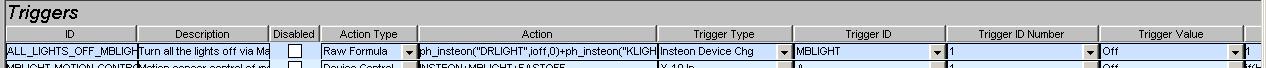
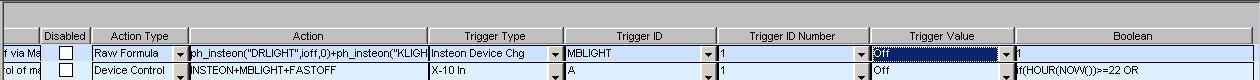
Here the formula:
Code:
| ph_insteon("DRLIGHT",ioff,0)+ph_insteon("KLIGHT",ioff,0)+ph_ insteon("LRLIGHT",ioff,0)+ph_insteon("MBBATHLIGHT",ioff,0) |
|
|
These are the devices I'm using.
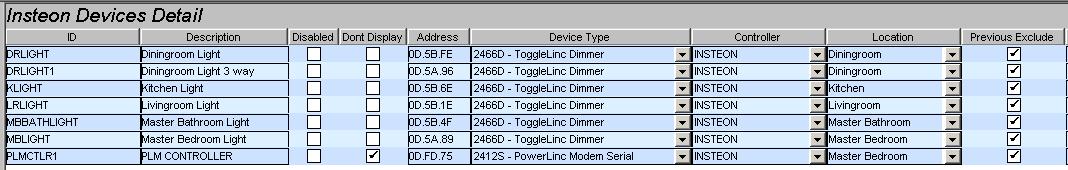
Thanks
|
| Back to Top |


|
| |
nadler
Super User

Joined: February 25 2006
Location: United States
Online Status: Offline
Posts: 354
|
| Posted: January 24 2009 at 09:31 | IP Logged
|

|
|
Your trigger is correct. Your formula is correct. You
now need to link the PLM as the responder to the
MBLIGHT.
You want the PLM to tell PH to execute your All Lights
Off MB trigger when the MBLIGHT is turned off. So the
PLM has to 'respond' to you physically turning off the
MBLIGHT switch.
|
| Back to Top |


|
| |
williammanda
Groupie

Joined: December 03 2008
Location: United States
Online Status: Offline
Posts: 84
|
| Posted: January 24 2009 at 12:45 | IP Logged
|

|
|
Nadler
Thanks for your help! It seems until I linked the PLM to MBLIGHT the control center would function correctly. Now that the link is established the physical switch operates as expected.
|
| Back to Top |


|
| |
grif091
Super User

Joined: March 26 2008
Location: United States
Online Status: Offline
Posts: 1357
|
| Posted: January 24 2009 at 13:10 | IP Logged
|

|
|
There are two categories of Insteon commands, Direct and Group. The PowerHome Control Center (functioning as a Controller) uses Direct commands which do not require device links to function. Most Insteon switches, when functioning as a Controller (pressing the switch paddle, toggle), use Group commands to control the Responders and as such require a link between the switch and the responder(s). Although some folks have noted that some switches will issue a Group Broadcast message (first of two messages in a Group message sequence) without any links being defined, it has been my experience that most switches do not send any Group messages without a Controller link being defined. For sure a switch cannot send the Group Cleanup Direct message (second message of a Group message sequence) without a Controller link as the Group Cleanup Direct message requires the specific device address of the responder which is stored in the Controller of link record. This may help in understanding why some aspects of Insteon seem to work and some do not. Before the days of all this Home Automation stuff, all the Insteon devices required links and cross links to function. There are tricks that can be played with HA software of only issuing a Group Broadcast or only issuing a Group Cleanup Direct but this is not the natural way for native Insteon devices to control each other.
__________________
Lee G
|
| Back to Top |


|
| |
williammanda
Groupie

Joined: December 03 2008
Location: United States
Online Status: Offline
Posts: 84
|
| Posted: January 24 2009 at 13:35 | IP Logged
|

|
|
Lee
Thanks for the insight!
|
| Back to Top |


|
| |

 Active Topics
Active Topics  Memberlist
Memberlist  Search
Search 
 Topic: Easiest way to link off command only
Topic: Easiest way to link off command only



