| Author |
|
smarty
Super User


Joined: May 21 2006
Location: United States
Online Status: Offline
Posts: 729
|
| Posted: February 05 2010 at 16:01 | IP Logged
|

|
|
OK, I think I connected DockLight up to the Elk properly (set Docklight to receieve only, pointed it at 192.168.0.104:2101 <=my elk).
Here is what I saw when I did a "Dis-Arm":
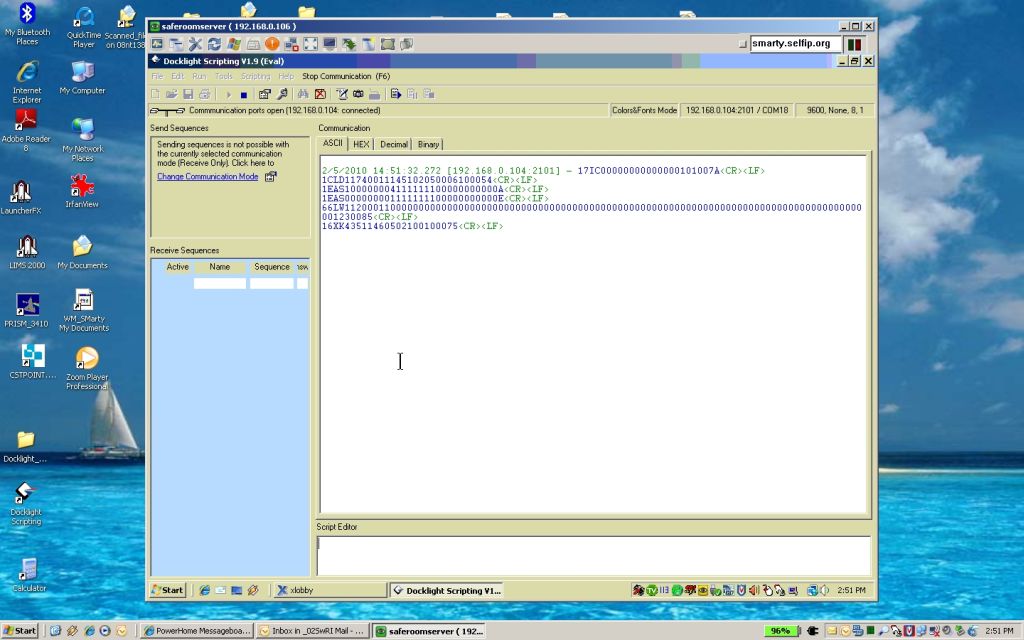
And, here is what I saw when I did and "Arm-Away". I let the screen record until the countdown timer expired.
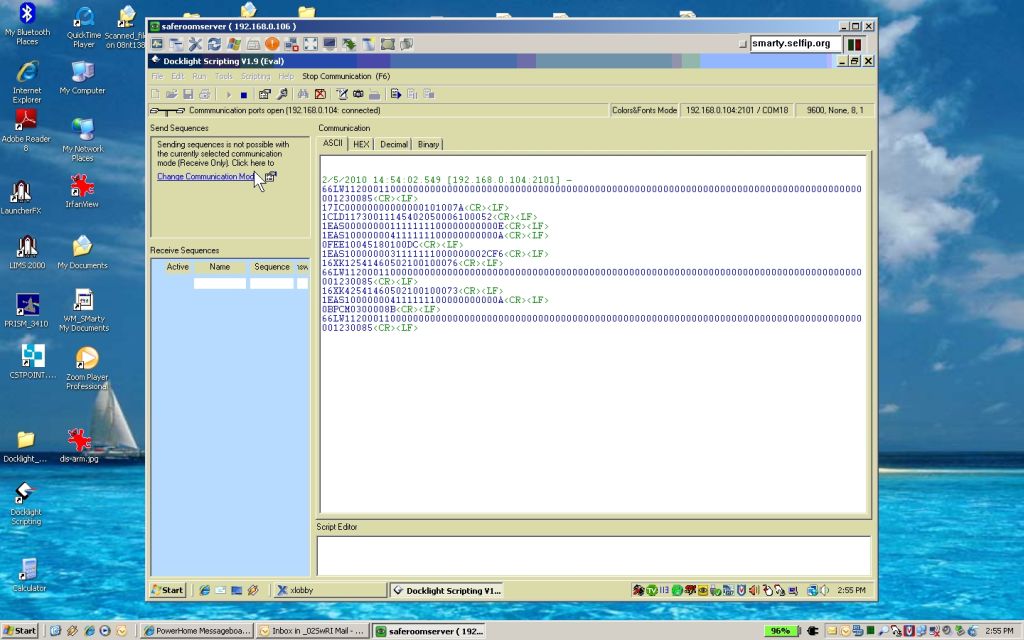
Time to find the Elk ASCII protocal Manual....
__________________
Elk - Insteon - BlueIris - DMC1 - PowerHome - XLobby - HA_Bridge w/Dots - Brultech
|
| Back to Top |


|
| |
grif091
Super User

Joined: March 26 2008
Location: United States
Online Status: Offline
Posts: 1357
|
| Posted: February 05 2010 at 19:01 | IP Logged
|

|
|
If I did the interpretation correctly it looks like 4 Arming Status Report (AS) messages were generated for "Arm-Away".
1 Dis Armed - Ready to Arm
2 - Armed Away - Armed Fully
3 - Armed Away - Armed with Exit Timer Working
4 - Armed Away - Armed Fully
EDIT: they look like they track to the 4 triggers that were fired. First ELK-DISARMED trigger, followed by 3 ELK-ARMED AWAY triggers.
Is that what you found.
Edited by grif091 - February 05 2010 at 19:14
__________________
Lee G
|
| Back to Top |


|
| |
smarty
Super User


Joined: May 21 2006
Location: United States
Online Status: Offline
Posts: 729
|
| Posted: February 05 2010 at 20:11 | IP Logged
|

|
|
Yep, I do concur. I guess it may be time to give the Elk fellows a call and ask them to look this over.
Hopefully they can find some tell tale issue that causes this bad ASCII output.
Dave H. Question. If you don't see these multiple Elk triggers, what version of main board firmware are you using? That might be helpful for the Elk people to compare/contrast against.
__________________
Elk - Insteon - BlueIris - DMC1 - PowerHome - XLobby - HA_Bridge w/Dots - Brultech
|
| Back to Top |


|
| |
MrGibbage
Super User


Joined: October 23 2006
Location: United States
Online Status: Offline
Posts: 513
|
| Posted: February 06 2010 at 08:29 | IP Logged
|

|
|
My M1G has HW 0.11, boot 3.3.2, FW 4.5.20
My XEP has HW 1.0, Boot 1.1.4, FW 1.2.14
Although I believe we have now proven it is not related to
the XEP.
|
| Back to Top |


|
| |
smarty
Super User


Joined: May 21 2006
Location: United States
Online Status: Offline
Posts: 729
|
| Posted: February 09 2010 at 08:55 | IP Logged
|

|
|
I have made contact with Brad Weeks at Elk. He has forwarded my e-mail (and a link to this forum topic) to the Elk engineers). I will post a followup here when I know something.
__________________
Elk - Insteon - BlueIris - DMC1 - PowerHome - XLobby - HA_Bridge w/Dots - Brultech
|
| Back to Top |


|
| |
smarty
Super User


Joined: May 21 2006
Location: United States
Online Status: Offline
Posts: 729
|
| Posted: February 09 2010 at 13:02 | IP Logged
|

|
|
What Elk said.....
******************
Good morning Steve,
Information from our Chief Engineer David Steele:
Arm control with auto stay enabled
RECV 09:37:55 -- 1EAS100000004111111100000000000A First AS message, control was armed away
RECV 09:37:56 -- 1EAS1000000031111111000000000902 Second AS message, Exit time started
RECV 09:38:05 -- 1EAS200000003111111100000000000A Third AS message, control switched to Stay mode at end of exit time
RECV 09:38:06 -- 1EAS2000000041111111000000000009 Fourth AS message, control fully armed in Stay mode after end of exit time
Disarm control
RECV 09:38:11 -- 1EAS000000001111111100000000000E Control disarmed
None of the messages are sent twice. Misinterpretation of the AS is what is probably happening.
Chief Engineer
Elk Products, Inc.
828-397-4200 ext. 10030
Fax: 828-397-4415
david.steele@elkproducts.com
www.elkproducts.com
Please feel free to contact David if you have any questions.
Thank you,
Brad Weeks
Technical Support
Toll Free: 800-797-9355 | Ph: (828) 397-4200 ext.10011 | Fax: (828) 397-4415
Edited by smarty - February 09 2010 at 20:32
__________________
Elk - Insteon - BlueIris - DMC1 - PowerHome - XLobby - HA_Bridge w/Dots - Brultech
|
| Back to Top |


|
| |
smarty
Super User


Joined: May 21 2006
Location: United States
Online Status: Offline
Posts: 729
|
| Posted: February 09 2010 at 13:23 | IP Logged
|

|
|
Sorry for the extra characters....posted from a mobile phone...I will re-post this (clean) later tonight.
edit: Now cleaned!
Edited by smarty - February 09 2010 at 20:33
__________________
Elk - Insteon - BlueIris - DMC1 - PowerHome - XLobby - HA_Bridge w/Dots - Brultech
|
| Back to Top |


|
| |
grif091
Super User

Joined: March 26 2008
Location: United States
Online Status: Offline
Posts: 1357
|
| Posted: February 09 2010 at 13:29 | IP Logged
|

|
|
The time stamps and AS messages in the last post do not match your original DockLight post.
There are no Armed Stay AS messages (1EAS2...) at all in the DockLight post.
Edited by grif091 - February 09 2010 at 14:14
__________________
Lee G
|
| Back to Top |


|
| |
smarty
Super User


Joined: May 21 2006
Location: United States
Online Status: Offline
Posts: 729
|
| Posted: February 09 2010 at 14:50 | IP Logged
|

|
|
I don't think he was trying to match my exact post...maybe just trying to show that 4 occurrences of "1eas" is not un-expected?
__________________
Elk - Insteon - BlueIris - DMC1 - PowerHome - XLobby - HA_Bridge w/Dots - Brultech
|
| Back to Top |


|
| |
smarty
Super User


Joined: May 21 2006
Location: United States
Online Status: Offline
Posts: 729
|
| Posted: February 09 2010 at 20:33 | IP Logged
|

|
|
Elk reply is now cleaned/reposted.
Time to re-study the Elk RS-232 docs. Hope Dave H. has some thoughts as to how PH can properly trigger Arm/Dis-arm (with all the possible variants).
Edited by smarty - February 09 2010 at 20:35
__________________
Elk - Insteon - BlueIris - DMC1 - PowerHome - XLobby - HA_Bridge w/Dots - Brultech
|
| Back to Top |


|
| |
smarty
Super User


Joined: May 21 2006
Location: United States
Online Status: Offline
Posts: 729
|
| Posted: February 24 2010 at 18:14 | IP Logged
|

|
|
OK, I guess I don't understand the Elk protocal descriptions all too well.
Is this an Elk or PH issue?...I am not sure. Elk seems to think that it is a PH trigger interpretation issue...
Dave will have to chime in on this one.
__________________
Elk - Insteon - BlueIris - DMC1 - PowerHome - XLobby - HA_Bridge w/Dots - Brultech
|
| Back to Top |


|
| |
dhoward
Admin Group


Joined: June 29 2001
Location: United States
Online Status: Offline
Posts: 4447
|
| Posted: February 25 2010 at 23:03 | IP Logged
|

|
|
Ok,
Ive been looking into this in depth and my system seems to be performing the same as yours. When I originally tested, my trigger was "Changed" instead of "Armed Away" and so I would only get a single trigger.
Ive read through Elk's response and it makes sense, but this is not the same as you're seeing (or what Im seeing either).
When I arm the Elk programmatically (my previous testing was arming and disarming at the keypad...not sure if a programmatic arm makes a difference..didnt test that), the first AS message I get is basically the current state of the Elk...in this case that we are disarmed, ready to arm. This is immediately followed by armed away, armed fully, and followed by armed away, armed with exit timer. After the countdown, I get an armed way, armed fully. This agrees exactly with what you saw with DockLight.
This is a total of 4 AS messages from one arm (3 immediate, 1 after timer expires) and PowerHome can only respond to what is sent to it. Im not sure what I can do to fix it. A single AS command contains 3 pieces of information (per zone)..the arm status, the arm state, and the alarm value. As such, a single AS command can fire the 3 corresponding triggers. Each trigger ONLY gets the data relevant to the particular trigger..ie an arm status trigger will not have any arm state info. We should be able to mitigate the problem by including the other two pieces of data for each type of trigger (an arm status trigger will have the corresponding zones arm state and alarm value data in the TEMP variables). The triggers already include the previous state, so this is a value that can be used too.
So on an Arm Away command, we get 4 AS messages. The first AS is the current state before we performed the Arm Away (this seems to be the case and Im not sure why the Elk sends this message). This won't fire the Armed Away trigger but we also don't want it to fire the Disarm trigger. In thie Disarm trigger this message can be ignored by including a check for the new value being different than the old value in the Boolean field. This formula would look like this: [TEMP3] <> [TEMP4]. This would make the Disarm trigger only fire when the arm status actually changes.
1 message down, 3 to go...the next message is the Arm Away, Armed Fully. Currently we can identify this message by the [TEMP3] <> [TEMP4]. Not sure if this is when you want to perform actions or not, but by including the prev to new check in the Boolean field, this trigger should only fire once. In the next beta, I will also include arm state and alarm value values in the TEMP vars so you could also tell if this is the Armed fully message or the Armed Fully with Exit timer message.
The next message cannot be easily distinguished in the current version of PowerHome because we don't yet have access to the arm state. This trigger will have the prev and new values equal so the [TEMP3] <> [TEMP4] check will fail. I doubt you want to fire on this trigger though.
The last message is identical (from the Elk message perspective) to the second AS message...Armed Away, Armed Fully. We don't have access to the Armed Fully part (you will in the next beta) but we can still distinguish this message from the second message by the prev value being the same as the new value. This is possibly the actual message that you're wanting to trigger on though and you cant because it will appear identical to the 3rd message ([TEMP3] = [TEMP4] and we don't have access to the arm state).
So, if you're wanting to trigger on the second message (when armed away is initiated but before the timer expires), you can do that now by adding the [TEMP3] <> [TEMP4] into the boolean field. You can also prevent the double trigger (or false triggers) on the Disarm Alarm by using the same formula in the Disarm Alarm triggers boolean field. This is all available in the current version of PowerHome. If you're wanting to actually trigger on Armed Away when the exit timer expires, there is no reliable way to do that until the next beta. With the changes to the next beta, you should be able to reliably differentiate between all of the actual AS messages.
Hope this makes sense and helps.
Dave.
|
| Back to Top |



|
| |
grif091
Super User

Joined: March 26 2008
Location: United States
Online Status: Offline
Posts: 1357
|
| Posted: February 26 2010 at 08:34 | IP Logged
|

|
|
Adding the additional information to the TEMP variables is a good idea. It will support a detailed evaluation of the AS messages. I am glad you are not going to eliminate some Powerhome reaction to those AS messages. If I replace my current aging security system with an ELK I would want access to as much information as the ELK system is providing. Most of what they are doing makes sense. Standing at a security keypad you have a visual indication of current system state when you press a button. The first AS message, when the ARM is done programmatically, provides that same current state feedback that you would get visually if able to see a keypad. The second AS message about being ARMed likely reflects that fact that the all the zones and locations within those zones permit an ARMed state. This is the only message in that four AS message sequence that raises a question about what the ELK panel is trying to communicate. The last 2 AS messages make sense. Since now multiple ELK systems show the same response to a programmatic ARM, Powerhome should not try to mask it. This gives each user a choice of reacting to or selectively ignoring the ELK provided information. IMO.
__________________
Lee G
|
| Back to Top |


|
| |
smarty
Super User


Joined: May 21 2006
Location: United States
Online Status: Offline
Posts: 729
|
| Posted: February 26 2010 at 19:20 | IP Logged
|

|
|
dhoward wrote:
Ok,...So, if you're wanting to trigger on the second message (when armed away is initiated but before the timer expires), you can do that now by adding the [TEMP3] <> [TEMP4] into the boolean field. You can also prevent the double trigger (or false triggers) on the Disarm Alarm by using the same formula in the Disarm Alarm triggers boolean field. This is all available in the current version of PowerHome. If you're wanting to actually trigger on Armed Away when the exit timer expires, there is no reliable way to do that until the next beta. With the changes to the next beta, you should be able to reliably differentiate between all of the actual AS messages.
Hope this makes sense and helps.
Dave.
|
|
|
Yes THIS DOES!!! So glad that I not going nuts.
Thank you once again!
__________________
Elk - Insteon - BlueIris - DMC1 - PowerHome - XLobby - HA_Bridge w/Dots - Brultech
|
| Back to Top |


|
| |

 Active Topics
Active Topics  Memberlist
Memberlist  Search
Search 
 Topic: Duplicate Elk Triggers???
Topic: Duplicate Elk Triggers???



