| Author |
|
dhoward
Admin Group


Joined: June 29 2001
Location: United States
Online Status: Offline
Posts: 4447
|
| Posted: August 27 2012 at 19:06 | IP Logged
|

|
|
Oops, forgot to mention this...
Another reason why you may not be seeing extended commands being sent to your device if you have I2 and Use Ext for ALDB checked is that the Insteon Extended timeouts may have been exceeded so its resorting to peek/poke commands. You can try checking the Clear COMMS field (and saving) and see if it starts using extended commands for linking. If your device is like mine though, the extended commands don't wont for linking and will eventually timeout resorting to sending the standard peek/poke again.
Hope this helps,
Dave.
|
| Back to Top |



|
| |
grif091
Super User

Joined: March 26 2008
Location: United States
Online Status: Offline
Posts: 1357
|
| Posted: August 27 2012 at 19:38 | IP Logged
|

|
|
The column to the right of iEngine, Use Ext for ALDB, also has to be checked. This option deals with the issue where a device may indicate support for an I2 Engine but not support Extended link management. This option allows PH to use Extended commands.
I have been able to recreate the timer values being overlaid when using I1 Peek/Poke for link management.
Also my v27 does not support Extended link management commands. This means the Use Ext for ALDB column should not be checked.
With Extended commands not supported by this level of EZFlora and Peek/Poke altering low storage affecting the timer settings, links cannot be used with the v27 EZFlora.
Follow Dave’s recommendations. Thanks Dave!
__________________
Lee G
|
| Back to Top |


|
| |
Handman
Senior Member

Joined: February 02 2009
Location: United States
Online Status: Offline
Posts: 229
|
| Posted: August 27 2012 at 19:58 | IP Logged
|

|
|
Well, this explains a lot. I had the top memory setting at 16384 per Lee in another post (see Page 3 post for EZFLora settings in PH forum). I will set it to 4096 and follow Dave's recommendations. I'll post my success very soon, no doubt.
Again, thanks for all the support, suggestions, and hands-on trial and error troubleshooting. How can I buy the next round? 
Edited by Handman - August 27 2012 at 20:13
|
| Back to Top |


|
| |
grif091
Super User

Joined: March 26 2008
Location: United States
Online Status: Offline
Posts: 1357
|
| Posted: August 27 2012 at 20:20 | IP Logged
|

|
|
The referenced post is for a v28 EZFlora which comes with an internal PLM chip that supports Extended ALDB commands and comes with large memory.
That is the only EZFlora version the ISY supports. The v28 version supports Scenes and Direct commands for Zone control as well as stable timer values.
A key fact I missed for several posts was the use of the old PLC. Like all the old I1 devices they do not support any extended commands including the extended ALDB command for link management.
__________________
Lee G
|
| Back to Top |


|
| |
Handman
Senior Member

Joined: February 02 2009
Location: United States
Online Status: Offline
Posts: 229
|
| Posted: August 27 2012 at 21:57 | IP Logged
|

|
|
Dave,
When I get to step 2 I run into a problem:
********
2. Create a new Analog I/O device. Give it an ID of SPRINKLER. Set the I/O to Input, the controller to VIRT, the unit to 1, the point to 1 (you can use whatever values as long as they don't already exist for the VIRT controller..which they won't since you just created it). For the Raw to Calculated formula, use this:
case([DATA] when 0 then "Off" else "Zone [DATA]")
********
I already have a PH Virtual Controller for my Digital I/O, but I did as you said and created a new one named VIRT and reinited. When I create an analog I/O device I get to the column "Calculated to Raw Formula" and it is greyed out so I can't insert the formula. Did I make a mistake?
Edited by Handman - August 27 2012 at 21:57
|
| Back to Top |


|
| |
dhoward
Admin Group


Joined: June 29 2001
Location: United States
Online Status: Offline
Posts: 4447
|
| Posted: August 27 2012 at 22:11 | IP Logged
|

|
|
Handman,
If you've already got a PH virtual controller defined, then you can get rid of the new one you created. You'll just need to adjust my other instructions where I referenced "VIRT" to match the ID of the controller you've already got.
It was my mistake...I should have said the Raw to Calculated formula. The Calculated to Raw formula is always greyed out for an input.
Hope this helps,
Dave.
|
| Back to Top |



|
| |
Handman
Senior Member

Joined: February 02 2009
Location: United States
Online Status: Offline
Posts: 229
|
| Posted: August 27 2012 at 22:30 | IP Logged
|

|
|
Ahhhh. I would have figured that out if I had bothered to scroll to the right on the screen. The greyed out column coincided with the right edge of the screen so I didn't notice there were more columns. PH is like a maze with evermore nooks and crannies. OK, I am back to plugging away at your (very complete) instructions. Thanks.
|
| Back to Top |


|
| |
Handman
Senior Member

Joined: February 02 2009
Location: United States
Online Status: Offline
Posts: 229
|
| Posted: August 28 2012 at 00:46 | IP Logged
|

|
|
Where will the Raw to Calculated Formula (case([DATA] when 0 then "Off" else "Zone [DATA]") appear? In the Device Status block for the EZFlora? Ooooooh, I'd like that, but where does [DATA] come from?
Edited by Handman - August 28 2012 at 00:52
|
| Back to Top |


|
| |
Handman
Senior Member

Joined: February 02 2009
Location: United States
Online Status: Offline
Posts: 229
|
| Posted: August 28 2012 at 12:01 | IP Logged
|

|
|
OK, I have made all the changes and Dave's method works great. I have deleted all the links to the EZFlora and factory reset it, but within a day the timer settings are being changed. I have changed the EZFlora settings so it shows I2 for the IEngine; 4096 is the MEM TOP and the Use Ext for ALDB box is NOT checked. It also shows 4 as the DevCat, 0 as the SubCat, and 1 as the ProdKey (whatever those are). I cleared the COMMS yesterday and reinitialized PH and it shows a 99.78% COMM Reliability. Comm count 460 with 459 ACKs 0 NAKs and 1 timeout. The EXT counts are all 0, but the EXT Failed Matches is 5 (for what this is all worth).
There are no controllers or responders for the EZFlora unit. The only thing that has happened since the timer values were correct last night is two irrigation timed events have occurred. The macro simply turns on a zone, waits 20 minutes, then turns the same zone off (e.g., PH_Insteon("SPRINKLER",64,2), wait 1200, PH_Insteon("SPRINKLER",65,2)). When I run the DISPLAYVALVETIMES I get this:
Sprinkler Revision = 00
Manual Zone 1 = 12
Manual Zone 2 = 4
Manual Zone 3 = 0
Manual Zone 4 = 121
Manual Zone 5 = 0
Manual Zone 6 = 0
Manual Zone 7 = 0
Manual Zone 8 = 0
Oddly enough, zone 4 is still set correctly from the evening before at 121 minutes, all the others have changed from the factory default of 30 minutes. I even checked that changing the one zone to 121 minutes did not alter the other zones after I changed it. Any ideas what else I can check/do?
|
| Back to Top |


|
| |
grif091
Super User

Joined: March 26 2008
Location: United States
Online Status: Offline
Posts: 1357
|
| Posted: August 28 2012 at 12:25 | IP Logged
|

|
|
Reinit PH. Select the Links tab, double click the EZFlora Device to make it the Current Device and check the Controller of and Responder to sections for residual definitions. Drag any definitions to the Remove button. Be sure Enable Pending is checked to allow PH to delete the links.
Factory Reset the EZFlora again.
It gives the appearance that PH rebuilt the device link database after the factory reset. Perhaps there was a Pending Operations queued. The device can be marked Disabled which will prevent any background link record activity. Marking Disabled will not stop foreground commands from being issued.
The Macro to display the timer values can be executed after each step of the process. Before the Macro to turn a Zone On. After the Macro runs that turns the Zone Off. Essentially using the timer display Macro to determine when/if the timer values are corrupted.
Edited by grif091 - August 28 2012 at 12:27
__________________
Lee G
|
| Back to Top |


|
| |
Handman
Senior Member

Joined: February 02 2009
Location: United States
Online Status: Offline
Posts: 229
|
| Posted: August 28 2012 at 13:33 | IP Logged
|

|
|
OK, I have done exactly as you suggested. There were no residual links displayed and I have reset the EZFlora and marked the unit as "Disabled." I have set the macro to run before and after any timed irrigation event and hourly until this issue is chased down. Thanks for your help.
|
| Back to Top |


|
| |
Handman
Senior Member

Joined: February 02 2009
Location: United States
Online Status: Offline
Posts: 229
|
| Posted: October 11 2014 at 19:54 | IP Logged
|

|
|
The trigger which updates my EZ FLORA status stopped working in July 2014. I assume this is because of the software upgrades to PH. The following command given to me by Dave now returns a *SYNTAX ERROR*. The command looks OK and used to work, so I can only assume that TEMP3 no longer exists, but I don't really know.
The following command in the trigger is supposed to change the analog input to show if a sprinkler valve is open or not.
ph_setotheranalogout("VIRTUAL",0,2,1,(ph_and([TEMP3],7) + 1) * (ph_and([TEMP3],128) / 128))
Any ideas how to fix it?
|
| Back to Top |


|
| |
dhoward
Admin Group


Joined: June 29 2001
Location: United States
Online Status: Offline
Posts: 4447
|
| Posted: October 13 2014 at 21:05 | IP Logged
|

|
|
Handman,
With the newest version of PowerHome, the EZ Flora device is natively supported so you shouldnt need any virtual devices or special processing.
In the Analog IO screen, you will see an option in the I/O column for Insteon EZRain/EZFlora. You can look at my sample database and see exactly how Ive got mine setup. Once defined, this will now automatically display on the device status screen and allow for control as well.
Once defined in the Analog I/O table, you'll also be able to trigger off of changes using a trigger type of Insteon Analog.
Give this a try and see if this doesnt make things easier for you.
Dave.
|
| Back to Top |



|
| |
Handman
Senior Member

Joined: February 02 2009
Location: United States
Online Status: Offline
Posts: 229
|
| Posted: October 14 2014 at 01:24 | IP Logged
|

|
|
I'd like to check out your sample database (phsample dwh.db), but when I try and open it, I get an error message (database connection error -81) and it won't open.
|
| Back to Top |


|
| |
dhoward
Admin Group


Joined: June 29 2001
Location: United States
Online Status: Offline
Posts: 4447
|
| Posted: October 21 2014 at 10:05 | IP Logged
|

|
|
Handman,
If you're running PowerHome 2.1.5a, you should be able to open the PowerHome Explorer and press F7. This should open a dialog where you can navigate and open c:\powerhome\database\phsample_dwh.db. Was this the method you were using to access the sample?
Let me know,
Dave.
|
| Back to Top |



|
| |
Handman
Senior Member

Joined: February 02 2009
Location: United States
Online Status: Offline
Posts: 229
|
| Posted: October 21 2014 at 11:15 | IP Logged
|

|
|
No. I just closed my DB and tried to open the sample with PH as the exe. I'll try what you said when I get home on Wednesday. Thanks Dave.
|
| Back to Top |


|
| |
Handman
Senior Member

Joined: February 02 2009
Location: United States
Online Status: Offline
Posts: 229
|
| Posted: December 09 2014 at 12:39 | IP Logged
|

|
|
Dave,
I set up the EZRain the way you explained and it works using the drop down menu to turn on/off valves, but the "Last Change" column in "Device List" hasn't updated since July even though I have used the drop down to activate valves and the valves open and close on a regular timer schedule activated by PH (Timed Events). Also, the "Status" column just says "OFF" and the "Control" column remains blank regardless of what is selected.
So, if I manually open Valve 1 with the drop down menu in the "Control" column, the valve will open, but the drop down menu blanks, the status never changes and the date and time never update.
I suspect it has something to do with its classification in the "Type" column (listed as "EZFlora" vs. Insteon or AO or DO). I thought I copied your database, but I only defined it the way you had it in the Analog I/O table and the Insteon units table. Maybe there is something more?
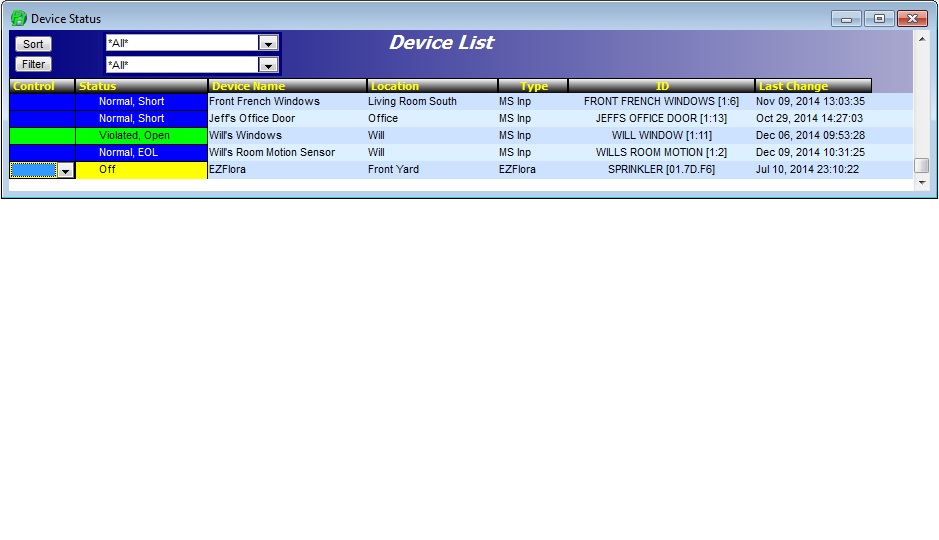
|
| Back to Top |


|
| |
dhoward
Admin Group


Joined: June 29 2001
Location: United States
Online Status: Offline
Posts: 4447
|
| Posted: December 09 2014 at 16:16 | IP Logged
|

|
|
Handman,
I suspect that your PLM does not have an entry for the EZRain in its device database. The PLM can send the command out but the corresponding change in status is not being received it would seem.
I would open the Insteon Explorer and on the "Setup" tab, click the "Clear" button, wait for it to complete, then click the "Add Full" button. After the process is complete, try controlling your valve and see if the status updates or not.
Dave.
|
| Back to Top |



|
| |
Handman
Senior Member

Joined: February 02 2009
Location: United States
Online Status: Offline
Posts: 229
|
| Posted: December 10 2014 at 12:03 | IP Logged
|

|
|
OK. I am pretty sure I've don't this at least once since July, but I cleared the links and did an ADD FULL to the PLM. The very first link sent is to the EZRain/EZFlora:
Insteon data 'addid=01.7D.F6,1,slave' sent to PLC/PLM.
That is the only link sent (no "Master" "250" link). This did not change anything - still no updating. Any other ideas?
|
| Back to Top |


|
| |
dhoward
Admin Group


Joined: June 29 2001
Location: United States
Online Status: Offline
Posts: 4447
|
| Posted: December 10 2014 at 19:46 | IP Logged
|

|
|
Handman,
With that out of the way, it very well may be the type definition. In order for PowerHome to update the analog Insteon device types properly, its relying upon a properly configured Category and Subcategory in the Insteon Types screen.
Easiest way to fix this would be to change the type in the Insteon Devices screen for the EZFlora to "AutoDetect Type" and Save changes. PowerHome should query the device and choose the correct Insteon type and/or create a new proper Insteon device type in the Insteon Types table.
If that doesnt do it, then we need to log the raw Insteon commands as you're communicating with the device so I can see the data thats being sent and received.
Dave.
|
| Back to Top |



|
| |

 Active Topics
Active Topics  Memberlist
Memberlist  Search
Search 
 Topic: See/Set EZFlora timeout value?
Topic: See/Set EZFlora timeout value?



