| Author |
|
GadgetGuy
Super User


Joined: June 01 2008
Location: United States
Online Status: Offline
Posts: 942
|
| Posted: January 16 2009 at 20:34 | IP Logged
|

|
|
I'm stumped with a subject that seems to have puzzled
many in this forum, from what I can see.
After spending an hour searching various posts, I'm
still in the dark regarding the methodology used to
set/clear the light on a specific button on a KPL.
If anyone can give a specific example, it would be quite
generally helpful to many, I'm sure.
Specifically how would one light button 3 on a KPL with
the device name of "DWN KPL" 
__________________
Ken B - Live every day like it's your last. Eventually, you'll get it right!
|
| Back to Top |


|
| |
grif091
Super User

Joined: March 26 2008
Location: United States
Online Status: Offline
Posts: 1357
|
| Posted: January 18 2009 at 00:49 | IP Logged
|

|
|
Buttons on a KPL are controlled with Insteon Group commands. Create a link with the PLM as the Controller and the KeypadLinc as the Responder, specifying the KPL Button number you want to control. Define a PLM Group to assign an ID to the PLM Controller link which can be used in Macro commands. Define a Macro which turns the KPL button ON or OFF.
This is a working example of controlling button 0 of an EZIO2X4. Same thing applies to a KeypadLinc except that KPL button numbers run from 1-8. Using the Links tab, select the KeypadLinc you want to control and drag/drop the PLM to the Controllers section. Set the Group number to something unique for the PLM (a Group number not already being used by the PLM). Set the Button number to 3. Save the definition which will cause PowerHome to create the link.
Controllers (of Current Device) - Link Information from Links tab with EZIO2X4 (KPL) selected
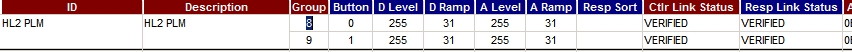
Define a PLM Group. The Group Number must match what you specified in the Controller link record. The ID value will be used in a Macro to control the KPL button. Save the definition.
PLC/PLM Groups tab
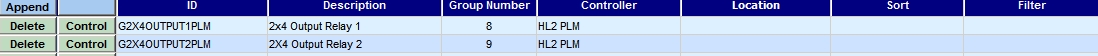
The following Macro controls button 3 of the KPL in your case. Seq 10/30 is the simplest way to turn ON/OFF the KPL button. Seq 50/60 turns on KPL button 3 using lower level primitives
Seq 10 turns KPL button 3 ON using the Insteon Group macro command
Seq 30 turns KPL button 3 OFF using the Insteon Group macro command
Seq 50 starts the process of turning KPL button 3 ON using ph_insteongroup - 17 is ON command
Seq 60 completes the process of turning KPL button 3 ON using ph_insteongroupcu - “TEST EZIO2X4” would be replaced with the ID of your KPL
To turn KPL button 3 off repeat sequence 50/60 replacing the 17 (ON) with 19 (OFF)
Macro Turning ON and OFF Button
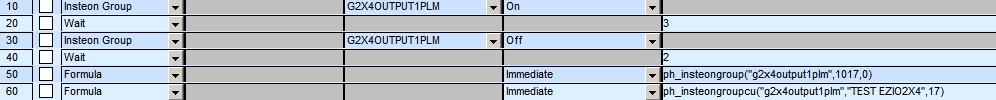
__________________
Lee G
|
| Back to Top |


|
| |
GadgetGuy
Super User


Joined: June 01 2008
Location: United States
Online Status: Offline
Posts: 942
|
| Posted: January 18 2009 at 08:07 | IP Logged
|

|
|
Lee -
Nice job of explaining. Very clear and through, especially the screen caps which help so much.... (pic worth 1000 words, etc). 
I look forward to using this to complete what has been a pretty substantial rewrite of my entire PH environment.
Now that I've come up to speed with macro useage, I'm really putting them to work.
I'm tired of having my 6/8 button KPLs around the house always having a light or two that are out of sync with reality (bad Insteon design to not have linked devices sync states, if desired). Using the Trigger capability of PH, I'll now have all dvcs that have KPL links automatically sync the lighting status.
If it works as planned it will save a lot of grief and manual linking of devices.
__________________
Ken B - Live every day like it's your last. Eventually, you'll get it right!
|
| Back to Top |


|
| |
grif091
Super User

Joined: March 26 2008
Location: United States
Online Status: Offline
Posts: 1357
|
| Posted: January 18 2009 at 10:48 | IP Logged
|

|
|
Before applications like PowerHome the device linking process was done with button presses. With the appearance of PH, where all that is needed is to drag/drop devices using the Links tab, device linking has become very easy. The Insteon architecture, the Insteon hardware is built around the assumption that devices are linked and cross linked to maintain synchronization of status LEDs. There are folks who have been successful in using automation to maintain sync but I really don't see the point. There is less work to drag/drop to create the links than to create a bunch of Triggers/Macros to perform what the Insteon hardware already has the capability to do. Plus you have more Insteon traffic trying to determine what is on and what is off to then perform sync ops with the other devices. So much for my soap box, I'll shut up now.
__________________
Lee G
|
| Back to Top |


|
| |
GadgetGuy
Super User


Joined: June 01 2008
Location: United States
Online Status: Offline
Posts: 942
|
| Posted: January 18 2009 at 11:19 | IP Logged
|

|
|
Lee - I hear you.
I'm just hoping this is a better solution for me in "special" cases, as I have so many cross linked devices controlled by sometime as many as 5 switches, with multiple KLP pads, several ControLincs, and multiple RemoteLincs. There are just too many sources of control to practically keep up with. Trying to link them all to the KPL button lights has been an almost impossible challenge.
For simple two-way switches and the like, I agree with you and will continue to manually link those without problem.
That's my story 'n I'm stickin' to it. 
__________________
Ken B - Live every day like it's your last. Eventually, you'll get it right!
|
| Back to Top |


|
| |
DeanC
Groupie


Joined: August 18 2010
Location: United States
Online Status: Offline
Posts: 41
|
| Posted: October 04 2011 at 19:10 | IP Logged
|

|
|
Lee, if you don't mind, I have a related question that has more to do with Insteon than PH. I'd like my KPL button LEDs to sync with In-LineLincs. Thanks to your excellent instruction above I've successfully done this through cross linking with devices such as SwitchLincs. However, PH won't let me drag and drop In-LineLincs as controllers - probably because they aren't controllers, only responders  I've made it work with triggers, but I agree with you when you said why have automation do something that Insteon has built-in? I've made it work with triggers, but I agree with you when you said why have automation do something that Insteon has built-in?
Now that I've gone through the explanation, I guess the simple form of my question would be "can In-LineLincs be cross linked, and if so how?"
Thanks,
Dean
|
| Back to Top |


|
| |
grif091
Super User

Joined: March 26 2008
Location: United States
Online Status: Offline
Posts: 1357
|
| Posted: October 04 2011 at 19:35 | IP Logged
|

|
|
Depends on whether an InLineLinc Dimmer or InLineLinc w/sense. The InLineLinc Dimmer is a Responder only, it cannot control another device. The InLineLinc w/sense is a Responder and a Controller. It can control other devices.
What type InLineLinc do you have?
__________________
Lee G
|
| Back to Top |


|
| |
grif091
Super User

Joined: March 26 2008
Location: United States
Online Status: Offline
Posts: 1357
|
| Posted: October 04 2011 at 19:53 | IP Logged
|

|
|
Does not look like 2.1.4 has a Type entry for a 2475S2 which is the variant with sense and functions as a Controller as well as a Responder. If you do have the w/sense variant I think all you need to do is set the Ctlr Groups column for the 2475S (Relay variant) Type entry to a 1 indicating it has a single Controller Group. The most correct way would be to add a new Type 2475S2 with the same settings as the 2475S except set the new Type entry Ctlr Groups column to 1.
If you do change the Ctlr Groups column or define a new Type PH2 must be restarted to pick up the new Type information.
__________________
Lee G
|
| Back to Top |


|
| |
DeanC
Groupie


Joined: August 18 2010
Location: United States
Online Status: Offline
Posts: 41
|
| Posted: October 04 2011 at 22:34 | IP Logged
|

|
|
It looks like I have the dimmer variant. Now that I think about it, I suspect the only way to keep the KPL LEDs in sync with either type of ILL, the way I'm using them, is through PH triggers. I'm using various controllers to turn on/off the ILLs and wanting the KPL LEDs to follow. Since the commands for the ILLs are being generated by by various controllers, including PH, cross linking the ILLs, even if it were possible, would not accomplish what I want. I just confirmed that by using PH to turn on a SwitchLink that is cross linked to a KPL LED and the LED did not turn on with the SwitchLink load. It looks like triggers are my answer.
Thanks Lee!
Dean
|
| Back to Top |


|
| |
grif091
Super User

Joined: March 26 2008
Location: United States
Online Status: Offline
Posts: 1357
|
| Posted: October 04 2011 at 22:46 | IP Logged
|

|
|
Where another device as a Controller is turning on the ILL as a Responder other devices, such as a KPL button can be linked as an additional Responder. That way all the Responders react together without need for PH2 intervention.
Insteon Direct commands to not propagate. Turning On/Off an individual device with a Direct command does not cause that device to then control its linked responders. Not part of the Insteon architecture.
If you want to turn On/Off multiple devices through PH2 a PLC/PLM Group can be defined adding as many responders to that Group as appropriate. Turning the PLC/PLM Group On/Off controls all the responders at the same time.
__________________
Lee G
|
| Back to Top |


|
| |
DeanC
Groupie


Joined: August 18 2010
Location: United States
Online Status: Offline
Posts: 41
|
| Posted: October 11 2011 at 01:55 | IP Logged
|

|
|
Thanks Lee! You are correct. I've spent so many years with X-10 that it's sometime difficult to break out of that world. For example, if the KPL and InLinLinc were X-10 devices, I would simply set the KPL LED to respond to the same address as the InLineLinc. Thanks for your help, it's much appreciated.
|
| Back to Top |


|
| |

 Active Topics
Active Topics  Memberlist
Memberlist  Search
Search 
 Topic: KPL BUTTON LIGHTING CONTROL
Topic: KPL BUTTON LIGHTING CONTROL



