| Author |
|
smarty
Super User


Joined: May 21 2006
Location: United States
Online Status: Offline
Posts: 729
|
| Posted: September 09 2013 at 18:22 | IP Logged
|

|
|
Question for Dave or anyone who has a Global Cache Itach WF2IR
While I am aware that PowerHome supports the Global Cache GC-100 models (I use a GC-100-12), my question is: Does PowerHome support/work with the itach models; specifically the Itach WF2IR?
__________________
Elk - Insteon - BlueIris - DMC1 - PowerHome - XLobby - HA_Bridge w/Dots - Brultech
|
| Back to Top |


|
| |
lizaoreo
Groupie

Joined: February 11 2013
Location: United States
Online Status: Offline
Posts: 75
|
| Posted: September 10 2013 at 07:21 | IP Logged
|

|
|
Don't know, but I'd be interested to find out. Good to
know it works with the GC-100 models though, I've been
contemplating getting a GC-100-12 at some point to control
my entertainment system.
|
| Back to Top |


|
| |
dhoward
Admin Group


Joined: June 29 2001
Location: United States
Online Status: Offline
Posts: 4447
|
| Posted: September 10 2013 at 09:20 | IP Logged
|

|
|
Smarty,
I have an Itach WF2IR and in my testing, it worked fine with the controller declared as a Global Cache. Im going to add a specific controller for the iTach series but until then it should work for you as a Global Cache.
If you encounter any issues, let me know  . .
Dave.
|
| Back to Top |



|
| |
smarty
Super User


Joined: May 21 2006
Location: United States
Online Status: Offline
Posts: 729
|
| Posted: September 11 2013 at 07:19 | IP Logged
|

|
|
Thanks - time to get one on order!
__________________
Elk - Insteon - BlueIris - DMC1 - PowerHome - XLobby - HA_Bridge w/Dots - Brultech
|
| Back to Top |


|
| |
smarty
Super User


Joined: May 21 2006
Location: United States
Online Status: Offline
Posts: 729
|
| Posted: November 11 2013 at 09:17 | IP Logged
|

|
|
OK - I have set up my Global Cache Itach WF2IR device on my wifi network and within PowerHome and it works (at least most of the time).
Periodically however, the controller seems to go "brain dead". I am not sure if it is because it fell off my WiFi network or for some other reason. When it is dead, I go to the devices wifi home page and find that the device is STILL alive and on my network. Also, there are no error comments in the controllers tab of the PH "about' screen. Restarting or initializing PH will bring the controller back alive.
In an effort to trouble shoot this I have set up two triggers (controller triggers) that look for the controller to either "disconnect" or "fail". In the trigger macro I try to disconnect and then reconnect. The disconnect and reconnect don't seem to work (even when the controller is behaving).
Here is how I am using them: ph_connect("ITACH-PATIO") and ph_disconnect("ITACH-PATIO"). Anyone have other ideas?
__________________
Elk - Insteon - BlueIris - DMC1 - PowerHome - XLobby - HA_Bridge w/Dots - Brultech
|
| Back to Top |


|
| |
dhoward
Admin Group


Joined: June 29 2001
Location: United States
Online Status: Offline
Posts: 4447
|
| Posted: November 11 2013 at 10:04 | IP Logged
|

|
|
Smarty,
How often does this seem to happen? What I suspect Im going to have to do is put in some special code to verify the socket being open and connected and if a disconnect is detected, attempt to reconnect.
I'll review the code to see what Im currently doing (I thought I was already doing this) and test against my iTach to see if this device will need a different detection routine.
Dave.
|
| Back to Top |



|
| |
smarty
Super User


Joined: May 21 2006
Location: United States
Online Status: Offline
Posts: 729
|
| Posted: November 12 2013 at 04:03 | IP Logged
|

|
|
A critical error occurred at 2013-11-11 21:31:50.621.
PowerHome Version: 2.1.4
Error Number: 39
Error Message: Error accessing external object property remotehost at line 6 in function f_reconnect of object uo_controller_globalcache.
Window: uo_controller_globalcache
Object: uo_controller_globalcache
Event: f_reconnect
Line: 6
................................
This is what I am seeing. PH and the itach device was up for about a day before this showed up. Still doing more investigating....
__________________
Elk - Insteon - BlueIris - DMC1 - PowerHome - XLobby - HA_Bridge w/Dots - Brultech
|
| Back to Top |


|
| |
dhoward
Admin Group


Joined: June 29 2001
Location: United States
Online Status: Offline
Posts: 4447
|
| Posted: November 13 2013 at 14:41 | IP Logged
|

|
|
Smarty,
I'll check the code but if memory serves, thats an error with the socket control. Based upon the property being remotehost, it looks like Im still using the Microsoft socket activex vs the newer Catalyst Socketwrench control. I'll verify this and make sure that I get it updated.
So is it displaying this everytime now (after working for a day)? Or does it sometimes work, sometimes doesnt?
Dave.
|
| Back to Top |



|
| |
smarty
Super User


Joined: May 21 2006
Location: United States
Online Status: Offline
Posts: 729
|
| Posted: November 13 2013 at 19:57 | IP Logged
|

|
|
A critical error occurred at 2013-11-13 19:25:53.685.
PowerHome Version: 2.1.4
Error Number: 39
Error Message: Error accessing external object property remotehost at line 6 in function f_reconnect of object uo_controller_globalcache.
Window: uo_controller_globalcache
Object: uo_controller_globalcache
Event: f_reconnect
Line: 6
..................................
Was working fine since last post then this (above).
Itach works fine/reliable until I see the above error msg.
__________________
Elk - Insteon - BlueIris - DMC1 - PowerHome - XLobby - HA_Bridge w/Dots - Brultech
|
| Back to Top |


|
| |
smarty
Super User


Joined: May 21 2006
Location: United States
Online Status: Offline
Posts: 729
|
| Posted: November 16 2013 at 20:56 | IP Logged
|

|
|
Itach connection lasted for about another day or so (working perfectly),
then same critical error box.... This time I has to reboot windows to get
the controller to connect within PH.
__________________
Elk - Insteon - BlueIris - DMC1 - PowerHome - XLobby - HA_Bridge w/Dots - Brultech
|
| Back to Top |


|
| |
smarty
Super User


Joined: May 21 2006
Location: United States
Online Status: Offline
Posts: 729
|
| Posted: December 29 2013 at 14:56 | IP Logged
|

|
|
Looks like the Itach connection will last anywhere from 2 days to about two weeks. I cannot determine what causes it to disconnect. I get the error box each time. Additionally, it CAN'T get a trigger to fire to let me know that the connection was lost :(
__________________
Elk - Insteon - BlueIris - DMC1 - PowerHome - XLobby - HA_Bridge w/Dots - Brultech
|
| Back to Top |


|
| |
dhoward
Admin Group


Joined: June 29 2001
Location: United States
Online Status: Offline
Posts: 4447
|
| Posted: December 29 2013 at 19:15 | IP Logged
|

|
|
Smarty,
I got a chance to check the code and the Global Cache module was using the Microsoft Winsock control. I have now updated it to use the Catalyst control.
From your error message, PowerHome is catching a "disconnect" condition and is attempting to reconnect. This is when we fail because the MS winsock did not properly release resources. We should get much better behaviour out of the new control.
Not too much longer...
Dave.
|
| Back to Top |



|
| |
smarty
Super User


Joined: May 21 2006
Location: United States
Online Status: Offline
Posts: 729
|
| Posted: December 30 2013 at 09:27 | IP Logged
|

|
|
Spectacular!!!!

__________________
Elk - Insteon - BlueIris - DMC1 - PowerHome - XLobby - HA_Bridge w/Dots - Brultech
|
| Back to Top |


|
| |
GadgetGuy
Super User


Joined: June 01 2008
Location: United States
Online Status: Offline
Posts: 942
|
| Posted: March 11 2017 at 13:49 | IP Logged
|

|
|
smarty wrote:
| I have set up my Global Cache Itach WF2IR device on my wifi network and within PowerHome and it works. |
|
|
SMARTY - I am giving up on getting the SmartHome 2411T IR paperweight to ever work. The WF2IR looks like the way to go to turn my wine room air conditioner on/off, as needed.
Since the AC uses a single IR power control (toggle) command I only need to send the one single code. Reading the Global Cache WF2IR information, it appears it is a major effort to use the API interface and send an IR command. Everything seems to be set up for iPhone use, etc.
I see there is controller support in PH, how did you use that to to send IR commands? Did you have to write some custom SW, or were you able to trick things out using PH Macros?
If there is anything you can share to help get me started I would be MOST grateful.

__________________
Ken B - Live every day like it's your last. Eventually, you'll get it right!
|
| Back to Top |


|
| |
smarty
Super User


Joined: May 21 2006
Location: United States
Online Status: Offline
Posts: 729
|
| Posted: March 11 2017 at 23:23 | IP Logged
|

|
|
Ken,
Short answer is that I am not using an ITACH anymore and don't have it around for testing.
However, I did pull up an old 2013 version of my .db file (I back up to the cloud weekly) to see how I had things set up back then (and what notes I may have kept).
My ITACH was set up with a controller type of the "drop down" menu of =>Global Cache. So I think there indeed WAS controller support. More on this later.
So, under the "Devices>IR" menu, you set up a your IR equipment ID (you add a new device), and then select the ITACH Global Cache controller.
I also had, (and still have), a couple of USBUIRT's on my system. I believe I had used these to "learn" the IR codes from my remote control. These learned codes were then used in my "IR Equipment Details" setup screen for the device I wanted the ITACH to send IR codes to.
But here is the rub.... I found that the ITACH controller would randomly (from hours to days) disconnect from my PH system. I set up PH triggers to sense the controller disconnects etc., etc., etc...It NEVER was decently stable in my opinion (but maybe it was just my bad wifi ...I think the itach's are "b" or maybe "g" devices...maybe it was something else outside of PH.
more here
and here
Anyway, I eventually ran cat5 and went with regular GC-100, and upgraded to serial control (instead of the IR). No more controller drop issues.
Hope this helps a little...
Steve
Edited by smarty - March 11 2017 at 23:28
__________________
Elk - Insteon - BlueIris - DMC1 - PowerHome - XLobby - HA_Bridge w/Dots - Brultech
|
| Back to Top |


|
| |
GadgetGuy
Super User


Joined: June 01 2008
Location: United States
Online Status: Offline
Posts: 942
|
| Posted: March 15 2017 at 09:47 | IP Logged
|

|
|
smarty -
Much thanks for digging up old stuff. As I just
reported in another Forum Thread (http://www.power-
home.com/forum/forum_posts.asp?TID=2120&TPN=2) I got
my new WF2IR GC Controller connected and setup
yesterday but can't seem to get PH commands to it. At
least nothing I send causes the WF2IR unit to blink
its Port LEDs or to flash the IR Emitter.
Using the iTest utility from GC, everything works
fine, and all my PH parameters look OK so stumped
until I get feedback from Dave (hopefully) if he can
spot any setup, or other issues.
I think I'm close but clearly no cigar yet.

__________________
Ken B - Live every day like it's your last. Eventually, you'll get it right!
|
| Back to Top |


|
| |
GadgetGuy
Super User


Joined: June 01 2008
Location: United States
Online Status: Offline
Posts: 942
|
| Posted: April 15 2017 at 08:05 | IP Logged
|

|
|
I have been successfully running the Global Cache WF2IR unit now for several weeks except for 2 occasions when PH crashed and stopped working.
I originally experienced this issue while working with IR Emitters on the WF2IR, every time I unplugged an emitter, but once everything was operating there have only been these two lockup failures.
Here is my Event Log after restarting PH hours after it failed...
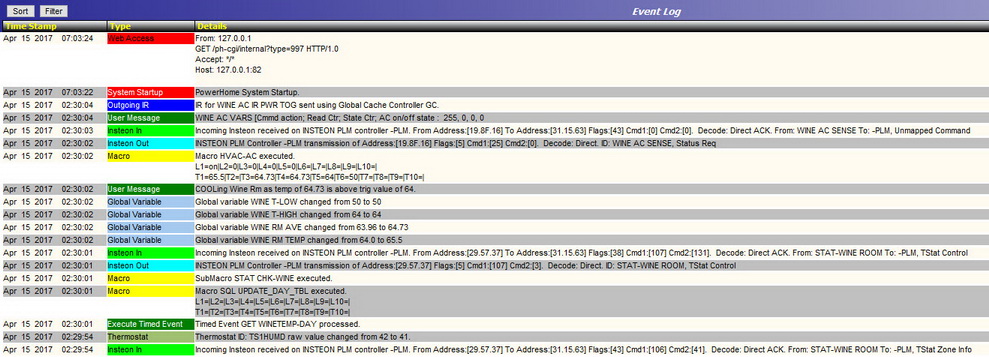
The Lockup occurred when the IR Command was sent at 2:30:04 in the morning.
Dave - If I can do anything to capture helpful information to assist you in debugging, please advise. 
__________________
Ken B - Live every day like it's your last. Eventually, you'll get it right!
|
| Back to Top |


|
| |
GadgetGuy
Super User


Joined: June 01 2008
Location: United States
Online Status: Offline
Posts: 942
|
| Posted: September 21 2017 at 04:55 | IP Logged
|

|
|
Sep-2017
The Global Cache (GC) controller support driver in PH is not working at all reliably, and results in lockups of PH... sometimes as often as 5-10 minutes apart, while it may be 24 hours in other cases.
I had to remove GC support from my system and go with a wireless IR Blaster
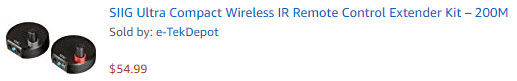
This works fine and that IR system has a 200+ foot range so I am reaching from my home to my garage with no problem.
Dave plans to have the CG controller software fixed in the next release of PH.
__________________
Ken B - Live every day like it's your last. Eventually, you'll get it right!
|
| Back to Top |


|
| |
smarty
Super User


Joined: May 21 2006
Location: United States
Online Status: Offline
Posts: 729
|
| Posted: September 22 2017 at 07:01 | IP Logged
|

|
|
Ken,
For what it is worth, my three GC-100s (used all/only with serial
output)
control/work and are very stable. Maybe it is only with the IR output of
the GC??
Edited by smarty - September 22 2017 at 07:03
__________________
Elk - Insteon - BlueIris - DMC1 - PowerHome - XLobby - HA_Bridge w/Dots - Brultech
|
| Back to Top |


|
| |
GadgetGuy
Super User


Joined: June 01 2008
Location: United States
Online Status: Offline
Posts: 942
|
| Posted: September 24 2017 at 05:51 | IP Logged
|

|
|
Smarty - Based on your experiences it sure sounds like
there is something uniquely wrong with the GC WF2IR
controller.
It must have enough different firmware from the others
to cause PH to lockup. At Dave's suggestion, I even
disabled the GC, except to send a single IR command. So
the PH 3 instruction sequence was enable/sendIR/disable,
yet it crashed repeatedly.
Go figure. 
__________________
Ken B - Live every day like it's your last. Eventually, you'll get it right!
|
| Back to Top |


|
| |

 Active Topics
Active Topics  Memberlist
Memberlist  Search
Search 
 Topic: Global Cache =>Itach WF2IR Supported??
Topic: Global Cache =>Itach WF2IR Supported??



