| Author |
|
GadgetGuy
Super User


Joined: June 01 2008
Location: United States
Online Status: Offline
Posts: 942
|
| Posted: March 09 2017 at 15:25 | IP Logged
|

|
|
Dave -
To clear up the questions. I have a wine room about 20 ft away from my PH control computer but in a separate building that is not connected to my home. Thus I can get good Wi-Fi and Insteon communications but no wired connectivity.
I am trying to turn on/off my wine room air conditioner at appropriate times as needed, using the feedback from a Insteon 2441TH Thermostat in the room.
My hope was to put a 2411T IR unit in the wine room with an IT sender attached to the AC unit, BUT the 2411T is a piece of JUNK, or as Peter (BeachBum) stated so well is nothing more than a "black heavy paperweight." (I would not have been so kind).
I can get the 2411T to work with a Insteon 2477S switch but the 2411T is TOTALLY UNRESPONSIVE to any and all PH command sequences!!!!
It apparently does not like PH on/off/faston/fastoff commands, thus it is useless unless you can suggest a means to make PH look like a switch instead of a SW Controller.
I thought at first my original 2411T may have been defective but the new one that SmartHome sent acts the same as my initial item, so this is a generic issue.
The Global Cache IR Tach sounds interesting. I initially looked at it, but it appeared it was going to take a lot of custom programming thru its API, to make it work and I didn't feel like putting in so much effort.
But, I am intrigued by your "works with PH" comment.
Without making you have to invest too much effort, can you describe in a nutshell what it would take to learn a single command and be able to send it from PH?

__________________
Ken B - Live every day like it's your last. Eventually, you'll get it right!
|
| Back to Top |


|
| |
dhoward
Admin Group


Joined: June 29 2001
Location: United States
Online Status: Offline
Posts: 4447
|
| Posted: March 09 2017 at 15:57 | IP Logged
|

|
|
Ken,
Gotcha. That helps to clear some things up. Since it sounds as if you can link a 2477S switch (as a controller) to the IRLinc and then use that switch to trigger a command
that your A/C reacts to, I would say that the IRLinc is working.
Perhaps the issue is that the IRLinc requires Insteon commands from PowerHome equivalent to what would be sent by a SwitchLinc. A SwitchLinc (or other Insteon device) never
sends direct commands the way PowerHome does through a PLM and always sends a group broadcast command followed by a direct cleanup (if nothing interrupts the transmission).
I would try creating the PLM as a controller of the IRLinc (the SwitchLinc would always be a group 1 controller). Once PowerHome has been setup as a controller, then try
sending a ph_insteongroup command to simulate the mechanism that a switchlinc would use. You may also try an Insteon group cleanup command.
One other thing to do, once you've got PowerHome linked to the IRLinc so that it can read the IRLinc database, is to scan the links in the IRLinc and look at the Level and
ramprate values. I cant remember if it was this device or another but if I remember there was some type of value in these fields that must have significance for the IR code
to play.
If that doesnt work, PowerHome already has support for Global Cache controllers in the controller list. The iTach devices uses the same protocol as the Global Cache so you
must need to set the controller type to Global Cache.
|
| Back to Top |



|
| |
BeachBum
Super User


Joined: April 11 2007
Location: United States
Online Status: Offline
Posts: 1880
|
| Posted: March 09 2017 at 20:26 | IP Logged
|

|
|
May the IR Gods pray for you....
__________________
Pete - X10 Oldie
|
| Back to Top |


|
| |
GadgetGuy
Super User


Joined: June 01 2008
Location: United States
Online Status: Offline
Posts: 942
|
| Posted: March 10 2017 at 07:51 | IP Logged
|

|
|
BeachBum wrote:
Ken, I've had some luck with these:
https://www.amazon.com/exec/obidos/ASIN/B000069EV0/ezvi
d02-20 |
|
|
Thanks Pete. It appears these are IR repeaters. Unfortunately that is not my situation. I am trying to use PH only to control the temp of my wine room. There is no remote involved to repeat. I have an Insteon 2441TH thermostat in the room. It is not connected to anything. All it does is monitor room temps and advise PH. I then want to use PH to turn on either a heater or the AC unit, as appropriate, to keep the room temp in the desired range.
So far the 2411T IR Transmitter is worthless as I can not get it to respond to PH Insteon commands at all. I can't even read the 2411T Link data base contents, so the Insteon Explorer 'Link' tab appears empty, even though I was able to link a wall switch to the 2411T and make it work.
Looks like I will be sending the 2411T back to SmartHome, unless I can discover a way to allow PH to communicate with the device. If a switch can, then there must be a way to make PH do it also. If not adios 2411T.

__________________
Ken B - Live every day like it's your last. Eventually, you'll get it right!
|
| Back to Top |


|
| |
GadgetGuy
Super User


Joined: June 01 2008
Location: United States
Online Status: Offline
Posts: 942
|
| Posted: March 10 2017 at 08:06 | IP Logged
|

|
|
dhoward wrote:
| Perhaps the issue is that the IRLinc requires Insteon commands from PowerHome equivalent to what would be sent by a SwitchLinc. |
|
|
Dave- I would guess with almost certainty that your are correct as the 2411T documentation ONLY talks about linking controllers.
I tried using a Group command without success, but never threw in a Group Clean-up.
Part of the problem seems to be that I have not been able to link PH to the 2411T as a Controller. Attempts to create Links seem to result in command TIMEOUT errors until the number of COMM failures results in a "FAILED" flag setting that disables the device.
This is one frustrating product. BTW do you know what kind of IEngine it is? It appears to be an I2CS with Ext for ALDB enabled, but since there is so much COMM failure, I'm not sure of anything. (I have a Range Expander module plugged right into the 2411T outlet and everything is 3 feet away from my 2448A7 "PLM")so there has to be excellent COMM.

__________________
Ken B - Live every day like it's your last. Eventually, you'll get it right!
|
| Back to Top |


|
| |
GadgetGuy
Super User


Joined: June 01 2008
Location: United States
Online Status: Offline
Posts: 942
|
| Posted: March 10 2017 at 10:01 | IP Logged
|

|
|
OK
Been fighting this for hours and ready to give up on this Turkey.
See image below that this text refers to...
1. In the Insteon Explorer PLC/PLM Groups Tab the IR actions were defined as "XMT IR" in Group 90.
2. The following two Insteon commands were sent by PH.
3. This is the Response sequence. The Group Broadcast resulted in no responding traffic from the 2411T (nor does it when a light switch successfully triggered the IR sender. The Group Cleanup command generated an ACK from the 2411T and in step 4 the PH Device Status window turned on the WIINE IR XMTR (the 2411T) BUT the IR Sender itself never lit up. It lites when the linked wall switch commanded the 2411T.
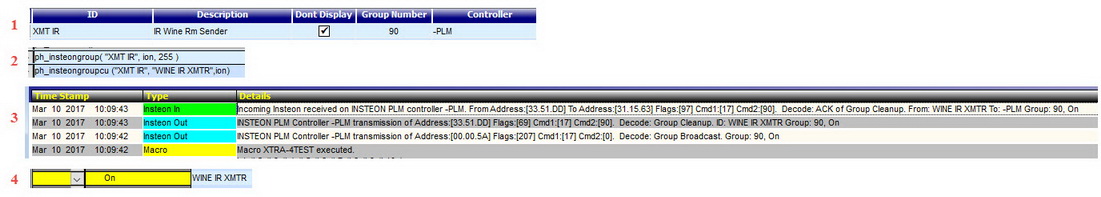
The following sequence shows the communications traffic from a switch (41.CA.8A)that successfully fired the 2411T IR Sender. I note the Flags contents are different. Is that a clue? Also my Group # was 90 as I don't see how to use a Group 1 assignment in a PLC/PLM Group (if that made a difference).

Dave - if things just won't come together here, what can you advise about using the "Global Caché - WF2IR" which is what I assume you were referring to in your previous quote.
__________________
Ken B - Live every day like it's your last. Eventually, you'll get it right!
|
| Back to Top |


|
| |
dhoward
Admin Group


Joined: June 29 2001
Location: United States
Online Status: Offline
Posts: 4447
|
| Posted: March 10 2017 at 12:01 | IP Logged
|

|
|
Ken,
Group broadcast commands NEVER receive acknowledgement so no need to worry there. Since you're getting an ACK for the group cleanup, that would lead me to believe
that you've at least created the link between the PLM and the 2411T. The thing that concerns me though is that you havent been able to "read" the device link
database so Im not so sure.
To try and get things going, I would manually link the PLM (as a controller) to the IRLinc. I would then set the IEngine type as I2 with the rest of the database
type and top of memory the same as a switchlinc. Once that is done, try reading the database links again. If you cant read the links, you're not going to be able to
effectively use it as we need to see the ramprate and level settings associated with the link (made with the Switchlinc) to determine what the proper settings need
to be for the PLM.
If I remember correctly, you're using the PLM stick. Even though it doesnt have an actual button to tap, you can use the "Manual Linking" tab in Insteon Explorer
under "PLC/PLM as Controller Linking". This is the same as using the tap to link button on a full PLM.
Dave.
|
| Back to Top |



|
| |
GadgetGuy
Super User


Joined: June 01 2008
Location: United States
Online Status: Offline
Posts: 942
|
| Posted: March 10 2017 at 14:27 | IP Logged
|

|
|
OK Dave - The 2411T is linked to the PLM (your recall was correct. I have a PLM USB Stick (which has been the best approach yet in 20 years of "Insteoning". Never an issue.  ) )
Here are the links as fetched from the 2411T controlling switch (ID = WINE TEST CONTROLLER)...
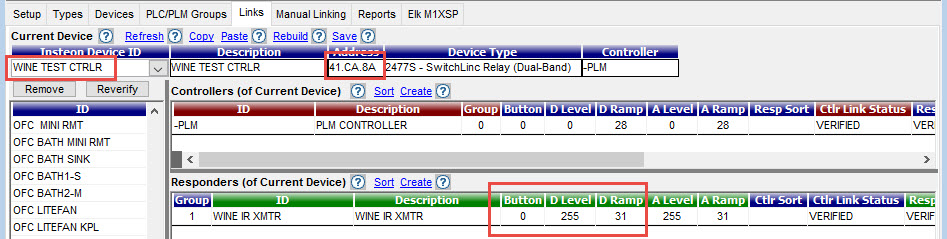
Here is the Group definition I used for the 'groupcu' command...
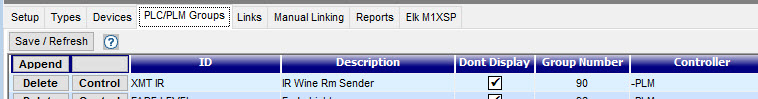
These are the Links in the 2411T. Note the switch and the PH links are the same except for the Group number...
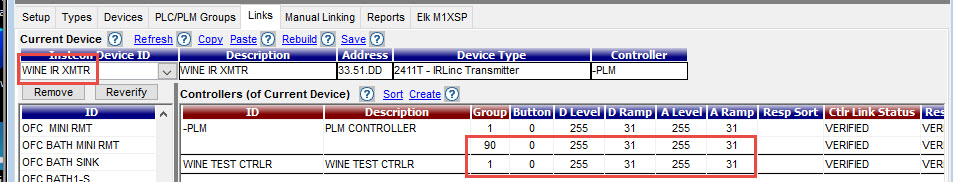
and this is the Event Log resulting from sending an ON command from the switch, followed by a groupcu command from PH....
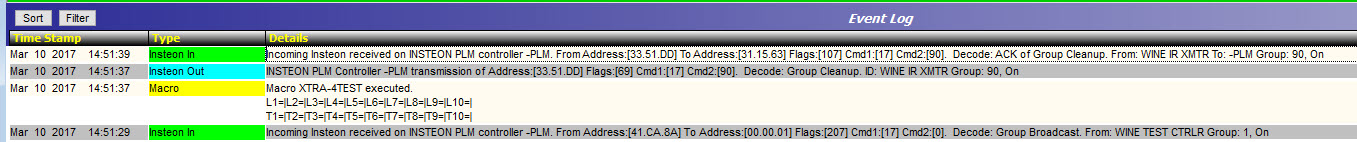
In both cases the commands caused the Device Status WINE IR XMTR (2411T) status color to turn ON (yellow) but ONLY the command from the switch caused the IR Sender unit to flash.
The command from PH did NOT trigger the IR Sender. So WHAT is different?
Hopefully this gives you some clues because I am stumped for the moment.
Sure do appreciate your help. I owe you a dinner!

Edited by GadgetGuy - March 11 2017 at 08:03
__________________
Ken B - Live every day like it's your last. Eventually, you'll get it right!
|
| Back to Top |


|
| |
GadgetGuy
Super User


Joined: June 01 2008
Location: United States
Online Status: Offline
Posts: 942
|
| Posted: March 11 2017 at 08:20 | IP Logged
|

|
|
dhoward wrote:
| PowerHome already has support for Global Cache controllers in the controller list. The iTach devices uses the same protocol as the Global Cache. |
|
|
Dave - When I looked at the Global Cache information on their web site it looks like a pretty significant task to get one going, but it sounds like you may have done so already. I would rather not have to undertake a significant project if I can help it, but if you can point to some setup and coding examples that can give me a head start, I would be more inclined to tackle this. Is there anything in the "phsample_dwh.db" file that might help?

__________________
Ken B - Live every day like it's your last. Eventually, you'll get it right!
|
| Back to Top |


|
| |
dhoward
Admin Group


Joined: June 29 2001
Location: United States
Online Status: Offline
Posts: 4447
|
| Posted: March 11 2017 at 14:26 | IP Logged
|

|
|
Ken,
Now that we know PowerHome is properly communicating (by being able to read the device database) and you've now got a PLM controller on group 1, try sending the group on
command for group 1 from the PLM.
Reading the 2411IR manual, it reads like it can only learn two codes...one for a group 1 on and one for group 1 off.
I would try both the group broadcast and the group cleanup and see where that gets you.
Using a Global Cache (or iTach) is very simple. You'll declare a new controller in PowerHome Explorer with a controller type of Global Cache and configure the Settings
screen (the IP address, etc). Then you navigate in the PH Explorer to Devices->IR and declare a device (the AC in your case...very simple) and then to the IR Details where
you input the IR code. Once that's done, it's a simple function (ph_ir) to have the IR code played. It's all built in.
The trouble you will have is that the Global Cache is a "send only" device and has no capability to "learn" the IR code. You may get lucky and find the Pronto version (a
universal hex representation of your IR code) of your AC IR code and can just copy/paste it into PowerHome but it's likely you would have to get an IR device that has
learning capability (the cheapest would be a USB-UIRt).
There are plenty of examples in the phsample_dwh.db database showing the IR configuration and the use of various IR functions.
Dave.
|
| Back to Top |



|
| |
GadgetGuy
Super User


Joined: June 01 2008
Location: United States
Online Status: Offline
Posts: 942
|
| Posted: March 12 2017 at 10:44 | IP Logged
|

|
|
dhoward wrote:
Now that we know PowerHome is properly communicating (by being able to read the device database) and you've now got a PLM controller on group 1, try sending the group on
command for group 1 from the PLM. |
|
|
LOL!
Sending a ph_insteongroup() Group 1 On command worked very successfully to turn on just about every light in the house, but while it set the Device Status mode to Yellow ON for the 2411T unit, it did NOT flash the IR transmitter thingy. Even if it had worked for the 2411T, having all home lights turn on/off all the time would probably not fly with my significant other. 
The groupcu command didn't work to do anything.
After reading your Global Cache comments, it appears that using that device is MUCH easier than I envisioned. I was worried I was going to have to write a full blown Windows driver to use the WF2IR unit. Given that Global Cache now seems to have a "Learning" utility (iLearn) that connects to the WF2IR to capture an IR code sequence and save it, perhaps that code capture can be imported into PH.
Here is a post about moving the code into an ISY controller....
http://forum.universal-devices.com/topic/4810-the-global-cac he-wf2ir-works/
Is there any similar method for PH?
__________________
Ken B - Live every day like it's your last. Eventually, you'll get it right!
|
| Back to Top |


|
| |
dhoward
Admin Group


Joined: June 29 2001
Location: United States
Online Status: Offline
Posts: 4447
|
| Posted: March 13 2017 at 20:15 | IP Logged
|

|
|
Ken,
That sucks that the 2411T didnt respond to the group 1 command. I was hoping that if it did, you could just use the group cleanup of group 1 and then you wouldnt be
triggering all of your lights to come on. Definitely doesnt seem like a very useful device.
I had no idea that the WF2IR had built-in IR learn capability. Im going to have to find/dig out my unit and play with it and see about adding support.
As such, PowerHome does not directly support the IR learn capability of the WF2IR but it appears that you can use the ILearn exe to learn the code and save it in Pronto
(hex) format which can then be copy/pasted into the IR code field of PowerHome.
Dave.
|
| Back to Top |



|
| |
GadgetGuy
Super User


Joined: June 01 2008
Location: United States
Online Status: Offline
Posts: 942
|
| Posted: March 14 2017 at 07:02 | IP Logged
|

|
|
dhoward wrote:
| WF2IR has built-in IR learn capability. Im going to have to find/dig out my unit and play with it and see about adding support. |
|
|
Roger that. My unit is supposed to arrive today and I have its support already added to my PH config, so all I need to do is insert my IR Code and I should be good to go. I'll post back here the results. 
That said, I note in the ph_convertir() function documentation that the code sequence is prefixed with a 'type' designator (eg pronto, rr2, gc,...). Are those defined somewhere so one knows what to use, and are they necessary and/or needed?
__________________
Ken B - Live every day like it's your last. Eventually, you'll get it right!
|
| Back to Top |


|
| |
GadgetGuy
Super User


Joined: June 01 2008
Location: United States
Online Status: Offline
Posts: 942
|
| Posted: March 14 2017 at 16:19 | IP Logged
|

|
|
OK Dave.... some challenges.
I received my WF2IR device today. Gad, it is tiny, but seems very capable. It DOES have a Learning capability when used with the "iLearn" utility from Global Cache (see their Download site).
There was a MAJOR challenge connecting to the WF2IR unit as it utilizes an "Ad-Hoc" network connection in its factory default mode and Windows 10 doesn't like Ad-Hoc at all. Despite poking at the WF2IR for an hour with various CMD PROMPT "netsh" commands I could not gain access to the WF2IR.
Finally I discovered a Utility Program called "wifiscanner" that is free for up to 10 days of use. Since it only took one use with this Utility to gain access to the wifiscanner_setup and change the WF2IR to Infrastructure mode and also change its factory default IP address from 169.254.1.70 to something more likely on your LAN, like 192.168.1.70, the price was right.
Once done and the iLearn utility run I was able to easily capture my Air Conditioner Remote Power On code.
But now, I don't know what to do with it!
The iLearn App lets you save the learned code in several different formats, including ...
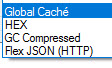
I figured the HEX code was probably the most generic so seleted that and got the following which I embedded in a ph_convertir() function and tried to convert as follows, but the attempt fails with an "Unrecognized Code Format" error.
I had previously tried the "gc" (Global Cache) Save format but it didn't work either.
Can you advise how to properly set up the syntax for the 'convertir' function?
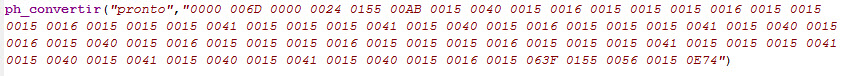

__________________
Ken B - Live every day like it's your last. Eventually, you'll get it right!
|
| Back to Top |


|
| |
GadgetGuy
Super User


Joined: June 01 2008
Location: United States
Online Status: Offline
Posts: 942
|
| Posted: March 14 2017 at 19:11 | IP Logged
|

|
|
I just figured out that raw HEX code is essentially Pronto code so constructed this
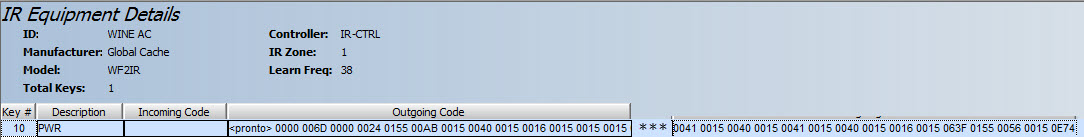
where the full IR code (including that designated by "***") is
Code:
| 0000 006D 0000 0024 0155 00AB 0015 0040 0015 0016 0015 0015 0015 0016 0015 0015 0015 0016 0015 0015 0015 0041 0015 0015 0015 0041 0015 0040 0015 0016 0015 0015 0015 0041 0015 0040 0015 0016 0015 0040 0015 0016 0015 0015 0015 0016 0015 0015 0015 0016 0015 0015 0015 0041 0015 0015 0015 0041 0015 0040 0015 0041 0015 0040 0015 0041 0015 0040 0015 0016 0015 063F 0155 0056 0015 0E74 |
|
|
This seems to make PH happy in that the IR commands now execute without errors BUT nothing is happening with the WF2IR unit.
The IR Emitter never fires and none of the 3 IR Port LED lamps ever blinks.
Kinda flummoxed at this point on how to debug.
Any thoughts?
__________________
Ken B - Live every day like it's your last. Eventually, you'll get it right!
|
| Back to Top |


|
| |
BeachBum
Super User


Joined: April 11 2007
Location: United States
Online Status: Offline
Posts: 1880
|
| Posted: March 14 2017 at 20:16 | IP Logged
|

|
|
Might be a zone problem...? And how about repeat?
__________________
Pete - X10 Oldie
|
| Back to Top |


|
| |
BeachBum
Super User


Joined: April 11 2007
Location: United States
Online Status: Offline
Posts: 1880
|
| Posted: March 14 2017 at 20:27 | IP Logged
|

|
|
WF2IR.. This thing has potential as in I might order one
and play with it. But not for 2 weeks as I will be
passing by your area onto Tampa Sat. for an overnight
stop on the way to Boca Grande.
__________________
Pete - X10 Oldie
|
| Back to Top |


|
| |
dhoward
Admin Group


Joined: June 29 2001
Location: United States
Online Status: Offline
Posts: 4447
|
| Posted: March 14 2017 at 21:07 | IP Logged
|

|
|
Ken,
Yes, the hex format is Pronto. It looks like you've got it configured properly. You'll want to use the WF2IR built in webserver configuration
page to make sure that your zone 1 is configured as IR. I think I also read that output 3 (zone 3 in PH) can be set as IR blaster. May need to
move your IR emitter to whichever zone you're using in PowerHome and may want to try the "blaster" option so would need to plug into output 3 and
change PH to zone 3.
Another thing you should probably do is add "<repeat>3" (without the double quotes) to the end of pronto code int the "Outgoing Code" column.
This will force the IR to repeat 3 times (this is usually ALWAYS needed).
Let me know how that works out for you.
Dave.
|
| Back to Top |



|
| |
BeachBum
Super User


Joined: April 11 2007
Location: United States
Online Status: Offline
Posts: 1880
|
| Posted: March 14 2017 at 22:08 | IP Logged
|

|
|
....
Edited by BeachBum - March 15 2017 at 06:29
__________________
Pete - X10 Oldie
|
| Back to Top |


|
| |
GadgetGuy
Super User


Joined: June 01 2008
Location: United States
Online Status: Offline
Posts: 942
|
| Posted: March 15 2017 at 07:33 | IP Logged
|

|
|
Dave/Pete - Thanks for your assistance. So far I really like this little WF2IR unit. If I can get it to work.... I will love it.
Based on experiments so far, I think the issue appears to be that PH is NOT getting any message to the WF2IR.
Using the Global Cache (GC) iTest Utility, I can send a POWER (on/off) command to the WF2IR, from the GC IR DataBase and the unit blinks its Port 1 LED and the IR Emitter flashes. Looking at the data stream sent to the WF2IR for a Kenmore Air Conditioner (similar to mine) the code sequence is identical in length and very similar in content except for a few hex bytes. I also note that in the raw Kenmore AC data base the IR Modulation freq is 38K (which I also sampled my Remote at, when learning the code).
Thus I suspect I captured a valid code sequence from my AC Remote.
When I try to send a command via PH to the WF2IR, however, no Port LEDs nor the IR Emitter flash. So it appears either nothing is being sent by PH or there is an error in the COMM data syntax. I verified I can successfully Ping the WF2IR with no errors (and the iTest utility works OK).
Here is my configuration data. It all looks OK to me, but maybe others can spot an issue.
Controller Definition --
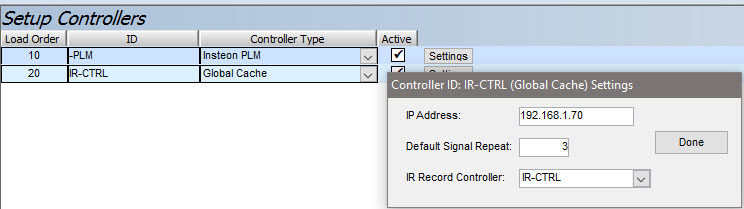
CMMD Definition --
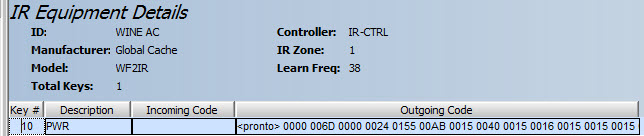
PH Macro Use --
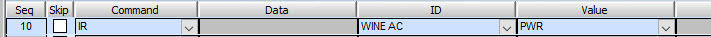
BTW-I added a <repeat>3 tag to the end of the pronto sequence, but is it really needed given that the Controller Definition already has a Default Signal Repeat setting of 3?
So at this point I know the WF2IR unit seems to work, as does the IR emitter, and it appears I have a valid code sequence. But, nothing seems to be getting from PH to the WF2IR.

__________________
Ken B - Live every day like it's your last. Eventually, you'll get it right!
|
| Back to Top |


|
| |

 Active Topics
Active Topics  Memberlist
Memberlist  Search
Search 
 Topic: 2411T IRLinc Support
Topic: 2411T IRLinc Support



