| Author |
|
jeffw_00
Super User

Joined: June 30 2007
Online Status: Offline
Posts: 935
|
| Posted: November 25 2015 at 09:44 | IP Logged
|

|
|
Hi - I upgraded from 2.1.4b to 2.1.5c - Everything seems ok (I can send commands, receive commands from remote keypads -web interface and commandline socket server work).
But it's the weirdest thing - the Powerhome Status window looks corrupted. (Screenshot below) Can anyone help? Thanks!
/j
A screenshot is provided in the folder below:
http://www.kwcpa.com/phome/
|
| Back to Top |


|
| |
jeffw_00
Super User

Joined: June 30 2007
Online Status: Offline
Posts: 935
|
| Posted: November 27 2015 at 11:54 | IP Logged
|

|
|
No one can help? Clearly something on the install didn't happen quite right. I followed all the steps here, precisely...
http://www.myx10.com/forum/forum_posts.asp?TID=5632&PN=1
Not sure how to debug. Could someone at least look at their screen and tell me what's missing on mine? That might help (maybe a checkbox got unchecked somewhere..)
Thanks!
/j
Edited by jeffw_00 - November 27 2015 at 11:54
|
| Back to Top |


|
| |
jeffw_00
Super User

Joined: June 30 2007
Online Status: Offline
Posts: 935
|
| Posted: November 28 2015 at 15:28 | IP Logged
|

|
|
So I tried
1) uninstall power home
2) rename PH folder
3) reboot
4) clean install to new c:/powerhome
5) I did not copy any of my files into the powerhome folder - so virgin installation
6) open powerhome - tells me it's trial version
7) open PH Status - see corrupted screen! :-{
so it's less likely to be something on my end - any thoughts, anyone?
T H A N K S !
/j
|
| Back to Top |


|
| |
BeachBum
Super User


Joined: April 11 2007
Location: United States
Online Status: Offline
Posts: 1880
|
| Posted: November 28 2015 at 21:39 | IP Logged
|

|
|
That is weird.. Can't say I've seen that before. My only thought is the ini file the part under frame. Don't know but it appears to be local.
__________________
Pete - X10 Oldie
|
| Back to Top |


|
| |
BeachBum
Super User


Joined: April 11 2007
Location: United States
Online Status: Offline
Posts: 1880
|
| Posted: November 28 2015 at 21:46 | IP Logged
|

|
|
Jeff, the more I look at the screen shot it appears your window size is too large. Again I would think that's under ini but not sure. May have something to do with graphics.
__________________
Pete - X10 Oldie
|
| Back to Top |


|
| |
dhoward
Admin Group


Joined: June 29 2001
Location: United States
Online Status: Offline
Posts: 4447
|
| Posted: November 28 2015 at 22:01 | IP Logged
|

|
|
Still out of town so will be catching up on the forum tomorrow but wanted to answer this quickly so no more time is wasted.
There's nothing wrong with the status screen. There are now only 5 active windows with the unused communications status window removed. You now have the Time Info, System Status, Execution Queue, Waiting Macros, and Event Log windows. Double click on a window area and the title bars will appear allowing you to resize and move the windows to your desire. Double click again to hide the title bars to maximize space. Right click and select "Save" to make your settings permanent.
Attached is a screenshot of how Ive laid mine out.
Dave.
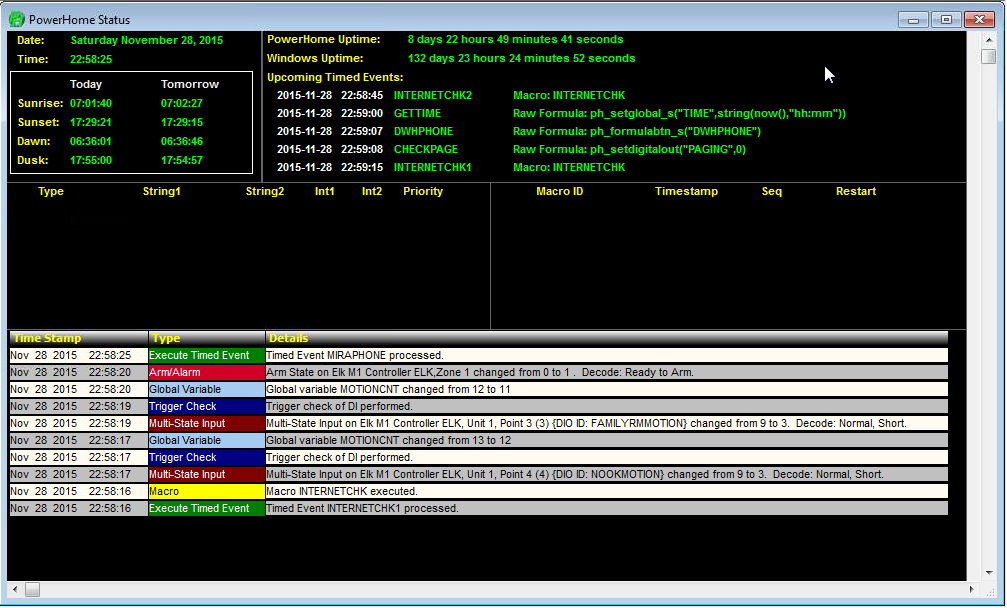
Edited by dhoward - November 28 2015 at 22:02
|
| Back to Top |



|
| |
jeffw_00
Super User

Joined: June 30 2007
Online Status: Offline
Posts: 935
|
| Posted: November 29 2015 at 08:44 | IP Logged
|

|
|
Hi Dave - sorry to interrupt your vacation! - tomorrow would have been fine.
Anyway - thanks VERY much - that 100% fixed it. I was starting to think that it might be something like that, but I was completely unaware of the "Double click on a window area" trick which made it all obvious. All better now. :-}
Best regards & many thanks!
/j
Edited by jeffw_00 - November 29 2015 at 08:45
|
| Back to Top |


|
| |

 Active Topics
Active Topics  Memberlist
Memberlist  Search
Search 
 Topic: 2.1.5c upg -> corrupted Phme status wdw??
Topic: 2.1.5c upg -> corrupted Phme status wdw??



