| Author |
|
k2zs
Senior Member


Joined: October 22 2009
Location: United States
Online Status: Offline
Posts: 113
|
| Posted: December 03 2009 at 08:58 | IP Logged
|

|
|
I have a lamplinc module controlling a light and a switchling to turn it. Locally it works - the switch turns it on and off. In device status if I turn the switch on or off the lamplinc doesn't respond. The switch LED's go up and down but the light doesn't do anything. I do not see any commands in or out to the lamplinc. I built the links with the lamplinc as a responder to the switch and the switch as a controller of the lamplinc. I have also included the PLM in both devices for the correct groups.
This would be a situation where all there is is a switch leg to the switch so I rewired the switch leg to just provide power to the switch - there is no load on the switch. I believe this is how you would retrofit where there is no common to a switch. What am I doing wrong?
__________________
Scott, K2ZS
Home Automation Ideas
|
| Back to Top |



|
| |
grif091
Super User

Joined: March 26 2008
Location: United States
Online Status: Offline
Posts: 1357
|
| Posted: December 03 2009 at 10:25 | IP Logged
|

|
|
Turning On/Off the SwitchLinc through the Device Status screen or using ph_insteon commands to control the SwitchLinc does not cause the SwitchLinc to then control its responders.
Same would be true if the SwitchLinc, call it SwitchLinc A, was cross linked to SwitchLinc B. SwitchLinc B can turn On/Off SwitchLinc A but that does not cause SwitchLinc A to control its responders. If that is the desired end result, SwitchLinc A responders would also have to be linked to SwitchLinc B as responders.
Not part of the Insteon architecture to do that. There have been some rumors that newer I2 devices might implement that capability but the function has not surfaced.
You can define a PLC/PLM Group which does appear in the Device Status display and manually control the Group. That PLC/PLM Group would have the SwitchLinc and LampLinc devices linked as responders.
__________________
Lee G
|
| Back to Top |


|
| |
k2zs
Senior Member


Joined: October 22 2009
Location: United States
Online Status: Offline
Posts: 113
|
| Posted: December 03 2009 at 19:57 | IP Logged
|

|
|
Thanks Lee, that makes sense.
__________________
Scott, K2ZS
Home Automation Ideas
|
| Back to Top |



|
| |
k2zs
Senior Member


Joined: October 22 2009
Location: United States
Online Status: Offline
Posts: 113
|
| Posted: December 05 2009 at 15:07 | IP Logged
|

|
|
I have started to add some switches to my network, previously all I had was lamlinc modules that I controlled through macros and programming. I have replaced 2 switches with SwitchLinc 2476d's and have all my linking done. One controls a local load and one controls a lamplinc in an outlet. For some reason I don't see the status change in the device status window when the switches are controlled locally. I have the plm as controller and responder based on group ID, some have multiple group entries.
When I found the status wasn't updating I tried various combinations of linking but no luck. What am I doing wrong?
__________________
Scott, K2ZS
Home Automation Ideas
|
| Back to Top |



|
| |
grif091
Super User

Joined: March 26 2008
Location: United States
Online Status: Offline
Posts: 1357
|
| Posted: December 05 2009 at 15:19 | IP Logged
|

|
|
The SwitchLinc requires a link as a controller to the PLM as a responder for PH to see an On/Off change with a paddle press. If those links are in place post the Links tab for one of the switches and the Insteon Raw Log when you press the paddle.
__________________
Lee G
|
| Back to Top |


|
| |
k2zs
Senior Member


Joined: October 22 2009
Location: United States
Online Status: Offline
Posts: 113
|
| Posted: December 05 2009 at 15:57 | IP Logged
|

|
|
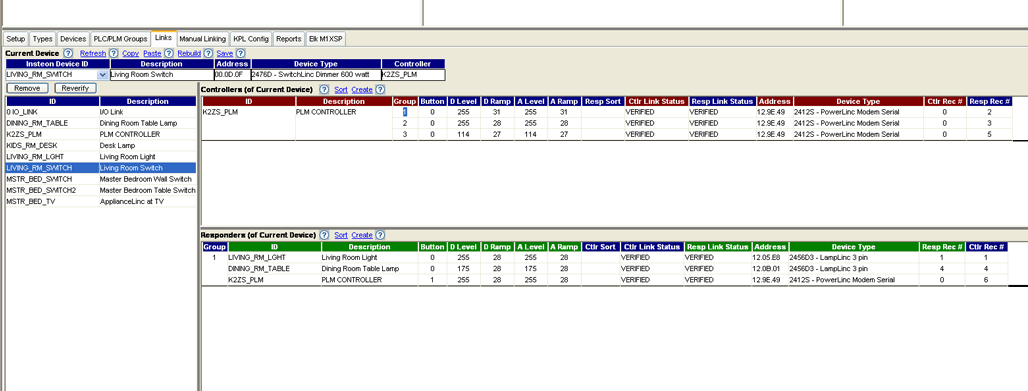
Thanks Lee, I hope the image is usable. When you press the off paddle insteon raw data is :
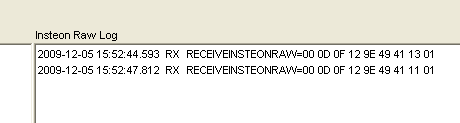
The top row was on, the bottom row was off.
__________________
Scott, K2ZS
Home Automation Ideas
|
| Back to Top |



|
| |
grif091
Super User

Joined: March 26 2008
Location: United States
Online Status: Offline
Posts: 1357
|
| Posted: December 05 2009 at 16:24 | IP Logged
|

|
|
There is a difference in the PLM responder link on my system. The responder green Button column is 0, yours is showing button 1. Try changing that value to 0.
Also there is no Group Broadcast message in your Insteon Raw Log trace. That suggests the powerline is not as good as it could be. The Group Broadcast message is not retried so it appears on the powerline only once for each paddle press.
2009-12-05 16:19:29.720 RX &nbs p; RECEIVEINSTEONRAW=04 56 50 00 00 01 CB 11 00
2009-12-05 16:19:30.252 RX &nbs p; RECEIVEINSTEONRAW=04 56 50 0F 44 DC 41 11 01
2009-12-05 16:19:32.533 RX &nbs p; RECEIVEINSTEONRAW=04 56 50 00 00 01 CB 13 00
2009-12-05 16:19:33.048 RX &nbs p; RECEIVEINSTEONRAW=04 56 50 0F 44 DC 41 13 01
I checked my Device Status display and it does change when I press the paddle on my ICON switch. Does not matter the device type in this situation.
__________________
Lee G
|
| Back to Top |


|
| |
k2zs
Senior Member


Joined: October 22 2009
Location: United States
Online Status: Offline
Posts: 113
|
| Posted: December 05 2009 at 16:36 | IP Logged
|

|
|
PowerHome will only allow the button assignments as shown in the image, if I try changing it I get a pop-up alert message telling me so.
If I check the "status scan" option and let it scan for a bit it will update the status screen also.
Edited by k2zs - December 05 2009 at 16:38
__________________
Scott, K2ZS
Home Automation Ideas
|
| Back to Top |



|
| |
grif091
Super User

Joined: March 26 2008
Location: United States
Online Status: Offline
Posts: 1357
|
| Posted: December 05 2009 at 17:15 | IP Logged
|

|
|
Don't know how I got my entry to specify button 0 as when I changed it to 1 and Saved it would not let me change it back to 0.
Only other thing I can think of is to use the Insteon Explorer Setup tab, Clear the PLM, then do a PLM Add Full to rebuild the PLM.
Edited by grif091 - December 05 2009 at 17:16
__________________
Lee G
|
| Back to Top |


|
| |
k2zs
Senior Member


Joined: October 22 2009
Location: United States
Online Status: Offline
Posts: 113
|
| Posted: December 05 2009 at 17:25 | IP Logged
|

|
|
That did the trick, Thanks Lee
__________________
Scott, K2ZS
Home Automation Ideas
|
| Back to Top |



|
| |

 Active Topics
Active Topics  Memberlist
Memberlist  Search
Search 
 Topic: Linking Issue
Topic: Linking Issue



