| Author |
|
GadgetGuy
Super User


Joined: June 01 2008
Location: United States
Online Status: Offline
Posts: 942
|
| Posted: February 09 2009 at 22:05 | IP Logged
|

|
|
When I use a function like
I would expect it to always produce a single digit to the right of the decimal point.
Thus 32.57 would be 32.6 and 32.0 would be 32.0, but I'm finding that a whole number like 32.0 seems to produce a result of "32" without any decimals.
On my home web page where I am trying to present various temperatures, I would like them to all be consistent and not add/drop a digit to the right of the decimal.
what I am getting is . . .
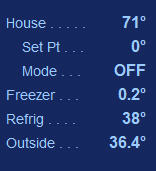
But what I would like is for the 38 degree temp to be presented as 38.0, which the round does not seem to be doing.
The value appears in a Global var and is stored there as 38 even though I created it from data with the round() function.
Is there a way to always get one decimal digit? 
__________________
Ken B - Live every day like it's your last. Eventually, you'll get it right!
|
| Back to Top |


|
| |
dhoward
Admin Group


Joined: June 29 2001
Location: United States
Online Status: Offline
Posts: 4447
|
| Posted: February 09 2009 at 22:15 | IP Logged
|

|
|
Of course, it's PowerHome  . .
Try:
This will give you what you want including the actual rounding.
HTH,
Dave.
|
| Back to Top |



|
| |
GadgetGuy
Super User


Joined: June 01 2008
Location: United States
Online Status: Offline
Posts: 942
|
| Posted: February 10 2009 at 10:51 | IP Logged
|

|
|
Dave thanks.
Actually please note, I wanted to do something like that but the Documentation, while continually talking about "Format CHaracters" never defines them anywhere I could discover.
I tried a number of things like "n.n" and "#.#" but never thought of the correct one.
This would be a good thing to make sure it gets documented somewhere.
__________________
Ken B - Live every day like it's your last. Eventually, you'll get it right!
|
| Back to Top |


|
| |
GadgetGuy
Super User


Joined: June 01 2008
Location: United States
Online Status: Offline
Posts: 942
|
| Posted: February 10 2009 at 11:32 | IP Logged
|

|
|
A little Post Script.
While the above approach did gave me a Global value with single decimal precision, as I wanted, I was still getting an integer number on my web page whenever the temperature data readings were whole numbers (such as 2.0 for the Freezer)
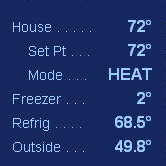
To fix this last step I had to edit my HTML code for the web page and make the PH ASP calls. . .
Code:
| <%string(ph_getglobal_n("TEMP-FREEZER"),"#.0")%> |
|
|
That is, I had to add the string function here too, as the simplier getGlobal function returned an integer value. 
__________________
Ken B - Live every day like it's your last. Eventually, you'll get it right!
|
| Back to Top |


|
| |
dhoward
Admin Group


Joined: June 29 2001
Location: United States
Online Status: Offline
Posts: 4447
|
| Posted: February 10 2009 at 13:09 | IP Logged
|

|
|
If the global already has the proper format with the trailing decimal, then you should also be able to just use:
<%ph_getglobal_s("TEMP-FREEZER")%>

|
| Back to Top |



|
| |
GadgetGuy
Super User


Joined: June 01 2008
Location: United States
Online Status: Offline
Posts: 942
|
| Posted: February 10 2009 at 13:43 | IP Logged
|

|
|
Dave - Ah So!
I just wrote a long Reply here telling you that was what I had done, and that it didn't work when I noticed I had been using getglobal_n not getglobal_s as you suggest.
So mea culpa. I deleted my long story and replace it with this humble "thanks." Your insight is quite valid. 
Edited by GadgetGuy - February 10 2009 at 13:44
__________________
Ken B - Live every day like it's your last. Eventually, you'll get it right!
|
| Back to Top |


|
| |

 Active Topics
Active Topics  Memberlist
Memberlist  Search
Search 
 Topic: Rounding
Topic: Rounding



