| Author |
|
GadgetGuy
Super User


Joined: June 01 2008
Location: United States
Online Status: Offline
Posts: 942
|
| Posted: June 09 2013 at 07:50 | IP Logged
|

|
|
I thought this should be easy, but haven't been able to
get it to work.
As I leave a room at night I would like to tap the switch
by the door Off, and have it send the equivalent of the
ALL OFF command sent by my ControLinc in that room.
This nicely and quickly turns everything off.
The Insteon sequence the ControLinc sends out looks like
this to PH . . .
RECEIVEINSTEONRAW=00 77 D4 00 00 FF C7 13 00
which is a Group Broadcast From: DWN CONTROLINC Group:
255, Off.
Assuming my room switch can't somehow be made to send
that itself, I have been trying to trigger off the room
switch double-tap (fast off) and have it Trigger a PH
macro to send the room ALL OFF. But since the Group # is
255, I can't figure out a way for PH to make the PLM send
it out.
There must be a way! ?

__________________
Ken B - Live every day like it's your last. Eventually, you'll get it right!
|
| Back to Top |


|
| |
grif091
Super User

Joined: March 26 2008
Location: United States
Online Status: Offline
Posts: 1357
|
| Posted: June 09 2013 at 10:45 | IP Logged
|

|
|
A PLC/PLM Group can be defined with a Group number of 255. The issue is the responders look at the sending Insteon address to know whether to react. When issued by the ControLinc only the responders linked to the ControLinc respond to the All Off. If sent by the PLM all the devices linked to the PLM will respond.
Better to define a PLC/PLM Group with the devices you want using something other the 255 as Group number. Then turn the PLC/PLM Group Off so only those devices that are linked to the Group will respond.
.
__________________
Lee G
|
| Back to Top |


|
| |
GadgetGuy
Super User


Joined: June 01 2008
Location: United States
Online Status: Offline
Posts: 942
|
| Posted: June 09 2013 at 13:32 | IP Logged
|

|
|
Thanks Lee -
In really playing around with things this morning I
discovered exactly what you said.
Thought I got things working finally as I wanted until my
wife yelled, "Hey did you turn off my lights?"
Changed my Group # from 255 to 254, and still turned off
her lights.
Then did a restart on PH (good thing to do when all else
fails) and all works as wanted now.
I just had to go thru all my room's devices and insert a
Responder link to the Group 254 command, but the nice
part is that I could control the ramp rate that way and
get a fast but gentle turnoff.
Thanks for responding so quickly. Had I not finally
figured it out you would have been my "hero of the year."
You'll just have settle for "hero of the day" instead.

__________________
Ken B - Live every day like it's your last. Eventually, you'll get it right!
|
| Back to Top |


|
| |
lizaoreo
Groupie

Joined: February 11 2013
Location: United States
Online Status: Offline
Posts: 75
|
| Posted: June 11 2013 at 13:50 | IP Logged
|

|
|
That's cool, I didn't even notice the group tab before, I
guess I just sorta skipped over it before. Right now I
have a macro, "All_Off" that turns everything in the
house off. I achieved this by individual Insteon command
entries telling lights to go off. The annoying part is
that it has to do this one light at a time, which takes
several seconds at the very least. I get the impression
if I used the groups, I'd be able to have everything go
off in one quick press at the same time? That would be
totally awesome.
I guess I'd make a group with the group number 255 to do
that? Then set it to Off with a InsteonGroup command in
a macro?
I fiddled with it last night and all I could do before my
wife got annoyed and told me to just turn the lights out
already was get the statuses to change. Like I'd send
the command, the Device status page would show everything
off, then as it went through the normal polling of status
for each device, they would refresh to show on.
Basically, the software was set to off, but the commands
never went out so the physical devices never shut off.
|
| Back to Top |


|
| |
GadgetGuy
Super User


Joined: June 01 2008
Location: United States
Online Status: Offline
Posts: 942
|
| Posted: August 24 2013 at 09:36 | IP Logged
|

|
|
To help make it clear to other readers, here is exactly
how I turn everything off at the end of the day
(midnight).
First I defined an Insteon Group I called "ALL OFF" in
the Insteon Explorer PLC/PLM Groups tab. I used a Group
Number for it of 250 as that was unique (for me). That
entry looks like this . . .
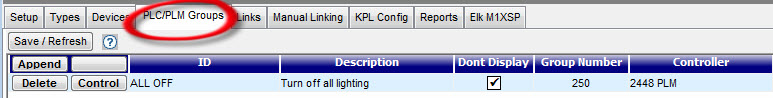
Then, using a Timed Events entry that fires at Midnight,
I called a Macro named "NITE-RESET" which has as it's
first command line a Formula using the following . . .
Code:
ph_insteongroup("ALL OFF",2019,0)
/* 2000 added to the 19 (ioff) cmd eliminates
group cleanup acks to save traffic */ |
|
|
This turns off all lights/devices which have a /PLCPLM
link of 250 in the Controllers (of Current Device) field
. . .
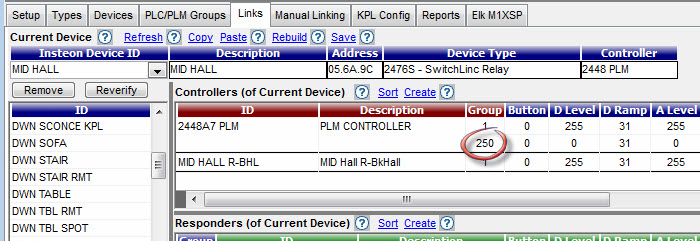
The rest of the macro goes around and turns on a few
night lights that I want to keep on.
It was easier to turn all off and then a few back on,
than the other way around! 
Edited by GadgetGuy - August 24 2013 at 09:38
__________________
Ken B - Live every day like it's your last. Eventually, you'll get it right!
|
| Back to Top |


|
| |
lizaoreo
Groupie

Joined: February 11 2013
Location: United States
Online Status: Offline
Posts: 75
|
| Posted: August 26 2013 at 14:07 | IP Logged
|

|
|
Awesome, thanks so much Ken. I tweaked with it today and it worked like a charm. Now all the lights go out at once instead of one at a time ^_^
|
| Back to Top |


|
| |
GadgetGuy
Super User


Joined: June 01 2008
Location: United States
Online Status: Offline
Posts: 942
|
| Posted: August 28 2013 at 15:11 | IP Logged
|

|
|
GREAT!
I hope that means that your wife is now happy too! 
__________________
Ken B - Live every day like it's your last. Eventually, you'll get it right!
|
| Back to Top |


|
| |
BeachBum
Super User


Joined: April 11 2007
Location: United States
Online Status: Offline
Posts: 1880
|
| Posted: August 28 2013 at 20:08 | IP Logged
|

|
|
Damn it Ken, you just set the bar higher now I have to go to work. 
__________________
Pete - X10 Oldie
|
| Back to Top |


|
| |
GadgetGuy
Super User


Joined: June 01 2008
Location: United States
Online Status: Offline
Posts: 942
|
| Posted: August 29 2013 at 06:38 | IP Logged
|

|
|
Peter -
I'm sorry to have to advise you that you will have to get
up early in the morning to reach the bar.
Nancy has been touring Alaska for all of August with her
sister, so to entertain myself I ripped out the master
bath shower, which was a rather dorky, if I say so
myself, fiberglass affair that I put in when I built the
house.
While functional, it always felt a little crowded at 2 x
3 feet so tore it out, knocked open walls and been tiling
my heart out for weeks. Finished tiling the 3x6' space
last night. Now just have to grout and wait for the Euro
Style glass door/wall to be installed.


__________________
Ken B - Live every day like it's your last. Eventually, you'll get it right!
|
| Back to Top |


|
| |
BeachBum
Super User


Joined: April 11 2007
Location: United States
Online Status: Offline
Posts: 1880
|
| Posted: August 29 2013 at 07:19 | IP Logged
|

|
|
Sweet......
__________________
Pete - X10 Oldie
|
| Back to Top |


|
| |
lizaoreo
Groupie

Joined: February 11 2013
Location: United States
Online Status: Offline
Posts: 75
|
| Posted: August 29 2013 at 07:21 | IP Logged
|

|
|
And now I'm jealous. That is nice 
|
| Back to Top |


|
| |

 Active Topics
Active Topics  Memberlist
Memberlist  Search
Search 
 Topic: How to Send a Group ALL OFF?
Topic: How to Send a Group ALL OFF?



