| Author |
|
smarty
Super User


Joined: May 21 2006
Location: United States
Online Status: Offline
Posts: 729
|
| Posted: September 27 2008 at 20:13 | IP Logged
|

|
|
After looking over the Elk ASCII protocal, I am completely stumped as to where to look to find out who ARMED or DISARMED the Elk.
I am trying to set up a custom greeting depending upon what user code is used to ARM/DISARM the elk.
I am able to trigger when "armed away" and when "dis-armed" (although that was trickier).
See Dave's post: post
Armed away - Boolean is: left("[TEMP5]",1) = "1"
Dis-armed - Boolean is: left("[TEMP5]",1) = "0"
-the triggers call macro's to keep track of the global variable I use to track the Alarm State.
Now, if I could just figure out how to determine WHAT USER armed or dis-armed, I could trigger custom greetings and goodbye messages.
Edited by smarty - September 27 2008 at 20:16
__________________
Elk - Insteon - BlueIris - DMC1 - PowerHome - XLobby - HA_Bridge w/Dots - Brultech
|
| Back to Top |


|
| |
smarty
Super User


Joined: May 21 2006
Location: United States
Online Status: Offline
Posts: 729
|
| Posted: September 30 2008 at 14:37 | IP Logged
|

|
|
I am getting closer.....
From the Elk RS-232 protocal information:
+++++++++++++++++++++++++++++++++++++++++++++++++++++++++
4.7 System Log Data Update (LD)
As the control log is written, the same information is sent out the RS-232 port. The log information will have the ddd index value set to 000 to indicate a logging entry. The log data may also be requested with the ld (lower case LD) command below.
Modified in M1 version 4.3.2
1CLDEEEENNNAHHMMmmDDdddDYY00CC
1C Length as hex
LD Log Data Message Command
EEEE Event
NNN Event Number Data, i.e. Zone number, user number, etc.
A Area Number 1 8
HH Hour
MM Minute
mm Month
DD Day
ddd Decimal index to which log data, 001 to 511, added in M1
version 4.3.2
D Day of week, 1 = Sunday, 7 = Saturday
YY Year as 05 = 2005
00 future use
CC Checksum
Example: 1CLD1193102119450607001505003F AnyArmed event-1193, user 102, Area 1, at 19:45 on June 07, Log index 001, Thursday, 2005
+++++++++++++++++++++++++++++++++++++++++++++++++++++++
From this, I should be able to pull out the user who dis-armed/armed the system.
MrGibbage has done something very similair here:
Link
Now, I just need to figure out which [TEMP] variables correspond to the Elk information I am looking for.
More to come.....
__________________
Elk - Insteon - BlueIris - DMC1 - PowerHome - XLobby - HA_Bridge w/Dots - Brultech
|
| Back to Top |


|
| |
smarty
Super User


Joined: May 21 2006
Location: United States
Online Status: Offline
Posts: 729
|
| Posted: October 03 2008 at 17:09 | IP Logged
|

|
|
From the Elk Help File section:
PowerHome also supports all of the additional control features within the Elk. In addition to the standard triggers defined above, PowerHome will also fire the Generic Controller Trigger for certain Elk specific functions. These are detailed below:
System Log Data Update: If Elk Global Programming Location 35 is enabled, PowerHome will fire the Generic Controller Trigger with a trigger number of 1 and a trigger value of 1. All of the data contained within the command will be available in the [TEMP] variables.
Haven't been able to pull out this TEMP date yet....
__________________
Elk - Insteon - BlueIris - DMC1 - PowerHome - XLobby - HA_Bridge w/Dots - Brultech
|
| Back to Top |


|
| |
smarty
Super User


Joined: May 21 2006
Location: United States
Online Status: Offline
Posts: 729
|
| Posted: October 03 2008 at 20:48 | IP Logged
|

|
|
OK...I finally got around to figuring this out.
To figure out who armed/dis-armed your Elk system, set up a trigger using the generic controller as the "trigger type", the "trigger id" is the Elk controller. The trigger ID number is "Command 1" and the tigger Value is "Option1". Boolean field stays untouched as "1".
In my case, this trigger fires a macro. In the fired macro, [TEMP2]=the elk user number that was set up using ElkRP. [TEMP5] is a arm/disarm 4 digit value (1173 or 1174 for "area armed" or "area disarmed").
I am guessing that [TEMP4] is the area number (but since I have only 1 area set up I can't test this). [TEMP10] is the date and time that the trigger fired.
Hope this helps others...
See the uploaded log image.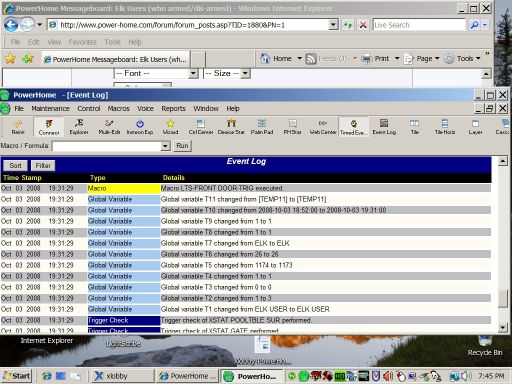
Edited by smarty - October 03 2008 at 20:50
__________________
Elk - Insteon - BlueIris - DMC1 - PowerHome - XLobby - HA_Bridge w/Dots - Brultech
|
| Back to Top |


|
| |
|
|

 Active Topics
Active Topics  Memberlist
Memberlist  Search
Search 
 Topic: Elk Users (who armed/dis-armed)
Topic: Elk Users (who armed/dis-armed)



