| Author |
|
MrGibbage
Super User


Joined: October 23 2006
Location: United States
Online Status: Offline
Posts: 513
|
| Posted: October 31 2011 at 20:53 | IP Logged
|

|
|
I don't know if it is my VNC software, or if this capability just doesn't exist, but I can't resize the
columns in any of the screens. For instance, I would like the formula column to be much wide, or to at
least word-wrap so I can see the entire formula. When I hover over the divider between the column
headings, I would have expected to see a horizontal double arrow indicating the capability to resize the
column, but that didn't happen for me. Like I said, I suppose it could be my VNC software (TightVNC). Is
there a setting for this or a way to adjust the columns? Thanks.
__________________
Skip
|
| Back to Top |


|
| |
smarty
Super User


Joined: May 21 2006
Location: United States
Online Status: Offline
Posts: 729
|
| Posted: November 01 2011 at 19:34 | IP Logged
|

|
|
I can't resize columns either ......
__________________
Elk - Insteon - BlueIris - DMC1 - PowerHome - XLobby - HA_Bridge w/Dots - Brultech
|
| Back to Top |


|
| |
MrGibbage
Super User


Joined: October 23 2006
Location: United States
Online Status: Offline
Posts: 513
|
| Posted: November 20 2011 at 15:55 | IP Logged
|

|
|
Dave, is this operator error on my part, or is it something that you need to fix? I am now
editing my formulas in a text editor and copying and pasting. Or is there a better way to do
it in PH?
__________________
Skip
|
| Back to Top |


|
| |
grif091
Super User

Joined: March 26 2008
Location: United States
Online Status: Offline
Posts: 1357
|
| Posted: November 20 2011 at 19:02 | IP Logged
|

|
|
Double click the formula element which will bring up the formula in the Formula Builder function. The formula can be tested if it is not dependent on local/temp variables, or other things set up earlier in the macro. When saved the formula is word wrapped on my system using 2.1.4.
__________________
Lee G
|
| Back to Top |


|
| |
MrGibbage
Super User


Joined: October 23 2006
Location: United States
Online Status: Offline
Posts: 513
|
| Posted: November 20 2011 at 20:48 | IP Logged
|

|
|
Thanks for the tip about the double-clicking. I was not aware of that one.
I now see that the word wrapping is inconsistent. Check out this screen shot:
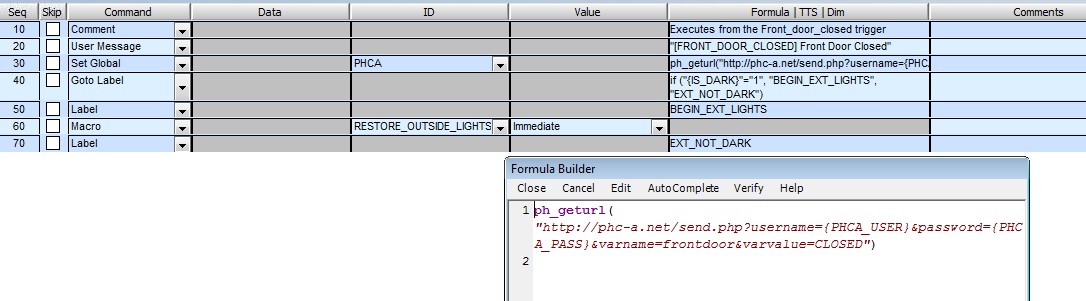
You can see that line 30 is not wrapping but line 40 does. Strange.
__________________
Skip
|
| Back to Top |


|
| |
dhoward
Admin Group


Joined: June 29 2001
Location: United States
Online Status: Offline
Posts: 4447
|
| Posted: November 20 2011 at 21:18 | IP Logged
|

|
|
Skip,
Adding resizeable columns to PowerHome Explorer is
something I still have to do. I added it to Insteon
Explorer but never got around to PowerHome Explorer.
Concerning the inconsistent wrapping...line 30 is not
wrapped because it is the currently highlighted line for
editing. Change focus to another line and line 30 will
then wrap properly. What is happening is when a line
(column actually) gets focus, it is changed to a single
line edit control for editing purposes (I don't have
control over this functionality...its a function of the
development environment) so will not have wrap. Once the
column loses focus, then it is converted back to an
autosize height display area and will wrap.
Hope this helps,
Dave.
|
| Back to Top |



|
| |
MrGibbage
Super User


Joined: October 23 2006
Location: United States
Online Status: Offline
Posts: 513
|
| Posted: November 20 2011 at 22:58 | IP Logged
|

|
|
Dave,
Actually, I am seeing that once a line has decided that it will not wrap, it never wraps,
and conversely, once a line has decided it will wrap, it ALWAYS wraps.
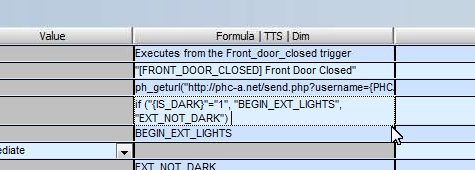
Here, I am editing the the line that is wrapped. I just added a space to the end and you
can see the cursor. Strange.
Anyway, now that I know how to double-click on it to edit it, my life has gotten better :)
__________________
Skip
|
| Back to Top |


|
| |

 Active Topics
Active Topics  Memberlist
Memberlist  Search
Search 
 Topic: Resize columns in 2.1.4?
Topic: Resize columns in 2.1.4?



