| Author |
|
GadgetGuy
Super User


Joined: June 01 2008
Location: United States
Online Status: Offline
Posts: 942
|
| Posted: December 31 2014 at 08:20 | IP Logged
|

|
|
Dave -
For the last few days PH has been 'crashing' (so to speak) with a loss of the PLM Controller, yielding these error comments...
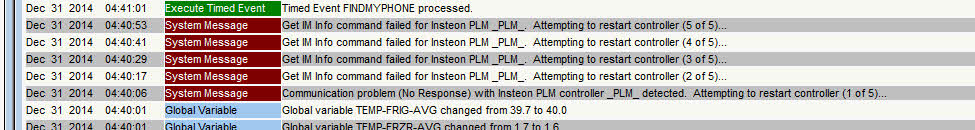
I have seen several in the daytime, while I am working on PH, so can restart the program to recover.
More worrisome is the fact that they are also occurring in the middle of the night, effectively killing all Insteon traffic thereafter and thus home control is lost.
I have a new 2448A7 USB dongle PLM, which I installed about three months ago after I kept getting rogue commands sent that turned on every light in the house. Since replacing my old 2448A7, that has not happened BUT then I have changed a number of other things too and indeed the serious RESUME bug you fixed in 2.1.5b may have also addressed that problem as the whole house lights on always occurred in the midst of a flurry of RESUME activity.
Anyway. Long story short, any suggestions as to what to look for with regard to the loss of PLM connectivity? Should I stick the old PLM back in (which I am reluctant to do as putting the new one into service was a MAJOR hassle when it's new Insteon Address was not recognized by a number of things!) 
__________________
Ken B - Live every day like it's your last. Eventually, you'll get it right!
|
| Back to Top |


|
| |
dhoward
Admin Group


Joined: June 29 2001
Location: United States
Online Status: Offline
Posts: 4447
|
| Posted: December 31 2014 at 14:05 | IP Logged
|

|
|
Ken,
Definitely worrisome. I took a look at the code and its a result of the PLM not responding to a command. Basically, when a command is sent, PowerHome waits from an acknowledgement from the controller (not an insteon message...a controller ack saying it understood the command) and if one isnt received within a certain timeframe, then an internal variable is incremented and the command retried. If the command is controller acked, then the variable is reset to 0 however if the command fails again, the process repeats until the variable reaches 5 and then you get the Communication problem (No Response) message. At that point, the controller is flagged for restart in which case its gracefully shutdown and closed and then reopened 5 seconds later. One of the first commands that is issued at this point is the Get IM command which also appears to fail. Based upon all this, it does look like something may be up with your controller especially since none of this code changed with the last 3 months.
Couple of things to try first however. First thing I would do is download and install the latest FTDI usb to serial drivers. This is the driver that is used by the chip in the USB versions of the Insteon PLM including the dongle. In Device Manager, you should be able to select the USB COM port and find the current driver version and then compare to the new version to make sure it updated properly.
Second thing I would do is in Device manager, change the assigned COM port for the PLM dongle to a different one just in case something is stomping on that particular port. The only change you'd have to make in PowerHome is to change the COM port to match in the controller settings section and restart.
Before changing back to the old PLM, I would give those a try first.
Dave.
|
| Back to Top |



|
| |
|
|

 Active Topics
Active Topics  Memberlist
Memberlist  Search
Search 
 Topic: PLM Controller Loss
Topic: PLM Controller Loss



