| Author |
|
jeffw_00
Super User

Joined: June 30 2007
Online Status: Offline
Posts: 935
|
| Posted: July 20 2019 at 08:05 | IP Logged
|

|
|
Hi - My goal is to make sure that, unattended, Powerhome always starts up properly when my PC reboots. To that end, I have PH write a "I'm healthy file) after it starts up, and a Perl script that waits a bit after boot and then checks that the file exists. However, things don't work well when Powerhome starts up partially, and I get a grey window:
-----------------
Header: Connect to SQL Anywhere
Tabs: Login [active], ODBC, Database, Network, Advanced
* Supply user ID and password
UserId: Powerhome
Password: **********
OK Cancel Help
-----------------
Now, my perl script detects something's wrong, and tries to kill pwrhome.exe, but hangs (not sure why - but that's my problem). I could go nuclear and just have it reboot the PC instead, but I'm writing because I was wondering if anyone knew why this SQL window came up, and how to get past it.
Alternately, does anyone know how to INDUCE this behavior so I can better figure out how to get around it?
Thanks Very Much!
/j
[FWIW - I'm actually going beyond this, once in a blue moon PH freezes, so my PH writes a file every 15min and my Perl script reacts if it goes 30 min without seeing a new file]
Edited by jeffw_00 - July 20 2019 at 08:06
|
| Back to Top |


|
| |
jeffw_00
Super User

Joined: June 30 2007
Online Status: Offline
Posts: 935
|
| Posted: July 20 2019 at 08:07 | IP Logged
|

|
|
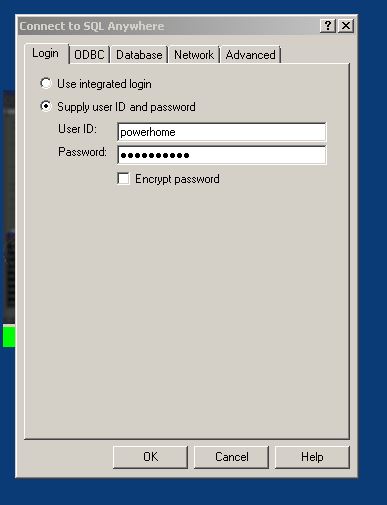
|
| Back to Top |


|
| |
jeffw_00
Super User

Joined: June 30 2007
Online Status: Offline
Posts: 935
|
| Posted: July 20 2019 at 08:42 | IP Logged
|

|
|
perhaps I need to kill rteng11.exe before pwrhome.exe when this happens?
|
| Back to Top |


|
| |
dhoward
Admin Group


Joined: June 29 2001
Location: United States
Online Status: Offline
Posts: 4447
|
| Posted: July 20 2019 at 08:52 | IP Logged
|

|
|
Jeff,
Yes, if you get the SQL Anywhere popup, I would kill rteng11.exe. The SQL popup appears when PowerHome is having a problem connecting
to the database and is usually an indicator there is a problem with the rteng11.exe process.
Under normal operations, PowerHome is launched and should start the rteng11.exe process so it can connect to the database. If the
rteng11 process is already running, then this will fail. When PowerHome is terminated (normally), the last thing it does is to shutdown
the SQL Anywhere database. If PowerHome is terminated (abnormally), then the rteng11 process will remain running for awhile. If
everything is ok with the process, it will sense that PowerHome is no longer running and has closed the database connection and will
then clean up and close itself. Sometimes though, this does not happen and the process hangs around.
Concerning PowerHome starting on a reboot, I know some people have had better success with launching a separate app first that has a
delay and then launches PowerHome after the PC is fully up and going vs just placing the pwrhome.exe in the startup folder.
Dave.
|
| Back to Top |



|
| |
jeffw_00
Super User

Joined: June 30 2007
Online Status: Offline
Posts: 935
|
| Posted: July 20 2019 at 09:13 | IP Logged
|

|
|
Hey Dave - always good to hear from you! I hope life is treating you well.
Thanks for the quick and thorough response. I do already delay PH startup for a while after boot, but I did shorten it recently, I'll extend it some more.
I have also added to my script a kill of rteng11.exe, 2 sec. before I kill pwrhome.exe. I'll keep you posted if there are any further issues.
Best!
/j
|
| Back to Top |


|
| |
GadgetGuy
Super User


Joined: June 01 2008
Location: United States
Online Status: Offline
Posts: 942
|
| Posted: July 26 2022 at 17:18 | IP Logged
|

|
|
Just ran into the same issues today and finally discovered that the PowerHome "database" Folder must contain both the "pwrhome.db" and the "phlogs.db" files.
I was missing the phlogs.db file and didn't realize it was important until prowling around for awhile.

Edited by GadgetGuy - July 26 2022 at 17:19
__________________
Ken B - Live every day like it's your last. Eventually, you'll get it right!
|
| Back to Top |


|
| |

 Active Topics
Active Topics  Memberlist
Memberlist  Search
Search 
 Topic: PH stalls on startup "Connect to SQL..."
Topic: PH stalls on startup "Connect to SQL..."



