| Author |
|
Handman
Senior Member

Joined: February 02 2009
Location: United States
Online Status: Offline
Posts: 229
|
| Posted: July 15 2022 at 15:00 | IP Logged
|

|
|
I am also wondering why the tables in 2.2 lost some of their formatting. For example, Macros, Timed Events, and Triggers in Powerhome Explorer no longer have lines between all the cells (rows and columns) and the drop down arrows with options are missing.
Version 2.15e
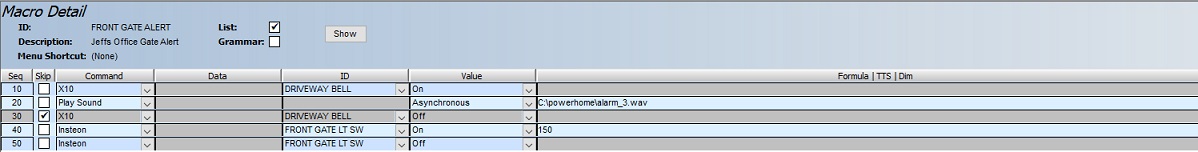
Version 2.2 (beta3-5)
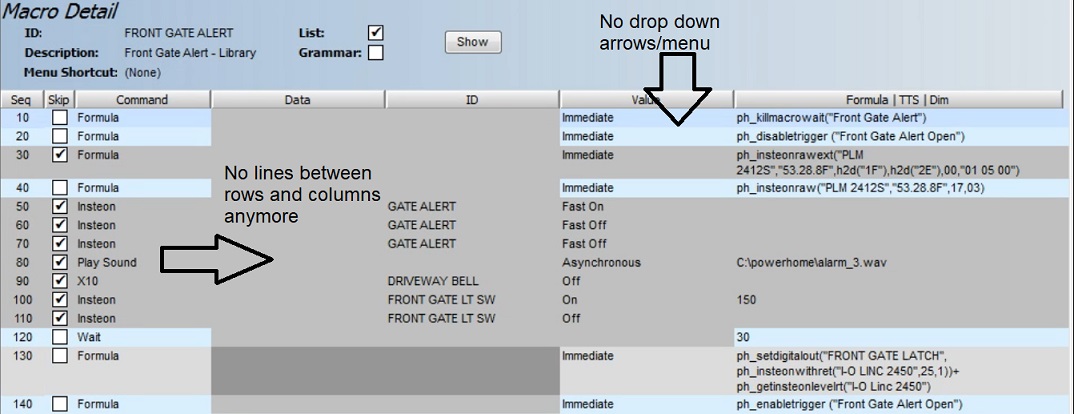
I tried to find the fix in the powerhome.ini file, but the two I tried produced no changes to this (LINESINDROPDOWN=0 under [System], and SHOWLINES=yes under [WSH Editor]). Does anyone know how to restore the old look?
|
| Back to Top |


|
| |
dhoward
Admin Group


Joined: June 29 2001
Location: United States
Online Status: Offline
Posts: 4447
|
| Posted: July 16 2022 at 00:47 | IP Logged
|

|
|
Jeff,
PowerHome 2.2 tries to clean up the visual appearance of the PowerHome Explorer so it looks more "modern" and less cluttered. There is no way to get
the previous style back like it was before but if you go to PowerHome->Setup->Preferences in the PH Explorer, you'll see an option titled "PH
Explorer column borders". Checking this option will cause the PH Explorer to put borders around pretty much everything except for "grayed" columns
which are not accessible. That might help some for you.
There is no way to get the arrows on the dropdowns to always show but they are still there and will be shown when that column has "focus".
I'll look and see if there is a way to make the dropdown arrow always show and even get a border around unaccessible fields but Im not sure I'll be
able to without maintaining two separate sets of windows for each screen.
Dave.
|
| Back to Top |



|
| |
Handman
Senior Member

Joined: February 02 2009
Location: United States
Online Status: Offline
Posts: 229
|
| Posted: July 16 2022 at 08:35 | IP Logged
|

|
|
Thanks Dave, It's nothing I won't grow to accept. I just got used to a certain look and someone moved my cheese. Thanks for the tips.
- Jeff
|
| Back to Top |


|
| |

 Active Topics
Active Topics  Memberlist
Memberlist  Search
Search 
 Topic: Formatting issues in PH2.2 beta3-5
Topic: Formatting issues in PH2.2 beta3-5



