| Author |
|
GadgetGuy
Super User


Joined: June 01 2008
Location: United States
Online Status: Offline
Posts: 942
|
| Posted: August 17 2014 at 13:52 | IP Logged
|

|
|
I just acquired a SmartHome Insteon Dimmable LED bulb to use in a TrackLight system that has all non-dimmable florescent light fixtures in it, but needs one dimmable bulb for over a table.
This is a bit of a challenge, as the track is normally OFF.
Fortunately the 2673 bulb comes on automatically when the Track strip is powered on, BUT the bulb turns on in Linking Mode (which presents some problems).
The Bulb manual states that Linking Mode is the default setting that can be changed under software control.
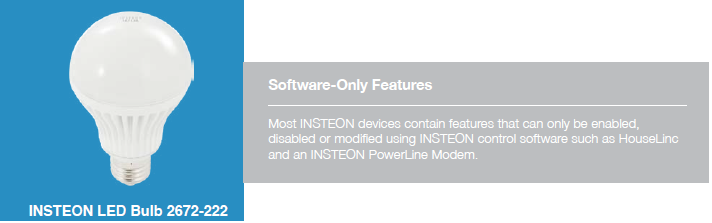
Unfortunately PowerHome does not seem to have any such control option {Dave?} and I can not locate a version of the free HomeLicc software from SmartHome that used to be available.
Thus I am unable to modify this default configuration setting. 
Anyone have any ideas?

__________________
Ken B - Live every day like it's your last. Eventually, you'll get it right!
|
| Back to Top |


|
| |
dhoward
Admin Group


Joined: June 29 2001
Location: United States
Online Status: Offline
Posts: 4447
|
| Posted: August 18 2014 at 21:32 | IP Logged
|

|
|
Ken,
I looked through the developer notes for the Insteon bulb and could find no info on how to disable the auto link on power on. If anyone knows the commands or protocol to disable this then I would be happy to add it to PowerHome. It may take someone with HouseLinc tracing the Insteon commands to see what exactly is sent.
Dave.
|
| Back to Top |



|
| |
GadgetGuy
Super User


Joined: June 01 2008
Location: United States
Online Status: Offline
Posts: 942
|
| Posted: August 19 2014 at 13:41 | IP Logged
|

|
|
I finally found a version of HouseLinc on the SmartHome
web site. They sure don't make it easy to find!
That software does have an enable/disable Linking
parameter, but when I use it and HouseLinc advises it is
executing my command, there is absolutely no Raw Insteon
command Traffic noted in the Insteon Raw Log window or
log file.
I have the bulb linked to the PLM as a Controller, but
the Link Window will not allow me to link the PLM as a
Responder.
If there is a way to capture the HouseLinc Insteon
Traffic, I will be glad to do so. 
__________________
Ken B - Live every day like it's your last. Eventually, you'll get it right!
|
| Back to Top |


|
| |
dhoward
Admin Group


Joined: June 29 2001
Location: United States
Online Status: Offline
Posts: 4447
|
| Posted: August 19 2014 at 13:49 | IP Logged
|

|
|
Ken,
Which controller are you using with HouseLinc? If its a different controller from PowerHome (it would have to be if you're using PH to monitor traffic), you need to make sure that this controller is defined within the PowerHome devices and that the address is added to the internal database of the PH controller (Add Min or Add Full). You should also make sure the PH controllers address exists in the HL controllers database as well. Once the controllers know about one another, they should be able to see each others traffic.
You cant create a link with the bulb as a controller (the PLM as a responder) as the bulb has no control capabilities and so the controller groups setting in the Insteon types for the bulb will be set to 0 (this has to be 1 or greater in order to create a controller link).
I know Lee does this type of stuff all the time so maybe he can chime in.
Dave.
|
| Back to Top |



|
| |
GadgetGuy
Super User


Joined: June 01 2008
Location: United States
Online Status: Offline
Posts: 942
|
| Posted: August 20 2014 at 07:50 | IP Logged
|

|
|
PH is connected to a 2448A7 and HouseLinc to a 2412U PLM.
I added the PH 2448A7 to HouseLinc and the 2412U to PH,
but PH didn't seem to want to Add the 2412U.
When Save/Refresh was clicked on, the PH Completed
Operations window showed two identical entries
"DETECT IENGINE: Device 2412U PLM (13.25.5A)"
and nothing else. The *Auto Detect selection in the
Devices Tab never updated even after multiple
Save/Refresh efforts.
Subsequently there was no traffic caught in the Insteon
Raw Log.
I have restarted and rechecked both PH and HouseLinc
several times with no progress. Not sure what else to
try.
At least I did get the bulb default startup to change to
"Do Not Link" using HouseLinc, so all is not lost, but if
I can capture what is going on so that you can do
something with it Dave, I am glad to keep trying.
Otherwise (since I only needed to change the bulb default
this one time and have succeeded), I'm all set and won't
attempt any further captures.
__________________
Ken B - Live every day like it's your last. Eventually, you'll get it right!
|
| Back to Top |


|
| |
BeachBum
Super User


Joined: April 11 2007
Location: United States
Online Status: Offline
Posts: 1880
|
| Posted: October 11 2014 at 07:46 | IP Logged
|

|
|
I've had one since they first announce and it is now in the bit bucket.
__________________
Pete - X10 Oldie
|
| Back to Top |


|
| |
GadgetGuy
Super User


Joined: June 01 2008
Location: United States
Online Status: Offline
Posts: 942
|
| Posted: October 11 2014 at 07:49 | IP Logged
|

|
|
Once I downloaded HouseLinc (and used it only once) to
set up the bulb, it has been working well. It is the
only dimmable light on a fluorescent track light strip
and works well to get me out of the conundrum I had
about having to run a new separate power lead!
Getting cold here now, and already counting the days
until we get together again in sunny FL!
__________________
Ken B - Live every day like it's your last. Eventually, you'll get it right!
|
| Back to Top |


|
| |

 Active Topics
Active Topics  Memberlist
Memberlist  Search
Search 
 Topic: Insteon 2672-222 Bulb
Topic: Insteon 2672-222 Bulb



