| Author |
|
progas
Newbie

Joined: October 04 2012
Location: United States
Online Status: Offline
Posts: 21
|
| Posted: October 30 2013 at 11:33 | IP Logged
|

|
|
Newbie here.
Ok this should be simple, but I am having an issue. I have two KPL's. I want to link button 5 on KPL1 to control the load on KPL2, and reflect KPL2 load state on button5 LED.
I created links in insteon explorer, and when I turn on load on KPL2, button5 on KPL1 lights, and button 5 goes out when load on KPL2 is turned off so I am close, but I cant get button5 to control KPL2 load.
I have made similar links from other KPL1 buttons to switchlinc's and everything works fine. I setup the same linking style as I did the Swlincs in PH for the two KPL's, but I just cant get it working. I am sure its something I did wrong, I have played with it for quite a while and am getting no where.
If someone has linked KPL to KPL can you post up a screen shot of your linking in insteon explorer. It might be easier for me to understand than typed instructions since I am so new to all of this.
|
| Back to Top |


|
| |
dhoward
Admin Group


Joined: June 29 2001
Location: United States
Online Status: Offline
Posts: 4447
|
| Posted: October 30 2013 at 19:04 | IP Logged
|

|
|
Progas,
Assuming a picture is worth a thousand words...
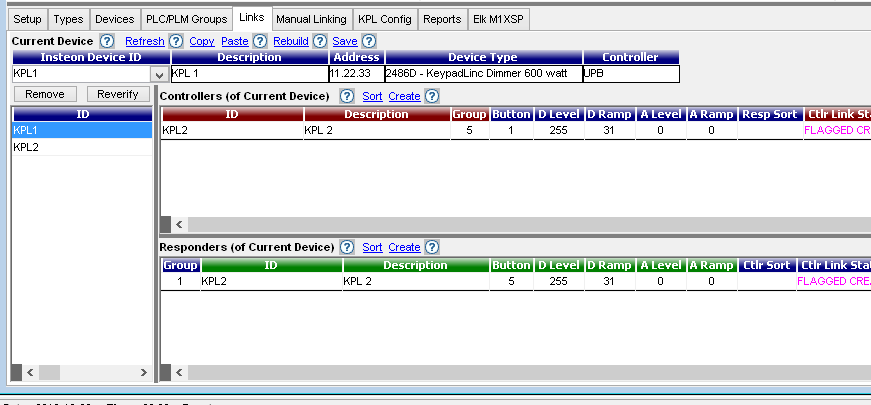
Let me know if you still have problems.
Dave.
|
| Back to Top |



|
| |
progas
Newbie

Joined: October 04 2012
Location: United States
Online Status: Offline
Posts: 21
|
| Posted: November 13 2013 at 20:55 | IP Logged
|

|
|
Thanks Dave
I changed KPL2 controller button to a 1 instead of 0. Still didn't work. Temp wired a new KPL in a test rig, then reconfiged new switch and it worked, so KPL2 was bad, replaced with test rig KPL all is good.

|
| Back to Top |


|
| |

 Active Topics
Active Topics  Memberlist
Memberlist  Search
Search 
 Topic: Link KPL to KPL
Topic: Link KPL to KPL



