| Author |
|
bmeeke
Newbie


Joined: November 08 2007
Location: Canada
Online Status: Offline
Posts: 9
|
| Posted: November 08 2007 at 15:40 | IP Logged
|

|
|
I am just learning how to work with the PowerHome software. I have a 2486D keypad. I have found how to tell PowerHome that the device is part of my network but am trying to find out how to assign macros or events to the buttons. Any help would be much appreciated.
Brian
__________________
Brian Meeke
|
| Back to Top |


|
| |
jbbtex
Senior Member

Joined: February 15 2007
Location: United States
Online Status: Offline
Posts: 181
|
| Posted: November 08 2007 at 21:26 | IP Logged
|

|
|
Brian,
The Triggers section of PH Explorer is where you would assign functions to your KPL.
The QuickStart Guide has an example.
__________________
Brady
"Never tell people how to do things. Tell them what to do and they will surprise you with their ingenuity." - Gen. George S. Patton
|
| Back to Top |


|
| |
bmeeke
Newbie


Joined: November 08 2007
Location: Canada
Online Status: Offline
Posts: 9
|
| Posted: November 09 2007 at 19:55 | IP Logged
|

|
|
Thank you for your help but a 2486D is an Insteon device. The quick start guide is focused on working the keypad with an X-10 device only. Is there a way to connect the 2486D as an Insteon device to Powerhome and then have the buttons on the keypad run macros depending on which button has been pressed?
Brian
__________________
Brian Meeke
|
| Back to Top |


|
| |
jbbtex
Senior Member

Joined: February 15 2007
Location: United States
Online Status: Offline
Posts: 181
|
| Posted: November 09 2007 at 23:40 | IP Logged
|

|
|
Actually the Quick Start Guide gives an example of how to set up a trigger that is control by a ControLinc. (Page 34)
__________________
Brady
"Never tell people how to do things. Tell them what to do and they will surprise you with their ingenuity." - Gen. George S. Patton
|
| Back to Top |


|
| |
JaredM
Newbie

Joined: November 04 2007
Online Status: Offline
Posts: 36
|
| Posted: November 14 2007 at 02:05 | IP Logged
|

|
|
Brian, did you figure it out?
Having a macro run when a certain keypad button is pressed is doable. If I remember correctly for how I got mine working, be sure you have linked the keypadlinc to the PLC. Then when you set up the trigger, do
Trigger ID = YOUR_KEYPADLINC_ID
and
Trigger ID Number = button number (1-8)
|
| Back to Top |


|
| |
bmeeke
Newbie


Joined: November 08 2007
Location: Canada
Online Status: Offline
Posts: 9
|
| Posted: November 14 2007 at 15:34 | IP Logged
|

|
|
Thanks for getting back to me. No, the problem is not resolved and I am not sure what to do.
Here is how I tried to setup my trigger:
Trigger ID: TEST
Desc: (text)
Action type: Macro
Action: named macro
Trigger Type: Insteon Group In
Trigger ID: (named my KEYPADLINC)
Trigger ID No: 1
Value: ?
First off, the Trigger id No are numeric on the screen but the documentation for the 2486D says that the keys are alphabetic. Value: I have tried various values (ON, OFF, PING, etc.) but none of them seem to fire the trigger and nothing is showing in the Log file. Hope you have some suggestions about what I am missing.
Brian
__________________
Brian Meeke
|
| Back to Top |


|
| |
jbbtex
Senior Member

Joined: February 15 2007
Location: United States
Online Status: Offline
Posts: 181
|
| Posted: November 14 2007 at 17:13 | IP Logged
|

|
|
Brian,
On the 2486D KPL, button A = Trigger ID No: 1, B=2, etc.
Also, you need to link your KPL to the PLC under the Links tab of Insteon Explorer.
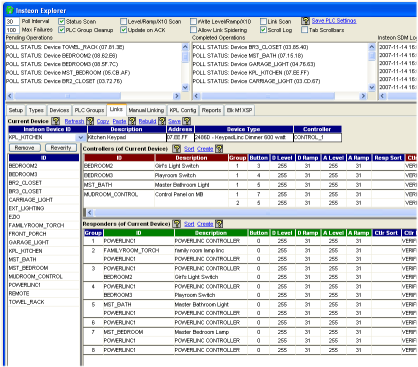
__________________
Brady
"Never tell people how to do things. Tell them what to do and they will surprise you with their ingenuity." - Gen. George S. Patton
|
| Back to Top |


|
| |
bmeeke
Newbie


Joined: November 08 2007
Location: Canada
Online Status: Offline
Posts: 9
|
| Posted: November 30 2007 at 10:34 | IP Logged
|

|
|
Hi,
Finally got the keypad working. It was primarily a setup problem in my PowerHome software but I am also fighting with a lot of line noise too. Thanks for your help.
Next question: Is it possible to simulate a button being pressed with the software? I am going to install two keypads in different parts of the house which will do the same functions. I want the button lights to move in sync which means that if I press Button A downstairs, the trigger fires and the macro runs but it also turns on the active light on Button A upstairs. Any ideas would be greatly appreciated.
Brian
__________________
Brian Meeke
|
| Back to Top |


|
| |
bmeeke
Newbie


Joined: November 08 2007
Location: Canada
Online Status: Offline
Posts: 9
|
| Posted: November 30 2007 at 10:59 | IP Logged
|

|
|
Further to my last post, A variation of the syncing that i am talking about would be that when a timed macro fires, I want like a corresponding Button light to also illuminate. This is more of an integration of the keypad into the network than just a linking topic.
__________________
Brian Meeke
|
| Back to Top |


|
| |
jbbtex
Senior Member

Joined: February 15 2007
Location: United States
Online Status: Offline
Posts: 181
|
| Posted: November 30 2007 at 16:12 | IP Logged
|

|
|
I have a button on a KPL the just acts as a status indicator for my garage door.
I created insteon group named "GARAGE DOOR" and set the group number to 140.
Then I linked the KPL button 8 as a responder to the PLC controller group 140.
I set a trigger to fire when the door opens. The trigger calls a macro that among other things turns Insteon Group "GARAGE DOOR" on which illuminates button 8 on my KPL. When the door closes, another macro turns the indicator off.
__________________
Brady
"Never tell people how to do things. Tell them what to do and they will surprise you with their ingenuity." - Gen. George S. Patton
|
| Back to Top |


|
| |
bmeeke
Newbie


Joined: November 08 2007
Location: Canada
Online Status: Offline
Posts: 9
|
| Posted: November 30 2007 at 16:18 | IP Logged
|

|
|
Sounds interesting. Let me do some digging with that in mind to see if i can setup something similar.
Can you possibly share some code with me as i am finding the documentation without some examples a little hard to follow if i want to "go off the board" and do something custom?
__________________
Brian Meeke
|
| Back to Top |


|
| |
jbbtex
Senior Member

Joined: February 15 2007
Location: United States
Online Status: Offline
Posts: 181
|
| Posted: November 30 2007 at 17:31 | IP Logged
|

|
|
Here are screen shots of how I have set up my group and links for the KPL indicators
Group Link
These two files (trigger macrojust save these on you system) can be imported into PH to create the Macro and Trigger I use. Obviously they won't work on your system, but you can look at how they are put together. I am no where near expert on this stuff and I'm sure there is a better way to do it than the way I have.
To import them, go to the Maintenance menu and click Power Home MultiEditor. Make sure you are in SQL mode (should say in the Title Bar of the editor window). If not, click on the select box arrow next to the blue VB icon in the menu bar, select SQL. Next click the "Open Box" icon on the menu bar and navigate to where you saved the files and open one. You should now have the listing in the MultiEditor Window. Click the "Running Man" icon to execute the import. The results window will tell you if it was successful or not.
If you have any questions about them, just let me know.
HTH
__________________
Brady
"Never tell people how to do things. Tell them what to do and they will surprise you with their ingenuity." - Gen. George S. Patton
|
| Back to Top |


|
| |
bmeeke
Newbie


Joined: November 08 2007
Location: Canada
Online Status: Offline
Posts: 9
|
| Posted: November 30 2007 at 21:07 | IP Logged
|

|
|
Thanks. I will spend some time with it over the next few days and let you know how i make out.
__________________
Brian Meeke
|
| Back to Top |


|
| |

 Active Topics
Active Topics  Memberlist
Memberlist  Search
Search 
 Topic: 2486D Insteon / X10 Keypad
Topic: 2486D Insteon / X10 Keypad



