| Author |
|
jeffw_00
Super User

Joined: June 30 2007
Online Status: Offline
Posts: 935
|
| Posted: April 26 2009 at 21:27 | IP Logged
|

|
|
Hi - Something unpleasant in Rev 2, I think...
In Rev 1. every execution of a timed event would make an entry in the Event log that showed the ID/Keys/Formula field. Very useful.
in Rev 2, the execution of a timed event makes an event log entry that contains only the Event ID. This may be more elegant, but because the Event IDs in a converted database are non-descript numbers, it's not very useful.
I suppose I could make a pass through my 82 timed events, and for each one I could look at the ID/Keys/Formula field (many of which contain formulas) and come up with a meaningful ID, but even though I don't have much of a life, it's enough that this in not a task I would look forward to. 8-}
So - Is there a way to get the 1.0 behavior to occur in 2.0?
thanks
/j
|
| Back to Top |


|
| |
BeachBum
Super User


Joined: April 11 2007
Location: United States
Online Status: Offline
Posts: 1880
|
| Posted: April 26 2009 at 23:20 | IP Logged
|

|
|
If you are referring to Create Timed Event in a formula then try this: ph_createtimedevent1 ( id, active, timing, freq, offset, offsetamt, reftime, type, action, boolean )
__________________
Pete - X10 Oldie
|
| Back to Top |


|
| |
jeffw_00
Super User

Joined: June 30 2007
Online Status: Offline
Posts: 935
|
| Posted: April 27 2009 at 12:54 | IP Logged
|

|
|
Pete - I appreciate that you quickly respond to any of my posts, but I can't see what your answer has to do with my question. I want the event log to report the ID/Keys/Formula field, not the ID field.
|
| Back to Top |


|
| |
BeachBum
Super User


Joined: April 11 2007
Location: United States
Online Status: Offline
Posts: 1880
|
| Posted: April 27 2009 at 13:47 | IP Logged
|

|
|
Just try to help.. Pardon my ignorance but what am I missing?
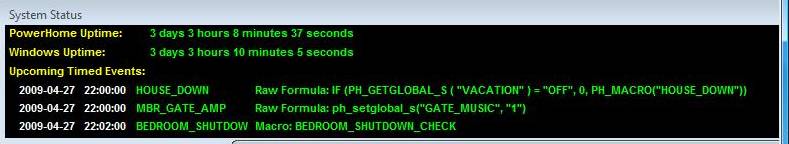
__________________
Pete - X10 Oldie
|
| Back to Top |


|
| |
dhoward
Admin Group


Joined: June 29 2001
Location: United States
Online Status: Offline
Posts: 4447
|
| Posted: April 27 2009 at 15:17 | IP Logged
|

|
|
Jeff,
You are correct. PH 2.1 only shows the ID of the Timed Event that was triggered since ID now uniquely identifies a particular timed event. In previous versions (when ID did not exist), all of the info associated with a Timed Event was displayed in the eventlog to help uniquely identify the Timed Event in question.
I should be able to add this additional info to the log if you find the information useful.
In the meantime, the formula below should restore the data you're requesting.
Code:
| ph_directsql("update eventlog el1 set el1.event = substr((select '.' || el1.event || ' ' || (select (case te1.type when 0 then 'Macro: ' when 1 then 'Send Keys: ' when 2 then 'Raw Formula: ' when 3 then 'Device Control: ' end) || action from timedevents te1 where te1.id = substr(el1.event,13,length(el1.event) - 23))),1,1023) where el1.type = 9 and el1.event like 'Timed Event%'") |
|
|
Hopefully the forum won't mangle the code too much but the quotes and spaces, etc. are all important. You can execute this function as needed or set it in a timed event to run every so often to automatically adjust your eventlog for the additional data. No way to get the data in the realtime eventlog in the PowerHome Status screen, but this will do the trick for the eventlog report.
Dave.
|
| Back to Top |



|
| |
jeffw_00
Super User

Joined: June 30 2007
Online Status: Offline
Posts: 935
|
| Posted: April 27 2009 at 15:24 | IP Logged
|

|
|
Dave - thanks. It's not a killer, when the timed event is a macro I see the macro execute in the log on the next line. Unfortunately (and this may be bad coding on my part), some of my timed events look like
if({VACATION}=1,ph_macroparm(blah,blah,blah...))
and so if VACATION =0, all I get is that the event OS_XXX executed. That's not horrible, since I can look up the event by event number (now, if it was possible to sort the Timed events screen by ID... ;-}), and since it was a null event, you could argue that it doesn't matter what it was.
I'll muck with the fix you posted though. - thanks!
/j
(BB - i think you're replying to my other post 8-})
|
| Back to Top |


|
| |
BeachBum
Super User


Joined: April 11 2007
Location: United States
Online Status: Offline
Posts: 1880
|
| Posted: April 27 2009 at 15:42 | IP Logged
|

|
|
Nope.. I responded to your post BUT I over looked your concern that is was the Event Log. My bad  I’ll go away…. I’ll go away….
__________________
Pete - X10 Oldie
|
| Back to Top |


|
| |

 Active Topics
Active Topics  Memberlist
Memberlist  Search
Search 
 Topic: PH2.1b, Timed Events and the Event Log..
Topic: PH2.1b, Timed Events and the Event Log..



