| Author |
|
GadgetGuy
Super User


Joined: June 01 2008
Location: United States
Online Status: Offline
Posts: 942
|
| Posted: November 16 2010 at 14:58 | IP Logged
|

|
|
I have been bothered by a rogue sequence from ??? that keeps turning a particular Insteon light on/off.
I have tried to find it by scanning the Event Log but with the hundreds and hundreds of events that occur all the time in our highly automated home, it is a daunting task.
I notice there are SORT and FILTER Buttons at the top left of the Event Log window, but can find no doco that explains how to use them.
If I could just filter the Event Log so that I only saw any Insteon traffic that involved the "SOFA" (Device ID) then I might have a good chance of discovering the culprit that is "playing" with my light.
Is there a tutorial, or can anyone just give me (I'll learn from a simple example to do other things) an approach to setting up a Filter for this task? 
__________________
Ken B - Live every day like it's your last. Eventually, you'll get it right!
|
| Back to Top |


|
| |
BeachBum
Super User


Joined: April 11 2007
Location: United States
Online Status: Offline
Posts: 1880
|
| Posted: November 16 2010 at 15:13 | IP Logged
|

|
|
Letís see if I can get it this time. At least Iíll get closer. This is what I use. Not exactly perfect but suffices for me. Just plug this in as a sql run.
SELECT * FROM EVENTLOG WHERE TYPE=8 OR TYPE=16
2 - IR
3 - INCOMING
4 - X10
8 - MACRO EXECUTED
9 - TIMED EVENT EXECUTED
10 - TIMED EVENT CREATED
11 - TRIGGER
12 - SEND KEYS
16 - GLOBAL
28 - USER MSG
30 - INCOMING INSTEON
31 - OUTGOING INSTEON
SELECT * FROM EVENTLOG WHERE EVENT = 'PLM'
SELECT * FROM EVENTLOG WHERE (EVENT LIKE '%04.BB.8F%')
__________________
Pete - X10 Oldie
|
| Back to Top |


|
| |
GadgetGuy
Super User


Joined: June 01 2008
Location: United States
Online Status: Offline
Posts: 942
|
| Posted: November 16 2010 at 16:01 | IP Logged
|

|
|
Pete - help me out here. (I am SQL challenged!)
The above does not seem to be achieved via the Event Log Filter button pop-up window.
Thus, did you use the formula editor to create an SQL run?
If so, which parts of the above script did you enter? Are these several different runs, or all part of a single effort?
Since I don't know if it is the PLM, or something else causing my issues, what is the role of the PLM variable in the SELECT effort? ALso why did you select only Types 8 and 16? wouldn't 3, 30, and 31 be significant too? 
__________________
Ken B - Live every day like it's your last. Eventually, you'll get it right!
|
| Back to Top |


|
| |
BeachBum
Super User


Joined: April 11 2007
Location: United States
Online Status: Offline
Posts: 1880
|
| Posted: November 16 2010 at 16:20 | IP Logged
|

|
|
Damn youíre talking to a guy that canít spell SQL.  You put this: You put this:
SELECT * FROM EVENTLOG WHERE TYPE=8 OR TYPE=16
in the Multi-Editor and execute..
It will produce a list of what you selected. You can modify TYPE with the ones I included and there may be more but these are the ones Iíve found so far. You can also use the WHERE to search the eventlog. This will narrow down the search. I have not figured out the sort or filter for the same reasons you listed.
Edited by BeachBum - November 16 2010 at 20:30
__________________
Pete - X10 Oldie
|
| Back to Top |


|
| |
dhoward
Admin Group


Joined: June 29 2001
Location: United States
Online Status: Offline
Posts: 4447
|
| Posted: November 16 2010 at 18:11 | IP Logged
|

|
|
Ken,
Pete's suggestion will definitely help you out but if you want to use the filter capabilities of the eventlog, click the "Filter" button and then enter:
event like '%SOFA%'
Think of the "filter" as the "where" clause of a SQL statement.
Hope this helps,
Dave.
|
| Back to Top |



|
| |
GadgetGuy
Super User


Joined: June 01 2008
Location: United States
Online Status: Offline
Posts: 942
|
| Posted: November 16 2010 at 19:46 | IP Logged
|

|
|
Dave - that sounds so straight forward but when I tried as illustrated below, I get an "Expression is not valid" error.
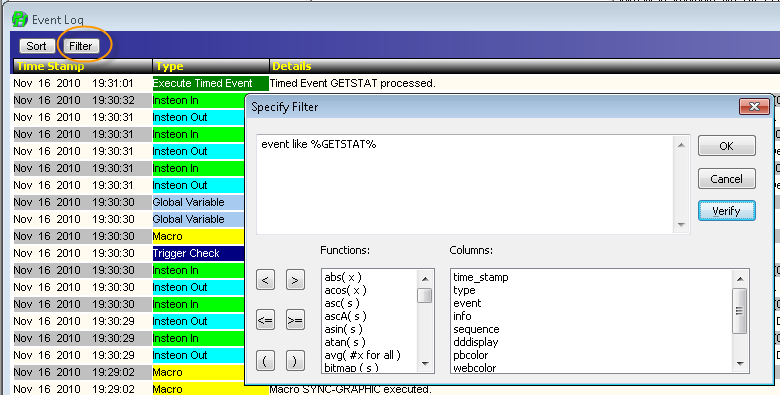
There is no "EVENT" choice in the Functions or Columns panes of the Specify Filter window, so I assumed one just entered an SQL like formula directly.
What am I missing? 
__________________
Ken B - Live every day like it's your last. Eventually, you'll get it right!
|
| Back to Top |


|
| |
dhoward
Admin Group


Joined: June 29 2001
Location: United States
Online Status: Offline
Posts: 4447
|
| Posted: November 16 2010 at 20:04 | IP Logged
|

|
|
Ken,
event is in the columns listbox, 3rd one down  . .
Your problem is that you're missing the quotes around %GETSTAT%. It should look like:
event like '%GETSTAT%'
Dave.
|
| Back to Top |



|
| |
GadgetGuy
Super User


Joined: June 01 2008
Location: United States
Online Status: Offline
Posts: 942
|
| Posted: November 16 2010 at 20:36 | IP Logged
|

|
|
Oh my! 
It is always the simpliest things that one makes hard.
Guess I'm not the sharpest pencil in the drawer tonight, but I've learned a lot today! 
__________________
Ken B - Live every day like it's your last. Eventually, you'll get it right!
|
| Back to Top |


|
| |
BeachBum
Super User


Joined: April 11 2007
Location: United States
Online Status: Offline
Posts: 1880
|
| Posted: November 16 2010 at 20:51 | IP Logged
|

|
|
Welcome to the group Ken....
__________________
Pete - X10 Oldie
|
| Back to Top |


|
| |
GadgetGuy
Super User


Joined: June 01 2008
Location: United States
Online Status: Offline
Posts: 942
|
| Posted: November 17 2010 at 07:25 | IP Logged
|

|
|
Being able to Filter the Event Log is going to be very handy indeed. Nice new skill under the belt.
There have been so many times, I had prowled thur the durn thing for an hour trying to find something in all that data stream.
I feel ready to hunt bear now, well armed and of sound mind! 
__________________
Ken B - Live every day like it's your last. Eventually, you'll get it right!
|
| Back to Top |


|
| |

 Active Topics
Active Topics  Memberlist
Memberlist  Search
Search 
 Topic: Event Log filtering
Topic: Event Log filtering



