| Author |
|
dhoward
Admin Group


Joined: June 29 2001
Location: United States
Online Status: Offline
Posts: 4447
|
| Posted: July 19 2013 at 21:38 | IP Logged
|

|
|
All,
After a marathon coding session...I have fixed the image upload capability of the forum. It was an incredible pain but perseverance finally paid off.
The file upload function is still broke but I'll be able to use the new codebase to fix it shortly as well.
Here is an actual image using the new, fixed code:
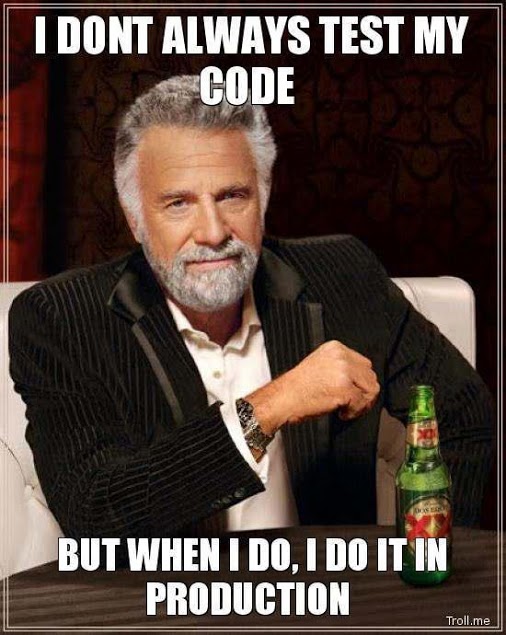
Dave.
Edited by dhoward - August 04 2013 at 12:21
|
| Back to Top |



|
| |
smarty
Super User


Joined: May 21 2006
Location: United States
Online Status: Offline
Posts: 729
|
| Posted: July 20 2013 at 02:28 | IP Logged
|

|
|
Spectacular!
__________________
Elk - Insteon - BlueIris - DMC1 - PowerHome - XLobby - HA_Bridge w/Dots - Brultech
|
| Back to Top |


|
| |
dhoward
Admin Group


Joined: June 29 2001
Location: United States
Online Status: Offline
Posts: 4447
|
| Posted: July 20 2013 at 22:07 | IP Logged
|

|
|
File uploads are now fixed as well.
Dave.
|
| Back to Top |



|
| |
GadgetGuy
Super User


Joined: June 01 2008
Location: United States
Online Status: Offline
Posts: 942
|
| Posted: July 31 2013 at 14:53 | IP Logged
|

|
|
On behalf of us all, I don't think I can say "THANKS"
enough Dave.
Thank you.
You ARE da man!

__________________
Ken B - Live every day like it's your last. Eventually, you'll get it right!
|
| Back to Top |


|
| |
BeachBum
Super User


Joined: April 11 2007
Location: United States
Online Status: Offline
Posts: 1880
|
| Posted: August 04 2013 at 08:32 | IP Logged
|

|
|
Testing back to you using Chrome.
 19_213813_production.jpg"> 19_213813_production.jpg">
__________________
Pete - X10 Oldie
|
| Back to Top |


|
| |
BeachBum
Super User


Joined: April 11 2007
Location: United States
Online Status: Offline
Posts: 1880
|
| Posted: August 04 2013 at 08:36 | IP Logged
|

|
|
Testing back to you using IE.
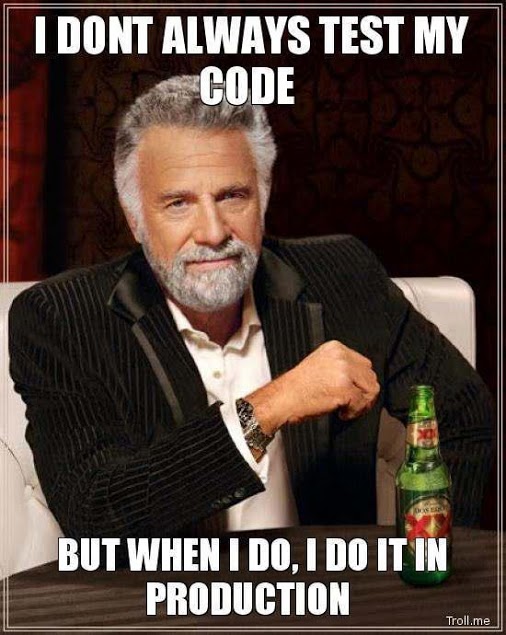
__________________
Pete - X10 Oldie
|
| Back to Top |


|
| |
BeachBum
Super User


Joined: April 11 2007
Location: United States
Online Status: Offline
Posts: 1880
|
| Posted: August 04 2013 at 08:50 | IP Logged
|

|
|
Testing using Firefox.
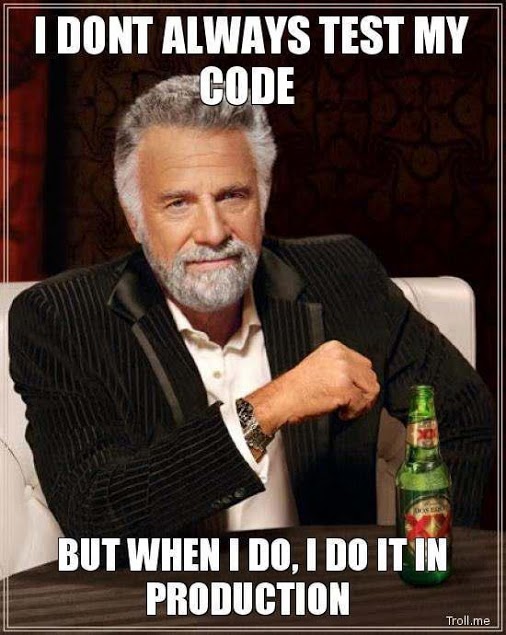
__________________
Pete - X10 Oldie
|
| Back to Top |


|
| |
dhoward
Admin Group


Joined: June 29 2001
Location: United States
Online Status: Offline
Posts: 4447
|
| Posted: August 04 2013 at 12:05 | IP Logged
|

|
|
Pete,
Huge thanks for testing to confirm this for me. Looks like Firefox and IE are good but Chrome is having a problem.
If you click "Edit" on your post, you can see the IMG tag that got returned. On the Chrome post it looks like this:
Code:
[IM] .loads/BeachBum/2013-08-04_083137_2013-07-
19_213813_production.jpg[/IM] |
|
|
(I removed the G in the IMG tag so the forum wouldnt try to interpret as an image). It should look like this:
Code:
[IM] ../uploads/BeachBum/2013-08-04_083137_2013-07-
19_213813_production.jpg[/IM] |
|
|
It appears that Chrome is somehow missing 3 or 4 characters at the beginning. This matches Ken's last test post in the other thread using Chrome. Since it worked for me, Im wondering if its tied to a specific version of Chrome.
Anyways, I'll see if there is anything I can do to the code to try and get Chrome working.
Again, huge thanks for confirming that I wasnt the only one able to use the upload capability  . .
Dave.
***Edit: I had to edit this post a couple of times because the initial attempt actually messed up the copy/paste I did for both the actual IMG code and the "what it should be" code. The "what it should be code" actually malformed into the exact same code that the Chrome upload produced (and I was using Firefox to make these posts). Hmmm....the plot thickens.
Edited by dhoward - August 04 2013 at 12:10
|
| Back to Top |



|
| |
dhoward
Admin Group


Joined: June 29 2001
Location: United States
Online Status: Offline
Posts: 4447
|
| Posted: August 04 2013 at 12:26 | IP Logged
|

|
|
Pete,
Ive been looking at the code trying to determine what would be different about the upload code. Based upon my findings (and what happened to me in the previous post), Im thinking its something more related to the forum making small changes to posted messages vs the actual upload functions.
Wondering if you could perform a test for me. Try posting an image again using Chrome but immediately after the upload image window closes, but before you save the post, check the IMG code that is returned to see if it matches what it should be. Let me know if the corruption occurs immediately or if it occurs after the post is saved.
Appreciate it.
Dave.
|
| Back to Top |



|
| |
GadgetGuy
Super User


Joined: June 01 2008
Location: United States
Online Status: Offline
Posts: 942
|
| Posted: August 04 2013 at 13:36 | IP Logged
|

|
|
Dave - Peter must be tied up, so I'll try your test.
Here is a Chrome handled image of our house broken dog .
.
.
 TP.jpg"> TP.jpg">
The returned IMG code looks correct to me. When I post
this I expect to see an image.
Post Posting Comment - the returned tag looked correct
but after the window refreshed after posting, there is no
image and a broken (missing chars tag) 
Edited by GadgetGuy - August 04 2013 at 13:38
__________________
Ken B - Live every day like it's your last. Eventually, you'll get it right!
|
| Back to Top |


|
| |
dhoward
Admin Group


Joined: June 29 2001
Location: United States
Online Status: Offline
Posts: 4447
|
| Posted: August 04 2013 at 15:57 | IP Logged
|

|
|
Ken,
If the image tag looked correct before you submitted the post, it would appear that Chrome (or the forum) is mangling the IMG tag during the post process and not the upload.
This is what the forum email sent me for your post:
<img src=".loads/GadgetGuy/2013-08-04_133536_!PJ-
<br />TP.jpg">
So it looks like its definitely during the post process. If you could try another test for me, do the same thing but after the upload is complete, modify the [ IMG ] tag to add a space between the first ] and the first .
Then do the post as normal and lets see if the space prevents the mangling.
Thanks,
Dave.
***Edit: another thought to try as well. Try changing the ../uploads to /uploads
Edited by dhoward - August 04 2013 at 16:01
|
| Back to Top |



|
| |
GadgetGuy
Super User


Joined: June 01 2008
Location: United States
Online Status: Offline
Posts: 942
|
| Posted: August 04 2013 at 16:17 | IP Logged
|

|
|
Another test from Chrome with a space added.
Here is PJ, our faithful dog, mowing the yard . . .
 Mows.jpg"> Mows.jpg">
==
post post comment. Nope The image tag still got corrupted
when I hit Update Post. 
Edited by GadgetGuy - August 04 2013 at 16:18
__________________
Ken B - Live every day like it's your last. Eventually, you'll get it right!
|
| Back to Top |


|
| |
dhoward
Admin Group


Joined: June 29 2001
Location: United States
Online Status: Offline
Posts: 4447
|
| Posted: August 04 2013 at 18:38 | IP Logged
|

|
|
Ken,
If you could test my other idea in my last post...
Thanks,
Dave.
|
| Back to Top |



|
| |
BeachBum
Super User


Joined: April 11 2007
Location: United States
Online Status: Offline
Posts: 1880
|
| Posted: August 04 2013 at 22:42 | IP Logged
|

|
|
This should work. From Chrome but file name 4 characters.
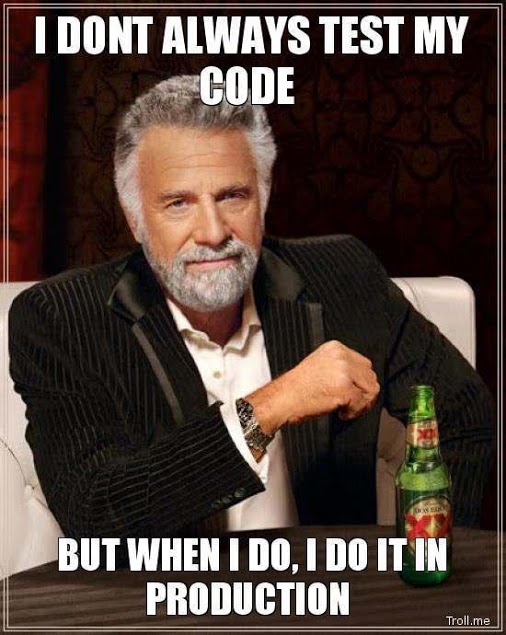
__________________
Pete - X10 Oldie
|
| Back to Top |


|
| |
GadgetGuy
Super User


Joined: June 01 2008
Location: United States
Online Status: Offline
Posts: 942
|
| Posted: August 05 2013 at 06:01 | IP Logged
|

|
|
Dave wrote:
If you could test my other idea in my last
post, which was...
If you could try another test for me, do the same thing
but after the upload is complete, modify the [ IMG ] tag
to add a space between the first ] and the first .
Then do the post as normal and lets see if the space
prevents the mangling. |
|
|
Dave that is exactly what I did.
Here I am doing it again, using Chrome on a 35KB JPG
file, and changing my file name to <=4 chars per Pete's
comment . . .

After the Upload this is what the string looked like
(minus the IMG bracketed tags) . . .
"../uploads/GadgetGuy/2013-08-05_055914_Hay.jpg"
=====
Post post comment - I don't know if you changed something
or it was the fact that my file name changed from "!PJ-
haying1.jpg" but clearly this time it worked.
NOTES:
1) I forgot to insert a space between the ]. but things
worked anyway.
2) As a test, here is another image like the first, but
with the full original name and no ]. space.
 tractor3.jpg"> tractor3.jpg">
Ah ha! That didn't work. Sounds like Pete may have hit
the nail on the head, and only 'tiny' file names work.

Edited by GadgetGuy - August 05 2013 at 06:11
__________________
Ken B - Live every day like it's your last. Eventually, you'll get it right!
|
| Back to Top |


|
| |
BeachBum
Super User


Joined: April 11 2007
Location: United States
Online Status: Offline
Posts: 1880
|
| Posted: August 05 2013 at 06:50 | IP Logged
|

|
|
OK, I found the secret number. 6 Characters or less. Sorry
for the delayed response yesterday but the beach called
while you guys were working on the bug.
Edited by BeachBum - August 05 2013 at 06:51
__________________
Pete - X10 Oldie
|
| Back to Top |


|
| |
GadgetGuy
Super User


Joined: June 01 2008
Location: United States
Online Status: Offline
Posts: 942
|
| Posted: August 05 2013 at 06:53 | IP Logged
|

|
|
  
Good job Peter!
  
__________________
Ken B - Live every day like it's your last. Eventually, you'll get it right!
|
| Back to Top |


|
| |
dhoward
Admin Group


Joined: June 29 2001
Location: United States
Online Status: Offline
Posts: 4447
|
| Posted: August 05 2013 at 09:49 | IP Logged
|

|
|
Ken,
The other suggestion I was talking about was my last sentence in the "Edit" 
Code:
| ***Edit: another thought to try as well. Try changing the ../uploads to /uploads |
|
|
Glad to hear that we've identified something that works with Chrome although I find it odd that the length should matter. More testing in order.
Ken/Pete, if either of you could test my other thought above, I'd be grateful  . .
Thanks,
Dave.
|
| Back to Top |



|
| |
BeachBum
Super User


Joined: April 11 2007
Location: United States
Online Status: Offline
Posts: 1880
|
| Posted: August 05 2013 at 12:38 | IP Logged
|

|
|
No I tried all that with space and without any blank and
just about any combination. The only thing that works is
the length.
__________________
Pete - X10 Oldie
|
| Back to Top |


|
| |
GadgetGuy
Super User


Joined: June 01 2008
Location: United States
Online Status: Offline
Posts: 942
|
| Posted: August 05 2013 at 15:20 | IP Logged
|

|
|
Just for completeness I'll try your suggestion Dave.
Sorry, I totally missed that idea when I read your post.
Here goes with one of my failed picts and the change to
"/uploads"
Mows.jpg">
====
Post post edit
Nope didn't work. Here is what (minus the bracketed IMG
tags) the upload produced . . .
"/uploads/GadgetGuy/2013-08-05_151730_!PJ-Mows.jpg"
Notice the file name is changed in the posted message to
. . . "mows.jpg" so a lot is getting stripped off.

Edited by GadgetGuy - August 05 2013 at 15:21
__________________
Ken B - Live every day like it's your last. Eventually, you'll get it right!
|
| Back to Top |


|
| |

 Active Topics
Active Topics  Memberlist
Memberlist  Search
Search 
 Topic: Image Upload Fixed
Topic: Image Upload Fixed



