| Author |
|
kkomara
Newbie


Joined: June 02 2017
Location: United States
Online Status: Offline
Posts: 31
|
| Posted: December 29 2020 at 19:06 | IP Logged
|

|
|
I have a 2844-222 Motion Detector setup as the old Motion Detector. Working fine - but I would like to use other features available in the device. Like how can I use PH to access dawn to dusk settings so I can set it up to only detect movement at night ??
__________________
Kevin Komara
|
| Back to Top |


|
| |
jeffw_00
Super User

Joined: June 30 2007
Online Status: Offline
Posts: 935
|
| Posted: January 25 2021 at 12:31 | IP Logged
|

|
|
you could program PH to ignore the messages at certain times of day
|
| Back to Top |


|
| |
Handman
Senior Member

Joined: February 02 2009
Location: United States
Online Status: Offline
Posts: 229
|
| Posted: January 28 2021 at 12:22 | IP Logged
|

|
|
You can configure the motion sensor to "Night Only" mode (and configure the darkness setting which defines, "night") in Insteon Explorer>Device tab>Options menu. The menu (config 2E) includes various items. Check the "currently in link mode" box, press and hold the SET button on the motion sensor to put it in linking mode, then click the "retrieve" button on the PH menu. PH should retrieve the current settings. You can then make adjustments - like "night only" - and then click the "Save" button. You must do this while the motion sensor is in linking mode (4 mins I think). Good luck. 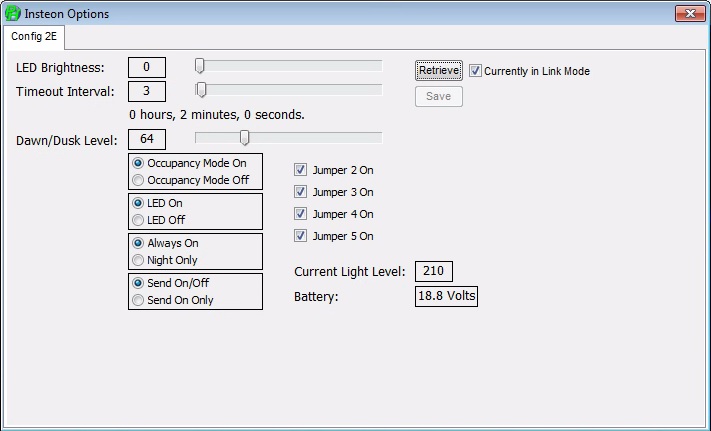
|
| Back to Top |


|
| |

 Active Topics
Active Topics  Memberlist
Memberlist  Search
Search 
 Topic: 2844-222 Motion Senser Features
Topic: 2844-222 Motion Senser Features



