| Author |
|
kev21986
Senior Member


Joined: April 04 2007
Location: United States
Online Status: Offline
Posts: 199
|
| Posted: September 30 2009 at 12:05 | IP Logged
|

|
|
I have 2 Insteon keypadlincs, a few switchlincs, and lamplincs. I had originally just created controller and responder links between every device and the buttons on each keypad. The links got pretty confusing quickly as I added devices but it worked. I added an extra switchlinc the other day and I'm having a lot of problems. It's almost like I hit a limit to the number of links that a device can have. PowerHome started failing to create and verify links. I was able to clear everything out and get things working again but it took some playing around. Is there a limit to the number of links either in PowerHome or in the devices them self?
The other problem I have run into is that the status lights are only updated if I use the switches or keypad buttons. If PowerHome turns something on or off the keypad status lights are not updated. Is there a better way to do this?
__________________
Kevin Smith
@respectTheCode
|
| Back to Top |



|
| |
grif091
Super User

Joined: March 26 2008
Location: United States
Online Status: Offline
Posts: 1357
|
| Posted: September 30 2009 at 13:45 | IP Logged
|

|
|
The link record limit for most Insteon devices is over 400 so you have not reached that limit. The new PLMs support over 2000 link records. Nothing in PH is a limiting factor either. If PH is having problems with the new SwitchLinc it could be the SwitchLinc is controlling a CFL as one possibility. The SwitchLinc could be on the opposite 120v leg as the PH PLM/PLC and the Access Points or Signalincs are not coupling correctly. Something on the circuit that the new SwitchLinc is powered from could be noisey.
The reason the KPL button LEDs reflect the status of other SwitchLincs and LampLincs is that you have linked the KPL button as a responder to the controller that is being used to control the SwitchLinc/LampLinc. If you are controlling a SwitchLinc/LampLinc from PH with Direct commands the KPL knows nothing about the command being issued to the SwitchLinc/LampLinc. You would have to update the KPL LEDs with a Direct command also. I would suggest creating PLM/PLC Links from PH to the SwitchLinc/LampLinc and the KPL button. Then issue an Insteon Group command and all the linked devices will respond (including the KPL button LED). This is what happens when you press a SwitchLinc paddle. It issues an Insteon Group command sequence to all the devices that have been linked as responders to the SwitchLinc.
__________________
Lee G
|
| Back to Top |


|
| |
kev21986
Senior Member


Joined: April 04 2007
Location: United States
Online Status: Offline
Posts: 199
|
| Posted: September 30 2009 at 14:00 | IP Logged
|

|
|
Wow I am not even close to 400. Good to know.
So I need to create PLM groups for each light and then control the groups instead of the light? What about dimming? Can you send ADIM to a group?
I have also noticed that PowerHome detects when some of the lights are turned on and off, but others it has to poll for changes. Will linking every device with the PLM fix that?
I have had this problem where I get blank rows in the link tab. It seems like when one of these shows up is when I start running into problems. This is probably a question for Dave but what is this and how can it be fixed?
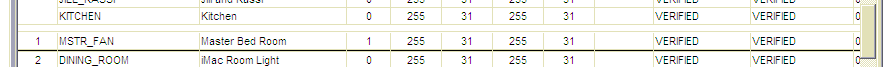
__________________
Kevin Smith
@respectTheCode
|
| Back to Top |



|
| |
grif091
Super User

Joined: March 26 2008
Location: United States
Online Status: Offline
Posts: 1357
|
| Posted: September 30 2009 at 15:10 | IP Logged
|

|
|
Create 1 PLM/PLC Group for each group of responders you want to control together. Then issuing one Group On will turn on/off all the responders that were linked in that group. I don't know what an ADIM command is. You can issue a Start Manual Change 0x17 which is the command a SwitchLinc issues if you press and hold the On paddle. Then issue a Stop Manual Change 0x18 which is the command a SwitchLinc issues when the On paddle is released after being held On. If the responder device is Off when the Start Manual Change is received the device ramps Up. If the responder device is On, the Start Manual Change causes the device to ramp Down. Just like it would if the SwitchLinc paddle was pressed and held. There is a Brighten One Step 0x15 and Dim One Step 0x16 command to increase/decrease the bright level one step at a time. Issuing an On command 0x11 to the Group causes each responder device to react to the bright level and ramp rate that was specified when the responder link was defined.
The PLM must be linked as a responder for any controller device you want PH to be aware of a status change. The PLM does not pass commands to PH received on the powerline unless the PLM has a responder link for the specific controller.
The small blank line in the link display looks like an artifact of the display software but Dave will have to comment on that one.
__________________
Lee G
|
| Back to Top |


|
| |
kev21986
Senior Member


Joined: April 04 2007
Location: United States
Online Status: Offline
Posts: 199
|
| Posted: September 30 2009 at 15:19 | IP Logged
|

|
|
Thanks guys. That gives me some stuff to play with and explains a lot.
With ADMIN I was referring to a command like.
ph_devicecontrol("INSTEON+LAMP+ADMIN+50")
The black line just shows that its a different group. I am talking about the row with no columns between KITCHEN and MSTR_FAN.
__________________
Kevin Smith
@respectTheCode
|
| Back to Top |



|
| |
kev21986
Senior Member


Joined: April 04 2007
Location: United States
Online Status: Offline
Posts: 199
|
| Posted: September 30 2009 at 16:12 | IP Logged
|

|
|
Ok it looks like the empty row shows up when I scroll.
The problem I ran into before is back. I made a bunch of changes to the PLM links and clicked save. A few commands went into the pending operations. I let them finish and then hit refresh and the majority of the links say "FLAGGED CREATE". I tried reinitializing. When I click rebuild it doesn't do anything. The worst thing is I can't remember how I fixed it last time this happened.
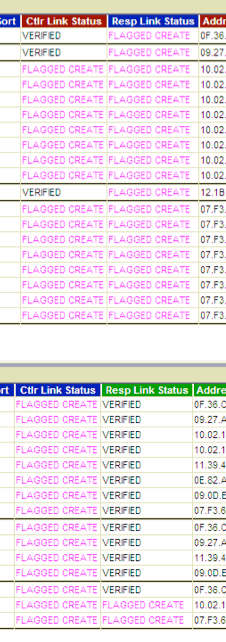
__________________
Kevin Smith
@respectTheCode
|
| Back to Top |



|
| |
grif091
Super User

Joined: March 26 2008
Location: United States
Online Status: Offline
Posts: 1357
|
| Posted: September 30 2009 at 16:26 | IP Logged
|

|
|
Check the Devices list for the device(s) that have flagged create links pending. It is usually a device that is marked disabled or the clear failed column is red shaded. Either condition prevents background activities. The lack of a check on the Enable Pending option will also cause this but since you said some background activity happened I think this option must be checked already.
__________________
Lee G
|
| Back to Top |


|
| |
kev21986
Senior Member


Joined: April 04 2007
Location: United States
Online Status: Offline
Posts: 199
|
| Posted: October 01 2009 at 09:28 | IP Logged
|

|
|
That did it. I had a device the had the red shaded clear failed column. Everything took once I cleared it.
The device was a motion sensor and it fails every command. Isn't this expected though? Is there something I can do to make PowerHome stop trying to talk to it but still listen to it?
__________________
Kevin Smith
@respectTheCode
|
| Back to Top |



|
| |
grif091
Super User

Joined: March 26 2008
Location: United States
Online Status: Offline
Posts: 1357
|
| Posted: October 01 2009 at 11:07 | IP Logged
|

|
|
Mark the device entry "Disabled". This stops background activity such as writing links and checking the link database status. Since PH cannot process the motion sensor link database anyway nothing is lost. PH continues to process messages from the motion sensor as that is considered a foreground activity.
__________________
Lee G
|
| Back to Top |


|
| |
kev21986
Senior Member


Joined: April 04 2007
Location: United States
Online Status: Offline
Posts: 199
|
| Posted: October 01 2009 at 11:20 | IP Logged
|

|
|
Good to know. Just marked it disabled.
Thanks for all of the help. You have cleared up a lot of the problems I had with PowerHome.
__________________
Kevin Smith
@respectTheCode
|
| Back to Top |



|
| |

 Active Topics
Active Topics  Memberlist
Memberlist  Search
Search 
 Topic: Insteon KPL
Topic: Insteon KPL



