| Author |
|
RichardL
Senior Member

Joined: December 29 2008
Location: United States
Online Status: Offline
Posts: 165
|
| Posted: January 05 2010 at 09:08 | IP Logged
|

|
|
I have many many groups with dozens of links in each.
There is no pattern as to how the links are ordered in the PH display, making link management a nightmare. I see a SORT button which deson't seem to do much.
Can anyone direct me.
Also is there a way to export the link report to a file?
Thanks.
|
| Back to Top |


|
| |
grif091
Super User

Joined: March 26 2008
Location: United States
Online Status: Offline
Posts: 1357
|
| Posted: January 05 2010 at 10:34 | IP Logged
|

|
|
There is a link Report in Powerhome under Reports/Insteon/Device Link Records which displays all the link information. When displaying this Report there is an Export option under File which will offload a file containing all the link information.
On my system ….
The “Controller (of current device)” section is sorted by ID,Group. The Group number correlates to the button on the controller. Group 1 = button 1, Group 2 = button 2, etc. The effect is to display all the Controllers of the current device by Controller device name and button (Group) number within the Controller device.
The “Responders (of current device)” section is sorted by Group,ID. The Group number correlates to the button number(s) of the current device. The effect is to display all the Responders of the current device by the button number of the current device and then Responder device name within the button number.
The number of Groups (buttons) varies by device type. Many devices, such as SwitchLincs, ToggleLincs, ICON switches, I/O Linc have a single Group number so these devices have a single entry in the Controller or Responder sections. KeypadLincs have either 8 Groups (8 Buttons) or 5 Groups (6 Buttons) so these devices can have multiple entries in the Controller and Responder sections. The Controller only family of devices, RemoteLinc, ControLinc, Motion Sensor, TriggerLinc will appear in the Controller of current device section only. The RemoteLinc has 8 Groups (buttons), the ControLinc has 6 Groups (buttons), the Motion Senor has 3 Groups (motion, dusk/dawn, low battery), the TriggerLinc has 1 Group. Devices such as LampLincs and ApplianceLincs are Responders only so they appear in the Responder of current device section only.
The Simplehomenet devices are a mix of the above. Some are Controllers only such as the EZIO6I, some are Responders only such as the EZIO4O, most are a mix of Controller/Responder devices with a varying number of Groups. The EZIO2X4 has 4 Input Groups and 2 Output Groups.
The PLC/PLM family of devices have a possible 256 Group (button) numbers. You set the Group number for PLC/PLM Groups so this is a user established convention. PowerHome uses high Group numbers (24x) assigned to KeypadLinc buttons so that PH can control these buttons.
The Sort button does not seem to do anything on my system.
Edited by grif091 - January 05 2010 at 12:28
__________________
Lee G
|
| Back to Top |


|
| |
RichardL
Senior Member

Joined: December 29 2008
Location: United States
Online Status: Offline
Posts: 165
|
| Posted: January 05 2010 at 12:34 | IP Logged
|

|
|
I will check out the export function for reporting later.
The grouping by group or button is fine - good rundown of how that works. I want to be able to sort by ID within each group/button. Right now it is all over the place. All the links, and all the new PLM groups we went over last week, thank you  , are very difficult to manage this way. , are very difficult to manage this way.
Can the link table be exported, say - per device, or is the only export via the report?
I am hoping to learn a way that the functionality of the sort button can be used. Has anyone used the sort button with results???
Thanks.
|
| Back to Top |


|
| |
grif091
Super User

Joined: March 26 2008
Location: United States
Online Status: Offline
Posts: 1357
|
| Posted: January 05 2010 at 12:59 | IP Logged
|

|
|
My links are sorted the way you want them to be, by ID within Group. Not sure how mine are that way and yours are not. I did click on Sort so maybe that did it and I did not notice it. I've also run my Database through the update utility to reduce the size after doing a trim operation. Perhaps that has an effect on the database sort order. The Device Links report shows all devices sorted by ID.
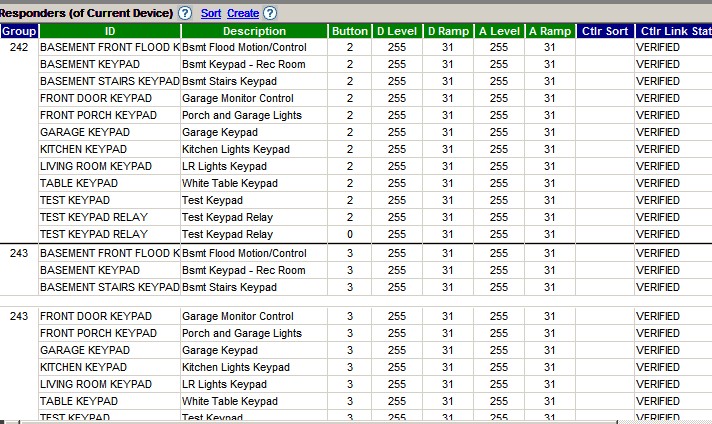
For those who read only the last post in a topic, Richard is looking for anyone who has used the Sort button successfully under the Links tab.
Edited by grif091 - January 05 2010 at 13:01
__________________
Lee G
|
| Back to Top |


|
| |
RichardL
Senior Member

Joined: December 29 2008
Location: United States
Online Status: Offline
Posts: 165
|
| Posted: January 05 2010 at 13:19 | IP Logged
|

|
|
Wished mine looked like that - it is a beautiful thing! I will try again when I get home.
Which database update routine did you run? (PHUpg.exe?)
Thanks.
|
| Back to Top |


|
| |
grif091
Super User

Joined: March 26 2008
Location: United States
Online Status: Offline
Posts: 1357
|
| Posted: January 05 2010 at 13:49 | IP Logged
|

|
|
That is the one. It has good prompts so only necessary to invoke it and follow the questions.
__________________
Lee G
|
| Back to Top |


|
| |
RichardL
Senior Member

Joined: December 29 2008
Location: United States
Online Status: Offline
Posts: 165
|
| Posted: January 05 2010 at 14:09 | IP Logged
|

|
|
I'll give it a shot tonight (after doing a backup...)
In the meantime if anyone has used the SORT button with results - please chime in.
Thanks.
|
| Back to Top |


|
| |
RichardL
Senior Member

Joined: December 29 2008
Location: United States
Online Status: Offline
Posts: 165
|
| Posted: January 06 2010 at 11:39 | IP Logged
|

|
|
I met success with the reporting export. What threw me is that to get the export function, the report has to be run from the top menu, not the tab in Insteon Explorer. I exported to a spreadsheet, which I can sort.
Speaking of sort - no luck. Prior to, and after a PHUpg.exe, I cannot sort my data. An interesting thing is that the PLM data is in fact sorted, but KPL buttons, etc are not. The sort button does nothing.
See below button 1 of a KPL, note that this is page 1 of about 2 1/2 pages of links for this button. Very hard to manage...
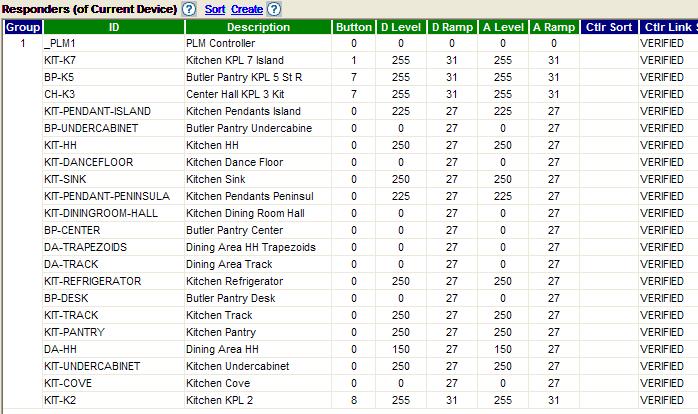
If anyone has sorted their links, let us know.
Thanks.
|
| Back to Top |


|
| |
grif091
Super User

Joined: March 26 2008
Location: United States
Online Status: Offline
Posts: 1357
|
| Posted: January 06 2010 at 12:02 | IP Logged
|

|
|
Turns out some of mine are sorted and some are not. The ones I spot checked before were sorted but that may have been just the luck of the order of the link records in the device when it was discovered rather than PH actually presenting them in a sorted order. Except for the PLM I do not have the large number of links per button that you have.
Still looking for someone with success with the Sort button.
__________________
Lee G
|
| Back to Top |


|
| |
RichardL
Senior Member

Joined: December 29 2008
Location: United States
Online Status: Offline
Posts: 165
|
| Posted: January 06 2010 at 14:21 | IP Logged
|

|
|
The sorting is a challenge for sure. Still an open item.
Actually a problem I have been facing with the large number of links is speed. It takes quite some time for all those links to run through. I have turned off the PLC Group Cleanup checkbox which has helped. I did some reading as to what I am eliminating there, and everything seems to work OK. I am not 100% sure if that is a good move. I need a burn-in period to really assess. I don't see much talk of speed on the forum, so I may start another thread to go over multiple KPL buttons/groups/links/speed.
|
| Back to Top |


|
| |
grif091
Super User

Joined: March 26 2008
Location: United States
Online Status: Offline
Posts: 1357
|
| Posted: January 06 2010 at 14:50 | IP Logged
|

|
|
When you press a button on an Insteon device, paddle/KPL button, etc, the hardware initiates a Group message sequence. The first message issued is a Group Broadcast which is put on the powerline not addressed to any specific device. All Insteon devices that receive the Group Broadcast message check their respective link database for a matching “Responder to” link record that matches the address of the sender of the Group Broadcast. This technique permits all responder devices to respond nearly simultaneously. The problem here is that since the Group Broadcast was not addressed to any specific device there is no ACK in response to this message. If a responder device failed to receive the Group Broadcast there is no recovery. To insure that all responders actually do respond to the paddle/button press, the Group Broadcast message is followed by a Group Cleanup Direct command sent to each individual responder device with this command being ACKed by the responder. If the controller device fails to get the required ACK, the Group Cleanup Direct command is retired up to three times.
By turning off the Group Cleanup Direct option, PH will initiate the Group Broadcast only, no follow up Group Cleanup Direct. This can lead to unreliable Group operation. Depends on the overall reliability of the powerline and how important it is to have the entire Group actually respond.
Normally Groups are not that large between individual Insteon devices. Three way, four way, five way circuits still only have 2,3,4 responders so the time it takes to process 2,3,4 individual Group Cleanup Direct commands is not an issue and cannot be turned off anyway. Groups which affect large numbers of devices such as an All Off or All On are generally not used frequently so their speed is not usually an issue.
__________________
Lee G
|
| Back to Top |


|
| |
dhoward
Admin Group


Joined: June 29 2001
Location: United States
Online Status: Offline
Posts: 4447
|
| Posted: January 06 2010 at 15:16 | IP Logged
|

|
|
I can clarify some of the sort issues here  . .
The "Controllers Of" window is sorted by Group, ID, Button. Where I think most of the questions are stemming from is the sort of the "Responders" window. This window is sorted by Group,Ctlr Rec #,ID. This may seem like a very strange sort until you understand the specific problem that this sort was trying to identify. What was becoming problematic was "bad" records being read during standard database scans. Sometimes, a byte would be misread (I know, this isnt supposed to happen with Insteon, but it does) and it would appear as if a new record was read from the database. It would of course have the same record number but now there would be 2 (sometimes more) records that were conflicting with one another. This sort would be the bad record numbers all together so they could easily be spotted and cleaned up.
Looking at it though, it does present a challenge when working with alot of links within a single group. I'll work on adding a mechanism so that the user will be able to sort the links in the order they prefer. I'll do some experimenting and post back here.
Concerning the "Sort" text. That basically resorts the list to the default sort (as described above). You may ask if you cant change the sort, why do you need to resort. Its there for when you are adding links (dragging them over). When you drag devices over to create new links, the blank links come to the top. After filling out the necessary information, you can then press the "Sort" text to have the new links sorted within the list properly.
Hope this helps clear up some of the questions.
Dave.
|
| Back to Top |



|
| |
RichardL
Senior Member

Joined: December 29 2008
Location: United States
Online Status: Offline
Posts: 165
|
| Posted: January 06 2010 at 15:39 | IP Logged
|

|
|
Thanks for the very clear group primer. I pretty much read many docs over, and each time it gets better! 
For sorting, yes, this does clear things up, and there were logical reasons behind it - which is understood. The ability to sort, like we've gotten spoiled with spreadsheets is a real "good to have". 
Since I can now export to a spreadsheet, I have done some sorts there, which has allowed me to take a roster and confirm my group memberships. 
While I have you, can I put in a request that the D level and D Ramp columns get added to the link report?
As you can see I am using KPLs and groups pretty heavily, so as mentioned, speed is an issue. When PLC Group Cleanups are in place, it takes appx .6 to .8 of a second per device. Just to be sure: this is due to the "I send out, wait for you to reply, then continue" pattern? I am running PH on a dedicated WinXP PC (1.78GHz, 1GB RAM), with a PLM. Could a faster PC speed things up? Does the version of the PLM matter?
Thank you.
|
| Back to Top |


|
| |
grif091
Super User

Joined: March 26 2008
Location: United States
Online Status: Offline
Posts: 1357
|
| Posted: January 06 2010 at 17:00 | IP Logged
|

|
|
Powerhome processing of Groups uses PLM Type 62 Insteon SD commands, issuing first the Group Broadcast followed by individual Group Cleanup Direct commands to each responder. Each Group Cleanup Direct issued with its associated ACK being received before the next Group Cleanup Direct is issued.
A faster technique would be to issue a PLM Type 61 Insteon Group command. This is a single command that instructs the PLM to do all the processing for the Group action. The Insteon message sequence on the powerline would be the same, with each Group Cleanup Command waiting for the ACK from the responder before processing the next responder. However, the overhead of sending a single PLM command would be less than sending 3 SD commands with the required delay between PLM commands in the 2 responder example below. Powerhome may have chosen the technique it uses to insure it keeps as accurate an individual device status as it does. There is also the issue of knowing when the Type 61 is complete. Insteon will abort a Group sequence if Group commands overlap.
The following Insteon Raw Log is from a PLC/PLM Group definition with 2 responders. This sequence was initiated with a ph_insteongroup() call.
2010-01-06 16:14:53.010 TX &nbs p; 02 62 00 00 09 CF 11 FF Send Group Broadcast
2010-01-06 16:14:53.042 RX &nbs p; SENTINSTEON=0F 44 DC 00 00 09 CF 11 FF 06
2010-01-06 16:14:53.667 TX &nbs p; 02 62 0D FC 71 45 11 09 Send Group Cleanup Direct
2010-01-06 16:14:53.682 RX &nbs p; SENTINSTEON=0F 44 DC 0D FC 71 45 11 09 06
2010-01-06 16:14:53.885 RX &nbs p; RECEIVEINSTEONRAW=0D FC 71 0F 44 DC 61 11 09 ACK
2010-01-06 16:14:54.026 TX &nbs p; 02 62 0C AE 5F 45 11 09 Send Group Cleanup Direct
2010-01-06 16:14:54.042 RX &nbs p; SENTINSTEON=0F 44 DC 0C AE 5F 45 11 09 06
2010-01-06 16:14:54.245 RX &nbs p; RECEIVEINSTEONRAW=0C AE 5F 0F 44 DC 61 11 FF ACK
I was not able to find a ph_insteon* command that causes Powerhome to issue a PLM Type 61 command.
A faster PC would speed the process but I very much doubt the difference would mean much. Insteon Group processing has been the same since Insteon was first introduced. I guess there could be a bug in some level of PLM that would slow the process but I have not seen anything about this on any of the various Insteon related forums I watch.
You could get an idea of how fast Insteon hardware would process a particular Group by adding the PLM as the last responder in a large Group linked to a KPL button or Insteon Switch. Powerhome will trace the Group Broadcast message from the KPL button or paddle press and will trace the Group Cleanup Direct to the PLM as the last responder. That could be compared to how long it takes Powerhome to drive a PLC/PLM Group definition with the same number of responder devices.
Edited by grif091 - January 06 2010 at 17:05
__________________
Lee G
|
| Back to Top |


|
| |
RichardL
Senior Member

Joined: December 29 2008
Location: United States
Online Status: Offline
Posts: 165
|
| Posted: January 07 2010 at 15:32 | IP Logged
|

|
|
Now thats some deep insight! Got me thinking...
Part of a KPL button press is to trigger a VBS that does the "opposite" of the KPL button, since I can embed the "same" in the KPL group (ie: button on/device and KPL status on).
The VBS only handles KPL button status thru the PLM group you explained to me (via PH.InsteonGroup command) - versus individual InsteonGroupCU commands.
Now the speed of the KPL button status is OK, but as mentioned, those clean ups take a long time.
So...I am considering doing a
PH.InsteonCtrl("INSTEON", "PLCGroupCU", 0)
to turn off GroupCleanUps, then
PH.InsteonCtrl("INSTEON", "PLCGroupCU", 1)
at the end to turn it back on.
I have to do some speed testing, hopefully this weekend.
I'll post a status.
Thanks.
|
| Back to Top |


|
| |
dhoward
Admin Group


Joined: June 29 2001
Location: United States
Online Status: Offline
Posts: 4447
|
| Posted: January 07 2010 at 16:25 | IP Logged
|

|
|
Richard,
You don't need to turn the group cleanups off globally using the ph.insteonctrl function. Just add 2000 (per the help file) to the Insteon command to force that particular call to not send group cleanups.
Ex: ph.insteongroup("PLCGROUPCU",ion + 2000,0)
Dave.
|
| Back to Top |



|
| |
RichardL
Senior Member

Joined: December 29 2008
Location: United States
Online Status: Offline
Posts: 165
|
| Posted: January 07 2010 at 17:09 | IP Logged
|

|
|
Now that is good stuff! 
Is there a similar way to do this under the "link" tab of a device?
PH just keeps gettin' better!
Thank you!!!
|
| Back to Top |


|
| |
grif091
Super User

Joined: March 26 2008
Location: United States
Online Status: Offline
Posts: 1357
|
| Posted: January 07 2010 at 17:41 | IP Logged
|

|
|
What do you want to do under the link tab? You cannot suppress the Group Cleanup Direct commands being issued by an Insteon device. Because PH is doing the Group command sequence with individual SD commands for a PLC/PLM Group PH can be directed to bypass issuing Group Cleanup Direct commands. Insteon does not provide that suppression capability. It would defeat one of the features that makes Insteon reliable.
Edited by grif091 - January 07 2010 at 17:43
__________________
Lee G
|
| Back to Top |


|
| |
RichardL
Senior Member

Joined: December 29 2008
Location: United States
Online Status: Offline
Posts: 165
|
| Posted: January 07 2010 at 18:40 | IP Logged
|

|
|
Got it, that makes sense - the link tab is a director of pure insteon comands, so PH cannot introduce the suppression.
Some of the links I have are in a scene to handle other KPL button status. Yes, I am balancing the reliability item versus the speed item. As you know I have many links per KPL button. If a scene "A" is pressed on a KPL button and it takes too long to complete, and another scene "B" KPL button is pressed, etc, then things get funky.
Since the process is single-threaded, we have an issue.
I probably need to spell out the layout and what I have in place in detail in another thread.
I am open to options!
Thanks.
|
| Back to Top |


|
| |
grif091
Super User

Joined: March 26 2008
Location: United States
Online Status: Offline
Posts: 1357
|
| Posted: January 07 2010 at 19:07 | IP Logged
|

|
|
Insteon hardware aborts the scene in progress if another is started.
__________________
Lee G
|
| Back to Top |


|
| |

 Active Topics
Active Topics  Memberlist
Memberlist  Search
Search 
 Topic: Sorting links
Topic: Sorting links



