| Author |
|
GadgetGuy
Super User


Joined: June 01 2008
Location: United States
Online Status: Offline
Posts: 942
|
| Posted: May 04 2011 at 09:20 | IP Logged
|

|
|
I have had an ongoing problem for over a year that is driving me crazy.
In order to keep my Trigger Events functioning, several times a month I need to clear the PLC/PLM Database using the PH Setup Tab in IE, then "Add Min" Insteon ID's back.
The problem shows up when I fast tap my stairway switch on or off. This should cause a Trigger Event that calls a macro to turn on/off room lighting.
.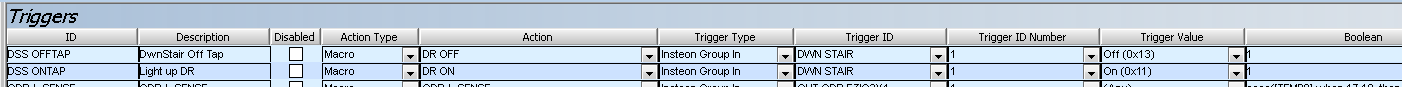
BUT, occasionally nothing happens. The triggers do not fire and the occurance is not recorded in the Events Log, but the wall switch appears to be functioning fine as all of it's linked remote switches appropriately change their LED lighting level indicators.
If I then Clear the PLM database and re-load it, all seems to function OK again for a while.
This problem has occured despite changing the triggering switch from a SmartHome Insteon 2476D paddle switch to a 2477D Dual Band version of the switch.
It has also occured with my 2414U PLM as well as the 2448A7 Wireless PLM I just switched over to.
As can be seen from a current Communications report . . .
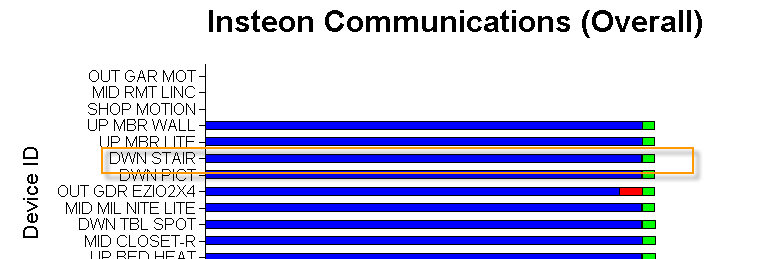
the communications connection with this wall switch is excellent.
Has anyone else experienced this kind of "lost database" issue, or have any ideas of what might be going on? 
__________________
Ken B - Live every day like it's your last. Eventually, you'll get it right!
|
| Back to Top |


|
| |
BeachBum
Super User


Joined: April 11 2007
Location: United States
Online Status: Offline
Posts: 1880
|
| Posted: May 04 2011 at 11:58 | IP Logged
|

|
|
Ken, if it was me I would write a macro to test and use ph_getinsteonlevelrt then analyze the return code. It might lead to where the problem is. I have the problem but mine is associated with noise. Also is this possibly a 2 or 3 way?
__________________
Pete - X10 Oldie
|
| Back to Top |


|
| |
GadgetGuy
Super User


Joined: June 01 2008
Location: United States
Online Status: Offline
Posts: 942
|
| Posted: May 04 2011 at 13:20 | IP Logged
|

|
|
Pete - yes this is a "two-way" switch (top and bottom of the stairs switches). The trigger switch is at the bottom of the stairs and is the master switch for the light. The top of the stairs switch is a slave only that is a controller for the master switch at the bottom of the stairs. It is not a triggering device.
Not sure what a 'getinsteonlevel' would do for me. The switch is putting out the command and it shows up in the Insteon Log and controls the slave switch and light perfectly. It is ONLY the Trigger that seems to be missed. That is what has puzzled me for a long time. But more critically, why do the PLMs seem to be losing their database records?
BTW. Back home in Michigan now, and missing FL already. It was 39 degrees here this morning!! I liked your 86 much better!!!!
PS - I don't suspect noise to be a significant issue as I have filters all over the place on problem devices, and my Comm Reports are always near perfect.
Edited by GadgetGuy - May 04 2011 at 13:22
__________________
Ken B - Live every day like it's your last. Eventually, you'll get it right!
|
| Back to Top |


|
| |
BeachBum
Super User


Joined: April 11 2007
Location: United States
Online Status: Offline
Posts: 1880
|
| Posted: May 04 2011 at 13:41 | IP Logged
|

|
|
I have both the upstairs switch and down stairs defined even though one is a slave. Iím assuming the salve is an addressable unit not a dummy push button. If you can control either from PH then the insteonlevelrt wonít reveal anything. You might try triggering off of either or when the failure occurs change the trigger to direct just for debug purposes. I doubt the PLM database is corrupted. Beautiful 70 degrees hereÖ.
__________________
Pete - X10 Oldie
|
| Back to Top |


|
| |
GadgetGuy
Super User


Joined: June 01 2008
Location: United States
Online Status: Offline
Posts: 942
|
| Posted: May 04 2011 at 17:23 | IP Logged
|

|
|
Quote:
| Iím assuming the salve (sic) is an addressable unit not a dummy push button. |
|
|
Yes. The slave is an addressable unit but all it does is act as a Controller of the Master switch at the bottom of the stairs (DWN STAIRS).
Both the Master and Slave switches are controllable 100% from PH.
When the DWN STAIRS switch doesn't Trigger PH to take actions NO OTHER SWITCHES DO EITHER!
I was trying to simplfy the issue, but in reality this PLM Database? failure affects everything in my system.
Given this, and the fact that a reload of the PLM's database seems to always cure the problem, I can only come to the inescapable conclusion that the PLM is getting corrupted somehow. But how?!
As I reported previously, this has happened with two different kinds of PLMs (direct connect and wireless) so it would not seem to be a PLM issue, but a PH issue?
Dave? Thoughts? 
__________________
Ken B - Live every day like it's your last. Eventually, you'll get it right!
|
| Back to Top |


|
| |
grif091
Super User

Joined: March 26 2008
Location: United States
Online Status: Offline
Posts: 1357
|
| Posted: May 04 2011 at 18:39 | IP Logged
|

|
|
There is some variable that is not yet known about this. Multiple devices are not losing links on their own. No doubt the actions being taken resolve the problem but the actions could be resolving something else as the link records are restored.
First I would verify the link records are actually missing. The free Simplehomenet Utility Suite can be used to display some of the first PLM link records to determine independent of Powerhome the actual situation with the link records. Use the PLM as the PH Controller and use the PLC as the powerline interface for the SHN Utility. The SHN Utility cannot look at PLC link records as the PLC has a linked list link database structure which is unique to a PLC device type. Display a few PLM link records before the failure to have a known before things stop working.
The initial post describes a ďfast tapĒ. What is a fast tap versus a normal tap.
Can Powerhome control devices through the PLC/PLM when this happens. Using Control | Device Status can various Insteon devices be turned On/Off. This will verify the PLM is functional as a powerline interface independent of link records.
Perhaps this is in one of the posts but donít remember seeing it. What level of Powerhome is running?
__________________
Lee G
|
| Back to Top |


|
| |
BeachBum
Super User


Joined: April 11 2007
Location: United States
Online Status: Offline
Posts: 1880
|
| Posted: May 04 2011 at 23:13 | IP Logged
|

|
|
Ken, Lee just has a more elegant way of saying what I was implying. Basically I think some other source is causing the problem. At this point we donít know yetÖ.
__________________
Pete - X10 Oldie
|
| Back to Top |


|
| |
BeachBum
Super User


Joined: April 11 2007
Location: United States
Online Status: Offline
Posts: 1880
|
| Posted: May 04 2011 at 23:30 | IP Logged
|

|
|
Since I have experienced PLM failures in the past I find they do not communicate at all with PH at the time of the failure including the current release.. Rereading the initial post I assume you mean the other lights linked to the switches are coming on is based on the devices links not PLM links. Donít know if itís the same occurrences I experience but I recover by reinitin PH when it is detected and that fixes my problem. When I first had the problem I took the same action you take to recover. Since then I detect the situation and do it automatically in PH. We had a little bit of that discussion in Leesburg.
__________________
Pete - X10 Oldie
|
| Back to Top |


|
| |
GadgetGuy
Super User


Joined: June 01 2008
Location: United States
Online Status: Offline
Posts: 942
|
| Posted: May 05 2011 at 15:49 | IP Logged
|

|
|
Pete & Lee -
Thanks for sharing your ideas. I have the SimpleHomeNet Utility on a dedicated PLM separate from PH so it is easy to check out link records in my switch and PLM to make a benchmark copy, while things are good, to compare with later.
By "fast tap" I meant a single quick tap on the top or bottom of the switch paddle(generating an Insteon faston/fastoff command as contrasted to a normal press and hold action that dims/brightens a light). I guess that a 'tap' and 'fast tap' could be considered the same. I was just trying to make sure readers knew I was not doing a tap and hold.
Pete, I recall your re-initialize comments at dinner. I haven't tried that approach, so will do so on the next failure and report back.
Hopefully one of these approaches may yield some insight into what is causing this problem.
Thanks all.
Edited by GadgetGuy - May 05 2011 at 15:50
__________________
Ken B - Live every day like it's your last. Eventually, you'll get it right!
|
| Back to Top |


|
| |
BeachBum
Super User


Joined: April 11 2007
Location: United States
Online Status: Offline
Posts: 1880
|
| Posted: May 05 2011 at 23:10 | IP Logged
|

|
|
Ken, my real problem is I donít know what causes the hang other than Iím pretty sure it is from the system end of the USB cable. I sent Dave an event log of where I trapped the problem and fixed it as to where he started his recovery. They just donít match. My detection was before his. It is basically from the main frame days of a missing interrupt and that is how I am detecting it. Again let me reiterate I donít know if this is the same problem as yours but it does sound similar.
__________________
Pete - X10 Oldie
|
| Back to Top |


|
| |
GadgetGuy
Super User


Joined: June 01 2008
Location: United States
Online Status: Offline
Posts: 942
|
| Posted: May 06 2011 at 07:21 | IP Logged
|

|
|
Ah Peter -
What memories you bring back re: "tracking a missed interrupt"
Saddly today's computer generation probably seldem if ever get the opportunity to get that inside an operating system.
Been there, done that many times!
__________________
Ken B - Live every day like it's your last. Eventually, you'll get it right!
|
| Back to Top |


|
| |
BeachBum
Super User


Joined: April 11 2007
Location: United States
Online Status: Offline
Posts: 1880
|
| Posted: May 06 2011 at 09:08 | IP Logged
|

|
|
So as not to reinvent the ďwheelĒ. Some of the things Iíve triedÖ Hard reset of the PLM, worked but that encountered bouncing PH. Unplug re-plug, did not work. Pull the cable re-plug the cable, did not work. Reload PLM db full, worked. And finally Reinit works. Thus my deduction that the problem is originating as a lost connect between PH and PLM. I donít know the internals of the protocol between the two. If I did maybe I could get closer to it. Lee may or may not have that documentation as he focuses on Insteon. As in ďold daysĒ this may be associated with the ďchannel i/o interrupt handlerĒ. And finally from the PH side I donít get any indication PH knows the PLM went away. It continues on as if nothing happened. You just donít have any traffic to or from the PLM in the event log but that may be as the way my PH works. Mostly everything happens because of an action on the PH side. I do not switch lights on physically.
__________________
Pete - X10 Oldie
|
| Back to Top |


|
| |
dhoward
Admin Group


Joined: June 29 2001
Location: United States
Online Status: Offline
Posts: 4447
|
| Posted: May 22 2011 at 15:34 | IP Logged
|

|
|
Ken,
Ive seen this occasionally myself...not as often as you though. I havent encountered it yet with my wireless PLM but it seemed to popup once every couple of months with the plugin PLM. In order for the PLM to respond to incoming Insteon, it MUST have that particular remote devices Insteon address within its internal Insteon database. It doesnt have to actually match the command coming in but it has to have at least one entry with that address.
What seems to happen, for one reason or another, is that the PLM is susceptible to having its internal database erased or corrupted. It doesnt actually have to be erased, it can be as simple as the first record entry being flipped to say there is no more records and the whole rest of the database is ignored. This is why you're able to fix the problem with the "Clear PLC/PLM Database" and the "Add Min" function. What this does is just reprogram a single link with every defined Insteon device in your database back into the PLM internal database. The PLM will then "hear" incoming Insteon commands from any of your remote Insteon devices. Changing the remote devices really wouldnt make a difference. I have also had remote devices occasionally "forget" their database and they no longer send Insteon commands (a remote Insteon device won't send Insteon commands if it doesnt have at least one responder programmed into its database...usually the PLM) but it seems to happen far fewer than the PLM itself.
Doesnt fix the problem but I hope it helps in understanding what is actually going on. Perhaps what is needed is a way to "read" the PLM database when then problem occurs (before reprogramming it to fix it) to "see" exactly what has changed in the PLM database. Has it actually been erased, corrupted, etc.
Dave.
|
| Back to Top |



|
| |
GadgetGuy
Super User


Joined: June 01 2008
Location: United States
Online Status: Offline
Posts: 942
|
| Posted: May 22 2011 at 16:40 | IP Logged
|

|
|
Dave -
Thanks for jumping in here!
I have tested and tested and verified that there are Insteon raw commands coming in BUT there is absolutely no recognition in the PH Event Log that they occured.
I agree with your assessment. I can see no other reason but that the PLM has lost its data.
Unfortunately with the 2448A7 wireless PLM, I can find no way to read its link records as the SimpleHomeNet utility which I normally use to read link records does not seem to be able to access the 2448.
This problem has been happening for a long time with me, however, using a multitude of different PLMs, so it doesn't seem to be an individual device issue.
Resets, Restarts, etc do do fix the issue. The only thing that seems to work is to Clear and Restore the Min database to the PLM.
Is there a programatic way to do this in PH? If so, to build a bit more robustness I could just clear and restore every night at midnight! 
__________________
Ken B - Live every day like it's your last. Eventually, you'll get it right!
|
| Back to Top |


|
| |
BeachBum
Super User


Joined: April 11 2007
Location: United States
Online Status: Offline
Posts: 1880
|
| Posted: May 22 2011 at 17:05 | IP Logged
|

|
|
Dave, that brings up the question then why when I reinit PH it fixes the problem? As I said earlier it is like a lost interrupt or is what Iím seeing different than what you are describing?
__________________
Pete - X10 Oldie
|
| Back to Top |


|
| |
grif091
Super User

Joined: March 26 2008
Location: United States
Online Status: Offline
Posts: 1357
|
| Posted: May 22 2011 at 17:41 | IP Logged
|

|
|
GadgetGuy
For all the reasons Dave described in his post, if you are seeing the correct messages in the Insteon Raw Log the link records in the PLM are Okay. The PLM would not pass the messages to Powerhome if the links were missing. As Pete is noting, a ReInit would not fix a link issue.
A PLM should be built using Add Full. I have seen issues with PLMs that were built with the Add Min. Add Min works good with PLCs, not so good with PLMs.
I do not have a wireless PLM to test. Are you using the wireless PLM as the powerline interface for the SHN Utility or trying to display the link records in the wireless PLM using a different powerline interface. If accessing the wireless PLM through the powerline, what Links Database Size: option are you using?
__________________
Lee G
|
| Back to Top |


|
| |
BeachBum
Super User


Joined: April 11 2007
Location: United States
Online Status: Offline
Posts: 1880
|
| Posted: May 22 2011 at 17:51 | IP Logged
|

|
|
Lee is right on. We discovered early that add min will cause erratic behavior in PLMs but not PLCs. I wonder if that may be adding to your dilemma.
__________________
Pete - X10 Oldie
|
| Back to Top |


|
| |
GadgetGuy
Super User


Joined: June 01 2008
Location: United States
Online Status: Offline
Posts: 942
|
| Posted: May 22 2011 at 20:00 | IP Logged
|

|
|
Aha! I have always used the Add Min, so mea culpa!
I'll try the Add Full and see if it makes a difference.
Lee. I'm using a standard mains connected PLM for the SimpleHomeNet interface and trying to display the link records in thy wireless 2448 PLM. I have tried all three (small/med/large) database sizes with no luck on any.
I'll load my PLM with a FULL db and report after a week or so how it is going.
__________________
Ken B - Live every day like it's your last. Eventually, you'll get it right!
|
| Back to Top |


|
| |
grif091
Super User

Joined: March 26 2008
Location: United States
Online Status: Offline
Posts: 1357
|
| Posted: May 22 2011 at 20:10 | IP Logged
|

|
|
Try the ALDB Medium option. The RF PLM supports 1000+ links according to the sales page. That would normally mean Medium would be the correct option. Other RF only devices (Motion Sensor, TriggerLinc) do not support the old I1 commands needed to use any of the I1 Small/Medium/Large options. The various ALDB xxxx options use the Extended 2F ALDB command. The ALDB option might work with the RF PLM if it is based on the same design as the Motion Sensors and TriggerLincs.
__________________
Lee G
|
| Back to Top |


|
| |
GadgetGuy
Super User


Joined: June 01 2008
Location: United States
Online Status: Offline
Posts: 942
|
| Posted: May 23 2011 at 07:39 | IP Logged
|

|
|
Lee - per your suggestions I tried to grab links again from my 2448 wireless PLM.
To be through, I tried the small/medium/large ALDB opptions, but with no success. The small and large options fetch no data from the PLM (yielding just a blank links window) and the medium option fetches a single link (where there should be probably hundreds!).
Also a correction to one of my previous comments. I went back and checked and when I seem to lose the PLM database, I CANNOT see any raw Insteon traffic. There is zero indication that I tapped a switch, yet lights and slave switches linked to the tapped switch function, so I know the commands are being sent out by the switch.
I think Dave is onto something here, which seems to correlate with my experiences.
Per your suggestions I have reloaded the PLM with a Full db. For some reason, it seemed to make things get quite "squirrely" however. My normal 11:00PM house shutdown routine must have turned on about 30% of the lights instead of assuring that they were all off! I awoke at midnight to find the house well lit up!
I did a complete restart of the computer and we'll see what happens tonight. 
__________________
Ken B - Live every day like it's your last. Eventually, you'll get it right!
|
| Back to Top |


|
| |

 Active Topics
Active Topics  Memberlist
Memberlist  Search
Search 
 Topic: Lost PLM Databases
Topic: Lost PLM Databases



