| Author |
|
MrGibbage
Super User


Joined: October 23 2006
Location: United States
Online Status: Offline
Posts: 513
|
| Posted: September 20 2011 at 11:42 | IP Logged
|

|
|
Hello, everyone. I wanted to let you all know that I am developing an Android app to
connect to and control your PowerHome installation. It will be completely
configurable by the end user to add as many Pages as needed, and each page can have
as many actions as desired. You will also be able to display status strings as shown
here. The status can be updated manually by tapping the "Refresh" link, or it can be
updated manually, in the background using the Android C2DM service (you must be
running Android 2.2 or later to use the C2DM service).
I hope to have it available in the Android Market within the next week or two. I hope
that some of you will find it useful.
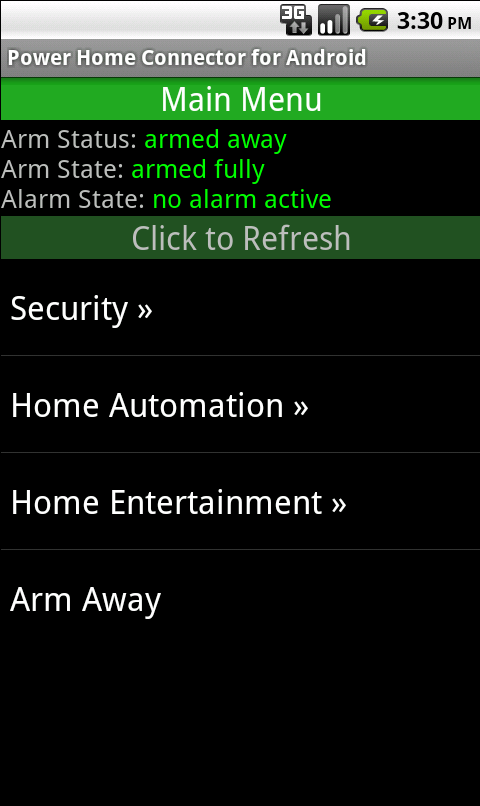
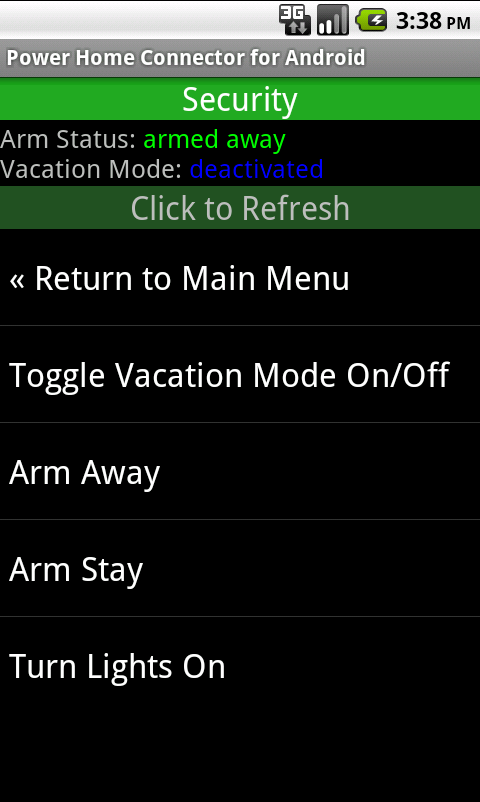
__________________
Skip
|
| Back to Top |


|
| |
TonyNo
Moderator Group


Joined: December 05 2001
Location: United States
Online Status: Offline
Posts: 2889
|
| Posted: September 20 2011 at 23:30 | IP Logged
|

|
|
Outstanding! 
|
| Back to Top |



|
| |
MrGibbage
Super User


Joined: October 23 2006
Location: United States
Online Status: Offline
Posts: 513
|
| Posted: October 08 2011 at 21:09 | IP Logged
|

|
|
Well, I am just about done with my PowerHome app for Android. I would like to have one or two people try it out so
I can have some confidence that it works. To get the most from the app, you must be running Android 2.2 (Froyo) or
higher. Here is a page I threw together with instructions for generating your xml configuration file.
http://skipstechtalk.net/powerhome-connector-for-android/
I go into a lot of detail on that page, so it sounds harder than it is.
If anyone here wants to give it a try, let me know. I will email you a link to the .apk file and you can install
it manually. If it goes well, I will push it to the Android market.
For now the app is free, but I am considering charging less than $10 for the C2DM push messaging since I do have
server costs to defray.
Skip
__________________
Skip
|
| Back to Top |


|
| |
Ktulu
Newbie


Joined: March 14 2007
Location: United States
Online Status: Offline
Posts: 25
|
| Posted: October 10 2011 at 10:58 | IP Logged
|

|
|
I'll be one of your Ginny pigs. I'd be running it on a Droid X with Gingerbread and a Viewsonic gTab running Cyanogen Mod (some nightly from a few months ago).
ktulu_1 at yahoo.com
__________________
Jeff
"Assiduus usus uni rei deditus et ingenium et artem saepe vincit" - Cicero
|
| Back to Top |


|
| |
patrickm
Senior Member

Joined: February 22 2007
Location: United States
Online Status: Offline
Posts: 188
|
| Posted: October 10 2011 at 12:06 | IP Logged
|

|
|
I'm interested in doing some testing. I'd be running it on a Samsung Galaxy S2 and some rooted Nooks.
|
| Back to Top |


|
| |
MrGibbage
Super User


Joined: October 23 2006
Location: United States
Online Status: Offline
Posts: 513
|
| Posted: October 10 2011 at 12:51 | IP Logged
|

|
|
All right! Glad to have your help. :)
Start here:
http://skipstechtalk.net/powerhome-connector-for-android/
You will find the link to download it near the bottom of the page (you will need to have
third-party app installation enabled).
I've not installed it on any phones other than my own, so it will be interesting to see
if everything works like it should.
Please let me know your thoughts on the ease of use, as well as any bugs that you find.
Skip
__________________
Skip
|
| Back to Top |


|
| |
TonyNo
Moderator Group


Joined: December 05 2001
Location: United States
Online Status: Offline
Posts: 2889
|
| Posted: October 10 2011 at 18:51 | IP Logged
|

|
|
I'm in!
|
| Back to Top |



|
| |
TonyNo
Moderator Group


Joined: December 05 2001
Location: United States
Online Status: Offline
Posts: 2889
|
| Posted: October 10 2011 at 19:18 | IP Logged
|

|
|
I'd suggest encrypting the username/password first. ;)
|
| Back to Top |



|
| |
MrGibbage
Super User


Joined: October 23 2006
Location: United States
Online Status: Offline
Posts: 513
|
| Posted: October 10 2011 at 20:59 | IP Logged
|

|
|
If you are talking about the stored password in the xml file, I don't really see the point. If someone gets a
hold of the phone and pulls the configuration file off the phone, they will be able to still access the
webserver with the encrypted password, since that is what will be passed to the http AUTH. But if you mean
have the users encrypt their password before they store it in the configuration file, and then I use some
routine to decrypt it before sending it to the webserver, that sounds like a lot of trouble that I fear that
some users may not want to do. There is one other option and that would be to not store the password at all
in the xml file. Have the users enter it in a password filed from within the phca app, and then encrypt it.
But I wanted to avoid having to enter some settings in one place and then some other settings in another
place.
As for the password stored on the phc-a.net webserver, that is absolutely encrypted with a random salt 5000
times.
I am open to suggestions though. Thanks for the feedback!
__________________
Skip
|
| Back to Top |


|
| |
TonyNo
Moderator Group


Joined: December 05 2001
Location: United States
Online Status: Offline
Posts: 2889
|
| Posted: October 10 2011 at 21:33 | IP Logged
|

|
|
I am just suggesting the same as what is required for the socket server.
Also, something got out of sync for me and the client was displaying HTML (using the sample XML file).
|
| Back to Top |



|
| |
MrGibbage
Super User


Joined: October 23 2006
Location: United States
Online Status: Offline
Posts: 513
|
| Posted: October 10 2011 at 21:55 | IP Logged
|

|
|
I was already planning on socket server support for the next version. I want to make
sure everything that is in here now is working fine. Where is the documentation for the
socket server, anyway?
As for seeing html, that is quite surprising. I don't use any html for the textviews or
listviews. I assume that you are talking about in the status text area???
I didn't really plan on anyone trying to use the sample xml file directly. It really
won't do much for you because none of the formulas or variables will work for anyone
else. Because of the tight integration to a particular PowerHome installation, I can't
really make a sample that will "just work" for anyone.
Would it be possible for you to send me a screenshot of what it is that you are seeing?
And did you make any changes to the xml file at all (besides renaming it)?
Skip
__________________
Skip
|
| Back to Top |


|
| |
TonyNo
Moderator Group


Joined: December 05 2001
Location: United States
Online Status: Offline
Posts: 2889
|
| Posted: October 10 2011 at 22:21 | IP Logged
|

|
|
IIRC, Socket Server info is in the Help file.
May not have been HTML, but, it was not what was expected. ;) I'll try to get it to do it again.
|
| Back to Top |



|
| |
TonyNo
Moderator Group


Joined: December 05 2001
Location: United States
Online Status: Offline
Posts: 2889
|
| Posted: October 11 2011 at 21:44 | IP Logged
|

|
|
Can this only get Globals, or, can you get actual device status?
|
| Back to Top |



|
| |
MrGibbage
Super User


Joined: October 23 2006
Location: United States
Online Status: Offline
Posts: 513
|
| Posted: October 11 2011 at 21:55 | IP Logged
|

|
|
Good question. I think unless there is a way to get the device status using a formula, then the
answer might be no. What I do is in my macros, I always set the value of a global to what it is
that I am looking for. But I like the idea of being able to get a device status directly and
avoid having to write it to a global. Let me think about that one.
By the way, I looked for documentation on the socket server and came up empty.
__________________
Skip
|
| Back to Top |


|
| |
MrGibbage
Super User


Joined: October 23 2006
Location: United States
Online Status: Offline
Posts: 513
|
| Posted: October 11 2011 at 22:09 | IP Logged
|

|
|
Duh, I can't believe I forgot about this. Yes, you can. For instance, I just tried
ph_getdigital("FRONT_DOOR")
as the refresh update url in the xml configuration file. What I don't like about it though is that it returns 0 or 1,
instead of the more friendly and human readable open or closed. That is one of the reasons I write my own statuses to
global variables. But if you want to use any formula that returns something interesting, it should work fine.
The thing to do is just try it in a web browser to see what it returns. Whatever is returned is what will be stored in
the %variable%. So you could also do something like
if(ph_getdigital("FRONT_DOOR")=1,"OPEN","CLOSED")
Just test it by putting it in the url address, like:
http://myphserver:8080/ph-cgi/eval?formula=if(ph_getdigital( "FRONT_DOOR")=1,"OPEN","CLOSED")
I hope that helps.
__________________
Skip
|
| Back to Top |


|
| |
MrGibbage
Super User


Joined: October 23 2006
Location: United States
Online Status: Offline
Posts: 513
|
| Posted: October 13 2011 at 22:49 | IP Logged
|

|
|
Any feedback yet? Anyone trying the push messaging?
__________________
Skip
|
| Back to Top |


|
| |
Ktulu
Newbie


Joined: March 14 2007
Location: United States
Online Status: Offline
Posts: 25
|
| Posted: October 14 2011 at 14:29 | IP Logged
|

|
|
I haven't had a lot of time to look at. I have it running on my phone with your example file. I just need some time to edit the xml a little more.
I probably shouldn't have spoken up so quickly about being willing to help you test it knowing that this is really busy time of year for me. I'm just so eager to have an Android app for PowerHome. 
__________________
Jeff
"Assiduus usus uni rei deditus et ingenium et artem saepe vincit" - Cicero
|
| Back to Top |


|
| |
MrGibbage
Super User


Joined: October 23 2006
Location: United States
Online Status: Offline
Posts: 513
|
| Posted: October 20 2011 at 18:59 | IP Logged
|

|
|
I posted an update to the PowerHome Connector for Android app on my website:
http://skipstechtalk.net/powerhome-connector-for-android/
This update improves performance for status refreshes and action executions.
I could really use some feedback from anyone that is using it. Does the push messaging
work? Is the app easy enough to use? Any bugs that I need to be aware of? Is this an app
that you would regularly? What other features does it need?
Dave, if you are back, can you please point me to the Socket Server documentation?
__________________
Skip
|
| Back to Top |


|
| |
dhoward
Admin Group


Joined: June 29 2001
Location: United States
Online Status: Offline
Posts: 4447
|
| Posted: October 21 2011 at 15:17 | IP Logged
|

|
|
Skip,
Im back from Korea and nearly caught up on email and work problems so will start playing with this as well.
Socket Server documentation is in the original (old) PowerHome Users Manual available for download on the downloads page ( http://www.power-home.com/download/PowerHome%20Users%20Manua l.pdf). There are enhancements in the works for the SS but what is in the manual should be accurate.
Concerning the retrieval of device status. I'll create a function that will retrieve the "calculated" status for all devices. In the meantime, you can get it using this formula:
ph_sql_s("select stat_msg from devicestatus where id = 'TSTAT1TEMP' and type = 3")
In the above, the ID of the device is TSTAT1TEMP and the type is 3 (which is an analog I/O type of "Thermostat Temp"). If you havent duplicated your ID's from multiple device types, then you can leave the "and type = 3" out of the formula.
Hope this helps,
Dave.
|
| Back to Top |



|
| |
cmusnyder
Newbie

Joined: October 23 2011
Location: United States
Online Status: Offline
Posts: 8
|
| Posted: October 26 2011 at 17:30 | IP Logged
|

|
|
I have an old school original Droid, so I'll try it out on
there. Was thinking of developing a web app that'd work
similarly to how your mobile app will, sort of like the
bank of america mobile banking web app, so that you can
just navigate to a web page that hosts your powerhome web
interface, and it'll recognize you're on a mobile device
and act like a mobile app.
|
| Back to Top |


|
| |

 Active Topics
Active Topics  Memberlist
Memberlist  Search
Search 
 Topic: Android App
Topic: Android App



