| Author |
|
syonker
Senior Member


Joined: March 06 2009
Location: United States
Online Status: Offline
Posts: 212
|
| Posted: September 24 2010 at 10:48 | IP Logged
|

|
|
Hi Gang,
Two things that elude me are 1) Program Logic and 2) Debugging tips/hints. So that said, let me ask the following questions in an effort to "Learn to Fish"...:
1) Is there a "step" function when running a macro that allows you to see I/O, and errors?
2) Is there a log or something with error codes, and a place to look them up?
3) Has anyone written a Programmer's Guide that would show examples of logic and flow control, etc?
...and of course, I have a specific problem to deal with...this Macro is throwing a Syntax Error...can anyone see the obvious problem, because I sure don't - I've compared it to other macros in my line-up, and to examples on the board...
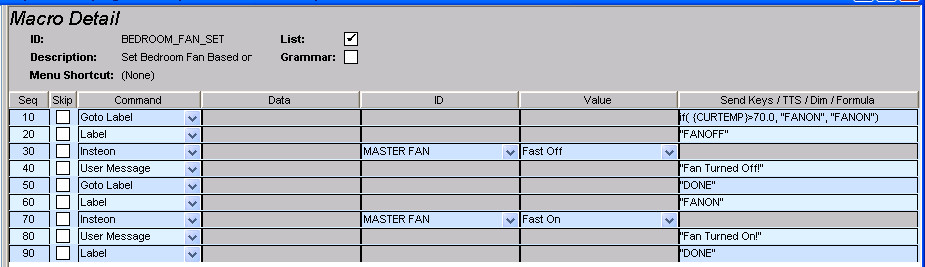
__________________
"I will consider myself having succeeded when my house becomes sentient and attempts to kill me."
><(((º>`·.¸¸.·´¯`·.¸><(((º>¸.
·´¯`·.¸. , . ><(((º>`·.¸¸.·´¯`·.¸><(((º>
|
| Back to Top |



|
| |
syonker
Senior Member


Joined: March 06 2009
Location: United States
Online Status: Offline
Posts: 212
|
| Posted: September 24 2010 at 11:11 | IP Logged
|

|
|
I should state that the Goto Label function with both results going to "FANON" is on purpose...either way, it runs through "FANOFF" - even in this case.
__________________
"I will consider myself having succeeded when my house becomes sentient and attempts to kill me."
><(((º>`·.¸¸.·´¯`·.¸><(((º>¸.
·´¯`·.¸. , . ><(((º>`·.¸¸.·´¯`·.¸><(((º>
|
| Back to Top |



|
| |
grif091
Super User

Joined: March 26 2008
Location: United States
Online Status: Offline
Posts: 1357
|
| Posted: September 24 2010 at 11:20 | IP Logged
|

|
|
Unless there is some function in the Macro that is not working the way you want it to ignore the syntax error message in the event log. There is a known problem with the Insteon command for commands that do not have a cmd2 value (such as Fast On and Fast Off). PH2 is trying to validate cmd2 when no value can be specified.
No single step function that I know of.
__________________
Lee G
|
| Back to Top |


|
| |
syonker
Senior Member


Joined: March 06 2009
Location: United States
Online Status: Offline
Posts: 212
|
| Posted: September 24 2010 at 11:35 | IP Logged
|

|
|
grif091 - THANK YOU SO MUCH! I was pulling my hair out on this one - the Macro WORKS....I changed it to use Jump Commands because I simply couldn't see the error and whether it was in the logic of the labels, gotos, formulas, etc. Here's what I have now and it seems to work fine:
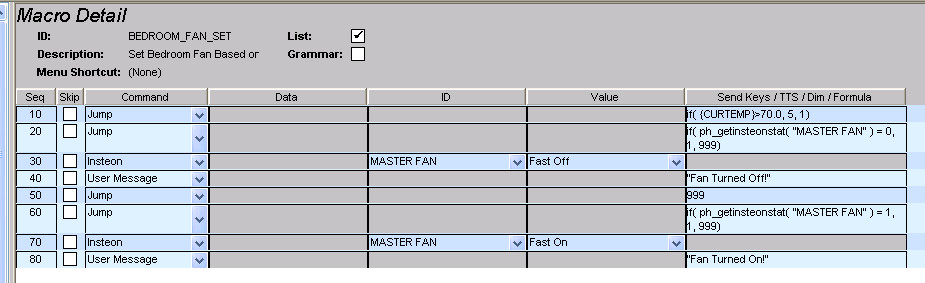
__________________
"I will consider myself having succeeded when my house becomes sentient and attempts to kill me."
><(((º>`·.¸¸.·´¯`·.¸><(((º>¸.
·´¯`·.¸. , . ><(((º>`·.¸¸.·´¯`·.¸><(((º>
|
| Back to Top |



|
| |
TonyNo
Moderator Group


Joined: December 05 2001
Location: United States
Online Status: Offline
Posts: 2889
|
| Posted: September 24 2010 at 11:56 | IP Logged
|

|
|
FYI, labels themselves don't get quotes.
|
| Back to Top |



|
| |
grif091
Super User

Joined: March 26 2008
Location: United States
Online Status: Offline
Posts: 1357
|
| Posted: September 24 2010 at 12:03 | IP Logged
|

|
|
Tony found the problem with the Label/Goto Label. No quotes on the Label statement, quotes on the Goto Label string.
Label/Goto Label tends to be a better approach in most Macros because they are not affected by changes to the Macro over time the way Jump line numbers are.
Sorry I missed the quotes on the Label statements.
__________________
Lee G
|
| Back to Top |


|
| |
syonker
Senior Member


Joined: March 06 2009
Location: United States
Online Status: Offline
Posts: 212
|
| Posted: September 24 2010 at 12:04 | IP Logged
|

|
|
TonyNo and Grif - Thanks again - I didn't find anything about whether quotes around labels were required...I'd seen macros both ways...this is very valuable information.
__________________
"I will consider myself having succeeded when my house becomes sentient and attempts to kill me."
><(((º>`·.¸¸.·´¯`·.¸><(((º>¸.
·´¯`·.¸. , . ><(((º>`·.¸¸.·´¯`·.¸><(((º>
|
| Back to Top |



|
| |
syonker
Senior Member


Joined: March 06 2009
Location: United States
Online Status: Offline
Posts: 212
|
| Posted: September 24 2010 at 12:49 | IP Logged
|

|
|
Ok, one last posting - based on the information you two provided (for which I am EXTREMELY THANKFUL), I re-built the macro like this, with some messaging so I can see the status changing along the way:
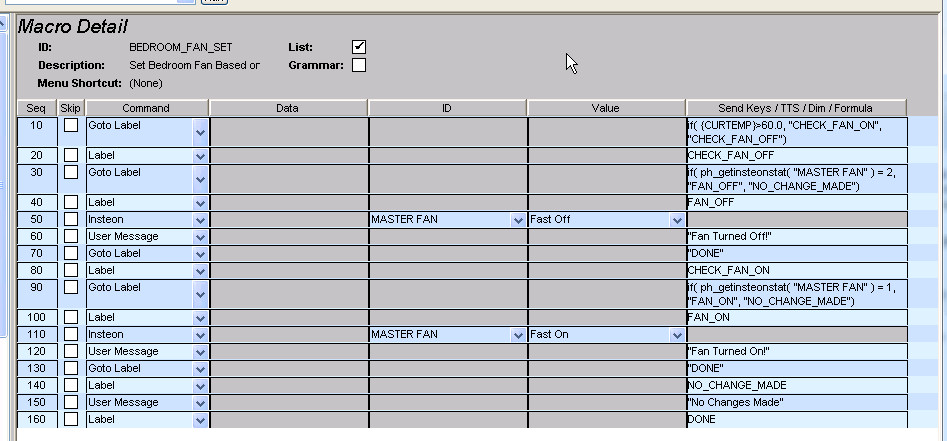
__________________
"I will consider myself having succeeded when my house becomes sentient and attempts to kill me."
><(((º>`·.¸¸.·´¯`·.¸><(((º>¸.
·´¯`·.¸. , . ><(((º>`·.¸¸.·´¯`·.¸><(((º>
|
| Back to Top |



|
| |
grif091
Super User

Joined: March 26 2008
Location: United States
Online Status: Offline
Posts: 1357
|
| Posted: September 24 2010 at 13:18 | IP Logged
|

|
|
Dave offered a suggestion regarding Labels that I have found useful. Because a Goto Label for a label that does not exist does NOT result in a syntax error you can code if(x=y, “TrueLabel”, “Next”) where “Next” has not been defined. The effect is a True condition goes to the TrueLabel, a False condition falls through to the next sequential Macro statement. Avoids having to define a Label to execute the next sequential statement on the False condition.
GoTo Label If (x=y,”TrueLabel”, “Next”)
next sequential Macro line executed when the If condition is False
Label True Label
The Skip column is also useful. Once the Macro has been defined and debugged the User Message statements can be eliminated by checking the Skip column for those statements. The messages can be restored if further debug is necessary in the future simply by removing the check in Skip.
__________________
Lee G
|
| Back to Top |


|
| |

 Active Topics
Active Topics  Memberlist
Memberlist  Search
Search 
 Topic: Help Debugging and General Know-How Gaps.
Topic: Help Debugging and General Know-How Gaps.



