| Author |
|
kemporama
Senior Member

Joined: November 21 2008
Online Status: Offline
Posts: 102
|
| Posted: December 06 2009 at 23:23 | IP Logged
|

|
|
Does anyone else have a problem with their 2420M motion sensors always being in "red clear failed" status in PH? The sensors are within about 10 feet of the access points. For the most part the sensors seem to respond properly when something moves in front of them, but I'm wondering if this is why they are not responding properly the times that they aren't.
Thanks.
|
| Back to Top |


|
| |
Handman
Senior Member

Joined: February 02 2009
Location: United States
Online Status: Offline
Posts: 229
|
| Posted: December 07 2009 at 00:26 | IP Logged
|

|
|
I am not the expert here, but my understanding is that they are shaded red because you have hit a predetermined "No comm" count (I think five is the default). If you have Insteon polling on, it will shade red quickly because the motion sensors don't respond to powerline polling. IOW, the access points don't interrogate the motion sensors (or the similar triggerlincs, which I have). This would run the wireless motion sensor batteries down right quick. As long as you receive signals from the motion sensors, all is working. To avoid the red shading, select the "Disabled" box in the Devices tab of Insteon Explorer. This will disable comm attempts from PH to the motion sensor.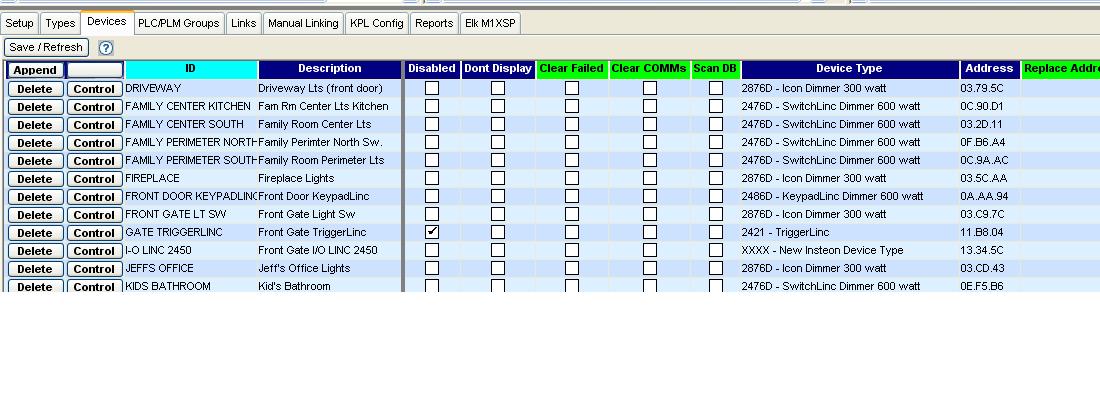
|
| Back to Top |


|
| |
grif091
Super User

Joined: March 26 2008
Location: United States
Online Status: Offline
Posts: 1357
|
| Posted: December 07 2009 at 01:44 | IP Logged
|

|
|
Handman is right on about RF devices. They go to sleep when not in use by the primary function (motion, button press on RemoteLinc etc). All the status checks by PH fail because the RF devices are asleep and eventually get red shaded. Just as Handman suggested, mark the RF devices Disabled which stops PH background activity (status scan, device link management changes) from being attempted since they will fail anyway because the device is asleep. Just remember to uncheck Disable if you want PH to update RemoteLinc links and put the RemoteLinc into linking mode which keeps the device awake for 4 minutes. This has no affect on foreground activities such as motion initiating Triggers.
Edited by grif091 - December 07 2009 at 01:47
__________________
Lee G
|
| Back to Top |


|
| |

 Active Topics
Active Topics  Memberlist
Memberlist  Search
Search 
 Topic: Motion sensor problems
Topic: Motion sensor problems



