| Author |
|
ibscas
Groupie

Joined: October 18 2008
Location: United States
Online Status: Offline
Posts: 46
|
| Posted: October 21 2008 at 20:24 | IP Logged
|

|
|
I've been playing around and can't seem to figure out how to get a trigger to fire. I'm sure once I see the mechanics I'll be good, but as a test I'm just trying to fire a macro when a light switch is turned on. I'm in an Insteon environment (mostly). The screen shot is what I came up with but it doesn't do the trick.
I've tried several ways of doing this, I've changed the Trigger Type to be every different kind of Insteon but no luck. In this screen shot I've said (I think) that if ANY Insteon device does ANYTHING then run the macro. Maybe not?
Process flow:
HALL LIGHT SWITCH IS TURNED ON -> Run the macro, which is a 15 second timer to turn it back off again
Pretty simple.
Thanks!
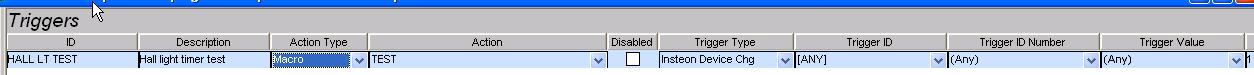
Edited by ibscas - October 22 2008 at 18:51
|
| Back to Top |


|
| |
ibscas
Groupie

Joined: October 18 2008
Location: United States
Online Status: Offline
Posts: 46
|
| Posted: October 21 2008 at 21:14 | IP Logged
|

|
|
I'm wondering something... I notice that my Insteon screen doesn't seem to be polling anymore - which would certainly mean triggers won't happen. Is there someplace that I might have turned that off?
|
| Back to Top |


|
| |
nadler
Super User

Joined: February 25 2006
Location: United States
Online Status: Offline
Posts: 354
|
| Posted: October 21 2008 at 21:27 | IP Logged
|

|
|
That trigger should work. Make sure the light you're
turning on or off is linked to your PLC/PLM otherwise PH
won't be triggered.
|
| Back to Top |


|
| |
grif091
Super User

Joined: March 26 2008
Location: United States
Online Status: Offline
Posts: 1357
|
| Posted: October 21 2008 at 21:28 | IP Logged
|

|
|
Upper left corner of Insteon Explorer, Enable Pending and Status Scan need to be checked for PH to check devices on the Poll Interval time increment.
__________________
Lee G
|
| Back to Top |


|
| |
ibscas
Groupie

Joined: October 18 2008
Location: United States
Online Status: Offline
Posts: 46
|
| Posted: October 22 2008 at 09:26 | IP Logged
|

|
|
grif091 wrote:
| Upper left corner of Insteon Explorer, Enable Pending and Status Scan need to be checked for PH to check devices on the Poll Interval time increment. |
|
|
Both of those are checked, but still no polling. Interestingly, my PH web server stopped working as well, I wonder if they are connected (and yes, there is no firewall running).
|
| Back to Top |


|
| |
BeachBum
Super User


Joined: April 11 2007
Location: United States
Online Status: Offline
Posts: 1880
|
| Posted: October 22 2008 at 09:32 | IP Logged
|

|
|
No red COMMS in Insteon Explorer right?
__________________
Pete - X10 Oldie
|
| Back to Top |


|
| |
ibscas
Groupie

Joined: October 18 2008
Location: United States
Online Status: Offline
Posts: 46
|
| Posted: October 22 2008 at 15:52 | IP Logged
|

|
|
BeachBum wrote:
| No red COMMS in Insteon Explorer right? |
|
|
Only what I would consider as somewhat normal, see screenshot. Everything is working well, actually, just that polling doesn't happen and thus triggers don't fire :(.
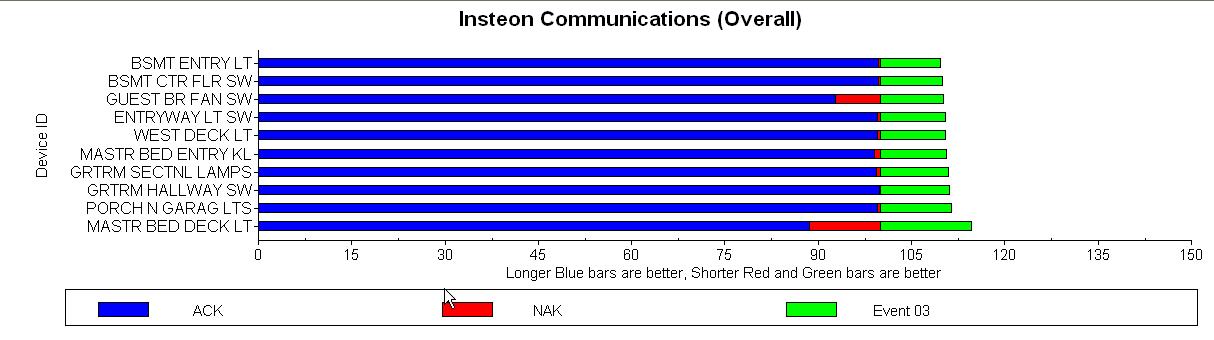
|
| Back to Top |


|
| |
ibscas
Groupie

Joined: October 18 2008
Location: United States
Online Status: Offline
Posts: 46
|
| Posted: October 22 2008 at 16:44 | IP Logged
|

|
|
To add to my massive screenshot collection, I have taken this one so you can see my settings, etc. As you notice, no polling on the far left window 
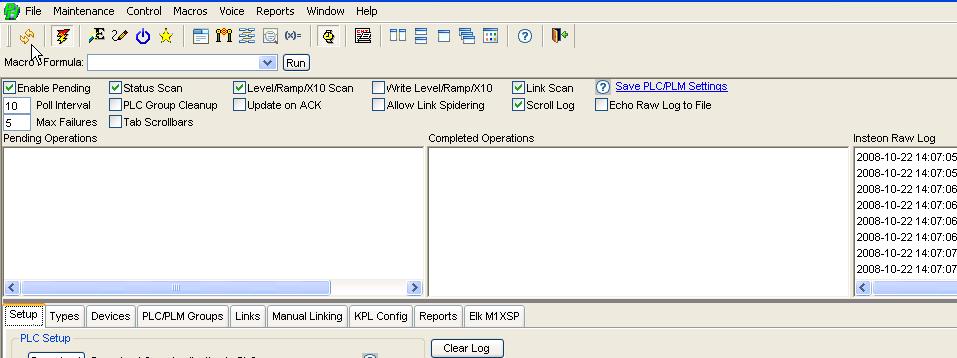
|
| Back to Top |


|
| |
BeachBum
Super User


Joined: April 11 2007
Location: United States
Online Status: Offline
Posts: 1880
|
| Posted: October 22 2008 at 17:06 | IP Logged
|

|
|
I was referring to the Device Tab. You might also check this post.
http://www.myx10.com/forum/forum_posts.asp?TID=1902&PN=1
__________________
Pete - X10 Oldie
|
| Back to Top |


|
| |
ibscas
Groupie

Joined: October 18 2008
Location: United States
Online Status: Offline
Posts: 46
|
| Posted: October 22 2008 at 18:15 | IP Logged
|

|
|
BeachBum wrote:
I was referring to the Device Tab.
|
|
|
I'm taking it then that this is NOT a good thing  ? I didn't know what that was supposed to mean when they were red, but I assumed that it hadn't polled it and that's why it was red.... ? I didn't know what that was supposed to mean when they were red, but I assumed that it hadn't polled it and that's why it was red.... 
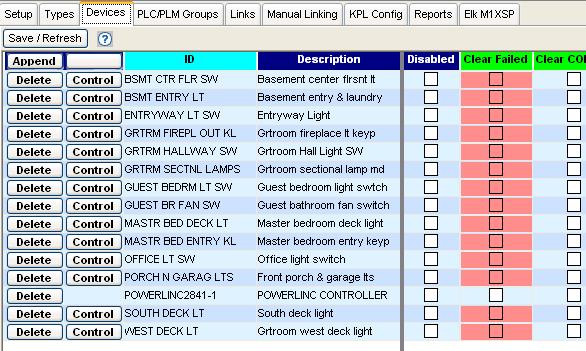
|
| Back to Top |


|
| |
grif091
Super User

Joined: March 26 2008
Location: United States
Online Status: Offline
Posts: 1357
|
| Posted: October 22 2008 at 18:44 | IP Logged
|

|
|
Put a check mark in the Clear Failed column for every device that is shaded. Communication over the powerline was lost at some point for that many devices to be marked as failed. If it comes back, try pulling the plug on your PLM/PLC for a few seconds and then try again.
__________________
Lee G
|
| Back to Top |


|
| |
ibscas
Groupie

Joined: October 18 2008
Location: United States
Online Status: Offline
Posts: 46
|
| Posted: October 22 2008 at 18:51 | IP Logged
|

|
|
grif091 wrote:
| Put a check mark in the Clear Failed column for every device that is shaded. |
|
|
You ROCK! That fixed it 
Thank you, I thought I tried that, but I had done the 'clear comms' instead.
|
| Back to Top |


|
| |

 Active Topics
Active Topics  Memberlist
Memberlist  Search
Search 
 Topic: Trigger Tutorial [RESOLVED]
Topic: Trigger Tutorial [RESOLVED]



