| Author |
|
williammanda
Groupie

Joined: December 03 2008
Location: United States
Online Status: Offline
Posts: 84
|
| Posted: January 17 2009 at 21:20 | IP Logged
|

|
|
I like this software but it seems I need to be a programmer to get the most out of it. I don't really see any tutorials so one could get by on there own. So the question is how does one make the most of this software if they are not a programmer besides posting numerous questions in the forum?
Thanks
|
| Back to Top |


|
| |
grif091
Super User

Joined: March 26 2008
Location: United States
Online Status: Offline
Posts: 1357
|
| Posted: January 18 2009 at 01:39 | IP Logged
|

|
|
With some of the most interesting and powerful functions in PowerHome being "programmed", you become a programmer. There is a lot that can be done with only basic programming skills. Or you limit your use of PowerHome to functions that do not require any programming. Link Management and Device Management alone are worth the price of PH and neither requires any programming . There are examples scattered around various forum Topics that may give you a starting point into a particular area. The Help section provides information on individual formulas/functions. And, of course, you post questions. Start out with something simple. Create a Timed Event that invokes a Macro. One line and no real programming skills. Define the Macro that simply displays a message. One line and no real programming skills. You would be surprised how many programming courses start out by issuing a message that says “Hello”.
__________________
Lee G
|
| Back to Top |


|
| |
williammanda
Groupie

Joined: December 03 2008
Location: United States
Online Status: Offline
Posts: 84
|
| Posted: January 18 2009 at 18:14 | IP Logged
|

|
|
I'm taking your advice and I have a question.
How would I go about displaying the result of the today() function. Also what would be the best place to create a macro/function so that it can be executed?
Thanks
|
| Back to Top |


|
| |
grif091
Super User

Joined: March 26 2008
Location: United States
Online Status: Offline
Posts: 1357
|
| Posted: January 18 2009 at 18:41 | IP Logged
|

|
|
Use PowerHome Explorer, click on Macros, right click in large white space on the right, select Insert, enter the macro ID MTODAY (arbitrary ID) and free form description, click on small box to left of macro ID, enter the macro information in the following screen capture and press PF5 to save macro. Enter the macro ID in the Macro/Formula field in the upper left section of the main Powerhome window and click on Run. The user message is displayed in the event log, the last line of which is displayed at the bottom of the main Powerhome window.
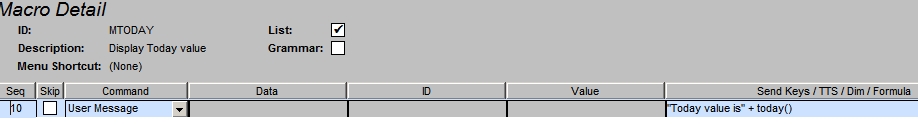
__________________
Lee G
|
| Back to Top |


|
| |
williammanda
Groupie

Joined: December 03 2008
Location: United States
Online Status: Offline
Posts: 84
|
| Posted: January 18 2009 at 19:30 | IP Logged
|

|
|
Thanks that was a good start. Now how can I embed a macro in a button on the control center screen and have it display the result either in the button or somewhere else on the control center screen?
Thanks
|
| Back to Top |


|
| |
kemporama
Senior Member

Joined: November 21 2008
Online Status: Offline
Posts: 102
|
| Posted: February 05 2009 at 22:44 | IP Logged
|

|
|
I'm muddling my way thru trying to learn just the basics of programming in PowerHome. The above instructions were a good help to get me going a bit.
Next step I'm curious about, could someone tell me how I could link the simple steps above to be triggered from an Insteon KPL button?
Are there any other programming 101 documents or posts available out there somewhere that I can reference? That would be a HUGE help to anyone in the same place as I am just starting out. Maybe that could be included in the users guide?
Thanks!
|
| Back to Top |


|
| |
grif091
Super User

Joined: March 26 2008
Location: United States
Online Status: Offline
Posts: 1357
|
| Posted: February 06 2009 at 00:04 | IP Logged
|

|
|
There are many examples on the forum. The search facility may help you find something specific. The following Trigger, TKPLBUTTON7, is fired from a KPL button 7 being turned on. The trigger invokes a Macro, MDOOROPEN.
The Disable box is checked for some testing I was doing. An active trigger would not have this box checked.
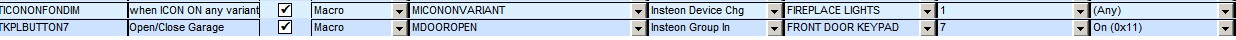
Edited by grif091 - February 06 2009 at 00:10
__________________
Lee G
|
| Back to Top |


|
| |
kemporama
Senior Member

Joined: November 21 2008
Online Status: Offline
Posts: 102
|
| Posted: February 06 2009 at 22:58 | IP Logged
|

|
|
Thanks for the tip.
I created the trigger as shown in the pic above, just replacing the appropriate names to work with my device and macro name. When I push the button on the KPL nothing happens. I never see the message show up in the log from the macro shown a few posts up. Is there something else I need to do to make the button recognize there is a trigger attached to it? Do I have to do some sort of linking in Insteon Explorer?
Thanks!
|
| Back to Top |


|
| |
grif091
Super User

Joined: March 26 2008
Location: United States
Online Status: Offline
Posts: 1357
|
| Posted: February 07 2009 at 00:05 | IP Logged
|

|
|
The KeypadLinc button must be linked as a Controller with the PLM/PLC as the Responder. The Group number for the link is the button number on the KPL. Button A is Group 1, Button B is Group 2, and so on. This requirement is not unique to PowerHome. Each KPL button must be linked as a Controller before the button press will generate an Insteon Group message.
__________________
Lee G
|
| Back to Top |


|
| |
kemporama
Senior Member

Joined: November 21 2008
Online Status: Offline
Posts: 102
|
| Posted: February 07 2009 at 14:31 | IP Logged
|

|
|
Thanks for the help. I got it working off the KPL button now.
One slow step at a time... 
One question. My macro works fine, except when I watch the status bar at the bottom of PH, when it goes to the step to turn the light off it pops up a red "syntax error" warning for a split second and then it goes thru with the command. Do I have something formatted wrong in the below code? Thanks.
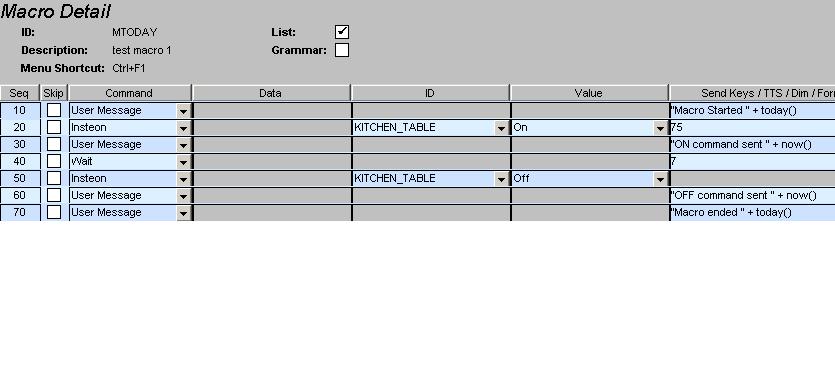
|
| Back to Top |


|
| |
grif091
Super User

Joined: March 26 2008
Location: United States
Online Status: Offline
Posts: 1357
|
| Posted: February 07 2009 at 15:12 | IP Logged
|

|
|
Congratulations on your success and I think you found a PowerHome bug. I coded the same macro and see the same situation. The error is coming from the analysis of the Insteon Off Macro line. Because the Off command does work here, I'm guessing that PH is looking at the Send Keys field content even though the Off command does not allow anything to be entered in that field. Dave generally looks at the forum entries and will fix this in time. Since it has no adverse affect on the actual events coded in the Macro, I would ignore it and assume Dave will eventually fix it. There is an email address for PH support which you can use to insure PH is aware of the symptom.
__________________
Lee G
|
| Back to Top |


|
| |

 Active Topics
Active Topics  Memberlist
Memberlist  Search
Search 
 Topic: Novice programmer
Topic: Novice programmer



