| Author |
|
funbobbybaby69
Groupie

Joined: April 01 2008
Online Status: Offline
Posts: 88
|
| Posted: June 01 2009 at 17:47 | IP Logged
|

|
|
Sorry for sounding dumb here... but i cannot figure this out on my own.
Q #1)
Are you suppose to create a link with every insteon device to the usb plc?
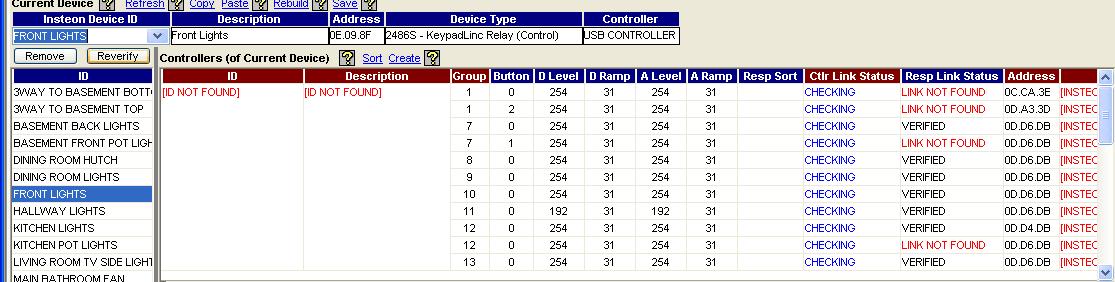
Q #2)
Im trying to control each button on my 8 button KPL. Right now i can only control #1 (the insteon address on the unit) I was told the other buttons are controlled with a "group" command (ie Group2 = button 2)
So what i think i need to to is create a link to the plc. When i click on the kpl it shows a lot of crap that i dont understand but what i think it is are links to other devices.... how do you delete a link?
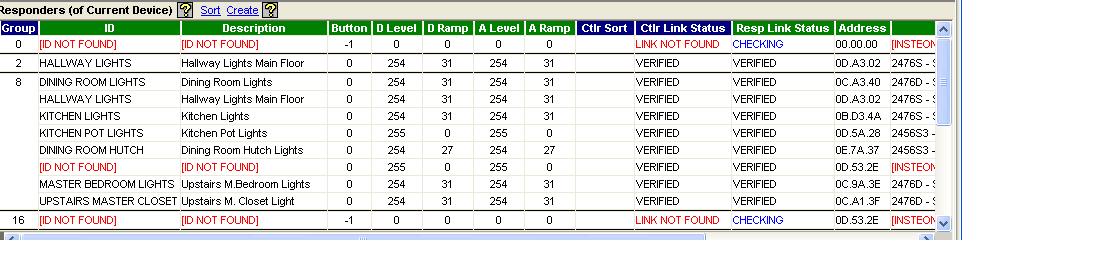
Thanks!
|
| Back to Top |


|
| |
TonyNo
Moderator Group


Joined: December 05 2001
Location: United States
Online Status: Offline
Posts: 2889
|
| Posted: June 01 2009 at 19:06 | IP Logged
|

|
|
Q1. If you want PH to know when devices are changed, yes.
|
| Back to Top |



|
| |
grif091
Super User

Joined: March 26 2008
Location: United States
Online Status: Offline
Posts: 1357
|
| Posted: June 01 2009 at 19:25 | IP Logged
|

|
|
To delete a link that actually exists, drag/drop the link definition to the device list on the left side of the Links tab. To delete a link definition that is only in the PH database drag/drop the link definition to the Remove button above the device list. Be sure the Insteon Explorer option “Enable Pending” is checked.
TonyNo answered one of your questions. If you want PH to be aware of commands being issued by a particular device that device must be linked as a controller of the PLC/PLM.
To control buttons on a KeypadLinc, you create link with PH being the Controller and the individual KeypadLinc button being the responder. When you press a KPL button it sends a Group message sequence to all the responders linked to the button. The responders identify the KPL button by the Insteon address of the KPL plus a Group number. By hardware design, a KPL in 8 button mode uses Group 1 for button A (Main), Group 2 for button B, Group 3 for button C, etc. To control the button LED from PH the process is reversed. You create PLC/PLM controller link from PH to the KPL for each button you want to control using the same button/Group number relationship. If you want to turn On/Off KPL button D, you create a PLC/PLM link from PH to the KPL using Group 4. When you send a Group command sequence from PH to the KPL, the KPL will use the Group number in the Group command sequence to know which button is being controlled.
EDIT: presumably you are turning on the KPL button so that it reflects other device(s) that are also being controlled. The other device(s) can be linked as responders to the same PLC/PLM group you are using to turn On/Off the KPL button so that when you turn On the KPL button you are turning on the device(s) with the same Group command sequence. This eliminates the need to discretely send out commands to different devices to achieve what is sometimes referred to as a Scene.
Edited by grif091 - June 01 2009 at 19:45
__________________
Lee G
|
| Back to Top |


|
| |
funbobbybaby69
Groupie

Joined: April 01 2008
Online Status: Offline
Posts: 88
|
| Posted: June 01 2009 at 21:05 | IP Logged
|

|
|
Thank you very much! I am going to have to read this a few times to completely understand it but your explanation is very detailed and i really appreciate it.
|
| Back to Top |


|
| |
funbobbybaby69
Groupie

Joined: April 01 2008
Online Status: Offline
Posts: 88
|
| Posted: June 01 2009 at 21:07 | IP Logged
|

|
|
When linking, what would be a good example of when you would want to use the plm/plc as a responder.
|
| Back to Top |


|
| |
funbobbybaby69
Groupie

Joined: April 01 2008
Online Status: Offline
Posts: 88
|
| Posted: June 01 2009 at 21:12 | IP Logged
|

|
|
When i go to change the group number and save it, it says it "must be between 1 and 1". Under the group tab i have three groups (8,9,10).
|
| Back to Top |


|
| |
funbobbybaby69
Groupie

Joined: April 01 2008
Online Status: Offline
Posts: 88
|
| Posted: June 01 2009 at 21:21 | IP Logged
|

|
|
Also i created a link for one light switch. (just to try it out)
I tried both ways.
controller = plc
responder = light switch
and vise versa. When i physically go to the switch and turn it off, in the device status screen, it doesn't indicate that i have switched off the light. Any ideas?
|
| Back to Top |


|
| |
grif091
Super User

Joined: March 26 2008
Location: United States
Online Status: Offline
Posts: 1357
|
| Posted: June 01 2009 at 21:25 | IP Logged
|

|
|
You want to perform some PH function when SwitchLinc A is turned On or Off. You would link SwitchLinc A as a Controller to the PLC/PLM as a responder. This link is necessary for PH to be notified when SwitchLinc A paddle is pressed On or Off. You might want to create a timed event that turns Off SwitchLinc A after 30 minutes. SwitchLinc A controls the fan in a bathroom and you want to be sure it is turned off in a reasonable time.
There are lots of Group numbers in the link section. Devices such as a SwitchLinc have only one Group (the paddle) and it uses Group 1. I would need more detail about exactly what column, for what device, and why to be more specific.
__________________
Lee G
|
| Back to Top |


|
| |
grif091
Super User

Joined: March 26 2008
Location: United States
Online Status: Offline
Posts: 1357
|
| Posted: June 01 2009 at 23:35 | IP Logged
|

|
|
Sorry, my ISP has been having email problems tonight and I missed your last post about the link not working. Go to the Links tab, select the "switch" as the current device and look at the Responderssection of the display. Do you see a link from the "switch" to the PLC that shows a status of "Verified" in both the Ctlr Link Status and Resp Link Status columns in the Responders section. For PH to not see the "switch" activity there is something wrong with the link from the "switch" as a controller to the PLC as a responder.
__________________
Lee G
|
| Back to Top |


|
| |
funbobbybaby69
Groupie

Joined: April 01 2008
Online Status: Offline
Posts: 88
|
| Posted: June 02 2009 at 07:26 | IP Logged
|

|
|
So if you want PH to be able to see if the status of the light switch is on or off (switched on at the actual keypad or light switch) you have to click the insteon device you are dealing with, drag the plc/plm to the responder secton and drag the switch to the controler section. Select the group # and button #.
Can you put the plc/plm in the controller section AND in the responder section and the light in both as well. That way they communicate both ways?
This is a shot of my screen.
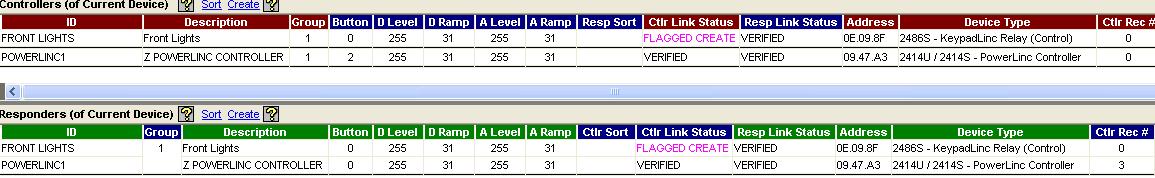
IT does not say verified.
|
| Back to Top |


|
| |
grif091
Super User

Joined: March 26 2008
Location: United States
Online Status: Offline
Posts: 1357
|
| Posted: June 02 2009 at 09:24 | IP Logged
|

|
|
Flagged Create indicates the link has not been written yet and therefore is not functional. The screen capture does not show the currently selected device so I cannot tell what links are being defined between what devices. You double click on one of the devices in the list and that makes it the selected device. The blue columns in both the Controllers section and the Responders section refer to the currently selected device. The reddish brown columns in the Controllers section refer to the device(s) that are being linked as Controllers of the current device. The green columns in the Responders section refer to the device(s) that are being linked as Responders to the current device.
As an example, select SwitchLinc A as the currently selected device. The blue columns in the Controllers and Responders sections all refer to SwitchLinc A. To link the PLC as a responder to SwitchLinc A, drag/drop the PLC to the Responders section. The blue Group column in the Responders section must be 1 as SwitchLinc A only has one group and that is Group 1. To link the PLC as a controller of SwitchLinc A, drag/drop the PLC to the Controllers section. The reddish brown Group column refers the group number the PLC will use as the Controller. Unlike a SwitchLinc where the hardware is hardwired to use Group 1, the PLC can use any group number from 1 to 254. As though the PLC had 254 virtual paddles and you get to pick which one. It is important not to use the same group number in the PLC controller definition for different scenes. You can use the same group number for a collection of responders that should respond to the same group. Just like you can link multiple responders to SwitchLinc A group 1 and those multiple responders all respond to the SwitchLinc A paddle press.
When the drag/drop definition information is complete, click on Save which will cause PH to schedule the creation of the link records. The links must say “verified” in both columns to be active.
There is one more step needed to use the PLC as a controller of a device(s). Under the PLC/PLM Groups tab you define the ID you will use for the device(s) being controlled by the PLC group. Set the ID to something meaningful to you and set the Group number to the group number you picked when you drag/dropped the PLC as a controller of SwitchLinc A. Now you can issue Group commands using PH functions using the ID just defined. PH will send a Group message sequence using the Group number associated with ID, and any device that was linked to the PLC as a responder and using group number will respond.
__________________
Lee G
|
| Back to Top |


|
| |
funbobbybaby69
Groupie

Joined: April 01 2008
Online Status: Offline
Posts: 88
|
| Posted: June 03 2009 at 17:03 | IP Logged
|

|
|
With a 8 button KPL would you recomend manually linking the insteon device along with lining them in PoweHome?
Or just with PH?
cheers
|
| Back to Top |


|
| |
grif091
Super User

Joined: March 26 2008
Location: United States
Online Status: Offline
Posts: 1357
|
| Posted: June 03 2009 at 18:03 | IP Logged
|

|
|
I would use PowerHome. That way should it be necessary to factory reset the device, PH has the link information necessary to reconstruct the device link database. Plus it is easier than running around to all the individual responders. In 8 button mode, the group numbers run 1-8, matching the buttons A (Main) - H.
__________________
Lee G
|
| Back to Top |


|
| |
funbobbybaby69
Groupie

Joined: April 01 2008
Online Status: Offline
Posts: 88
|
| Posted: June 07 2009 at 20:33 | IP Logged
|

|
|
Sorry its taken a few days to post this...
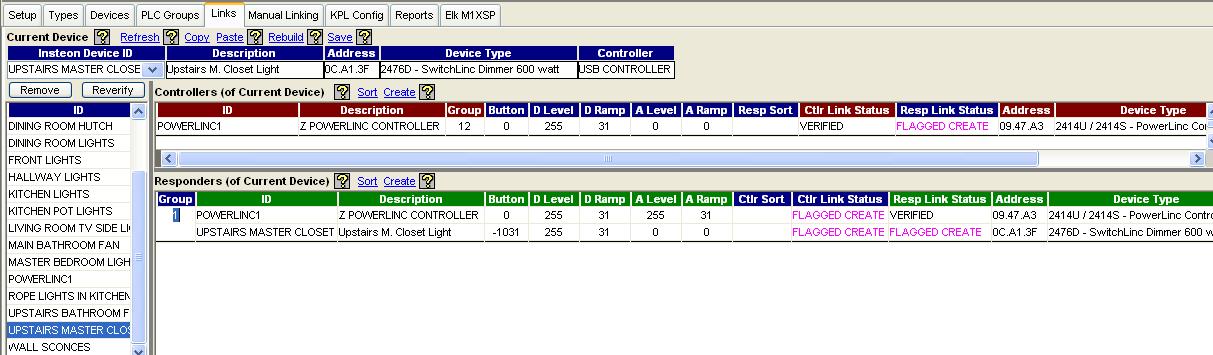
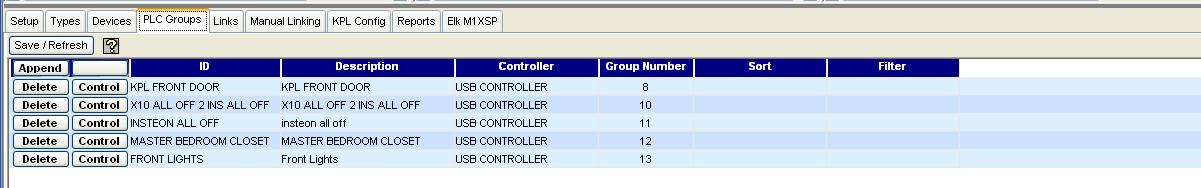
Still says flagged created.
|
| Back to Top |


|
| |
grif091
Super User

Joined: March 26 2008
Location: United States
Online Status: Offline
Posts: 1357
|
| Posted: June 07 2009 at 21:05 | IP Logged
|

|
|
The second link definition under Responders (of Current Device) is itself. You cannot define UPSTAIRS MASTER CLOSET as a Responder of itself. What are you trying to accomplish making the SwitchLinc a responder of itself. You need to drag/drop this link definition to the Remove button.
The other columns that are marked "Flagged Create" are both link records to be written in the SwitchLinc. Since neither is written either the SwitchLinc Devices "Clear Failed" column is shaded red (in which case you need to put a check in that column for the SwitchLinc or the SwitchLinc is checked Disabled, or the "Enable Pending" option in the upper left corner of the Insteon Explorer screen is not checked, or a combination of the above.
__________________
Lee G
|
| Back to Top |


|
| |
funbobbybaby69
Groupie

Joined: April 01 2008
Online Status: Offline
Posts: 88
|
| Posted: June 07 2009 at 21:11 | IP Logged
|

|
|
You are correct... but why are these all red under the "clear failed"
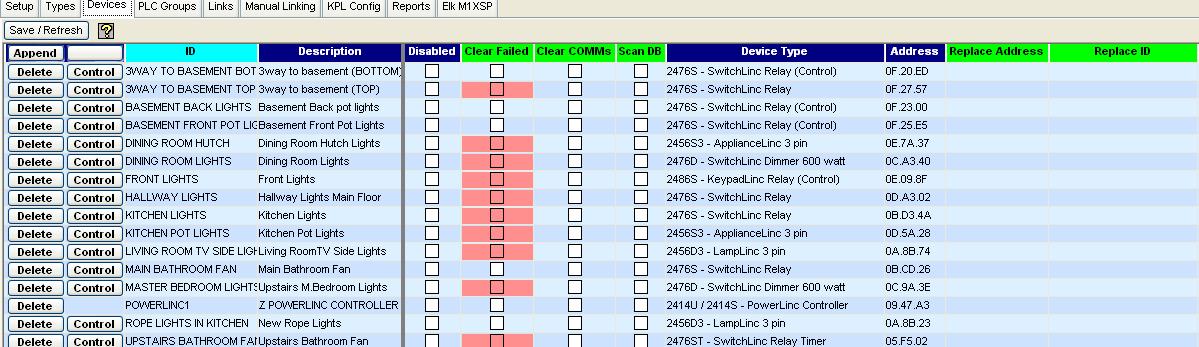
So if you see these red, check them off and hit save right away?
Do you want to define it as a "controller" of itself?
Should you have the plc/plm as both as well
Edited by funbobbybaby69 - June 07 2009 at 21:33
|
| Back to Top |


|
| |
grif091
Super User

Joined: March 26 2008
Location: United States
Online Status: Offline
Posts: 1357
|
| Posted: June 07 2009 at 21:31 | IP Logged
|

|
|
If they all happen at the same time the PLC controller may be hanging up. If you cannot communicate with these devices now it may be necessary to unplug the PLC, waiting for 30 seconds or so, and then plug the device back in. You could be having a USB problem if the PLC is connected using USB. If the devices are being shaded at different times, in general one at a time, then you are more likely looking at a powerline reliability issue. You may need a FilterLinc on the PC/UPS so that the power supplies in these devices do not attenuate the Insteon signals, making communication unreliable. You may need Access Points, or they may not be installed on opposite 120V legs. Powerline reliability is topic unto itself.
__________________
Lee G
|
| Back to Top |


|
| |
funbobbybaby69
Groupie

Joined: April 01 2008
Online Status: Offline
Posts: 88
|
| Posted: June 07 2009 at 21:36 | IP Logged
|

|
|
Thanks for all the tips!
I do have access points and a filterlink. I have the ups plugged into the filtered portion and the pc is hooked up to the ups. The usb plm is plugged into the "always on" side. Is that ok?
|
| Back to Top |


|
| |
funbobbybaby69
Groupie

Joined: April 01 2008
Online Status: Offline
Posts: 88
|
| Posted: June 07 2009 at 21:40 | IP Logged
|

|
|
Are any of these not checked that should be?
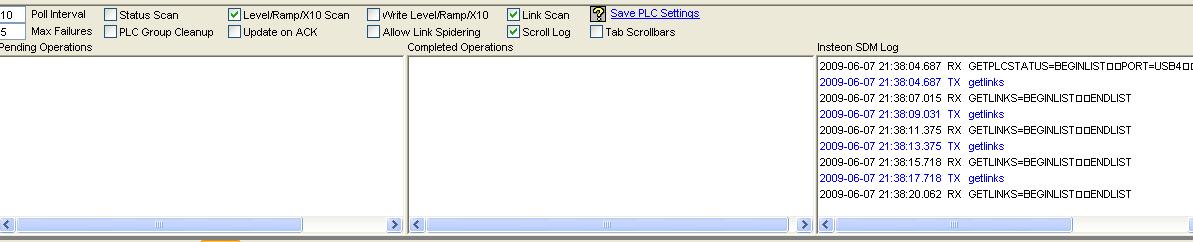
Sorry, but im not sure if you saw that I updated my post above. You replied as i was modifying it. Sorry.
Edited by funbobbybaby69 - June 07 2009 at 21:41
|
| Back to Top |


|
| |
funbobbybaby69
Groupie

Joined: April 01 2008
Online Status: Offline
Posts: 88
|
| Posted: June 07 2009 at 21:48 | IP Logged
|

|
|
I removed all the red blocks under the "clear failed" hit save, it posted a lot of items in the pending operations column. They finished and i went back into the links.
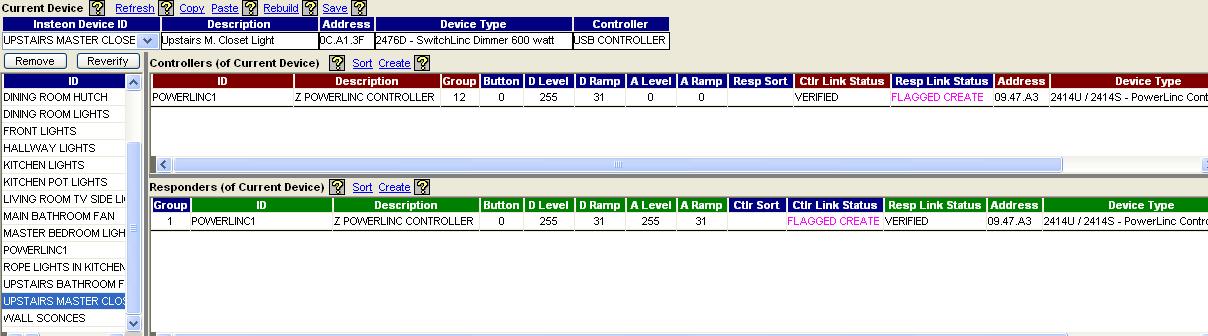
Also when do you ever click "reinitialize"
|
| Back to Top |


|
| |

 Active Topics
Active Topics  Memberlist
Memberlist  Search
Search 
 Topic: Linking - Basic Start
Topic: Linking - Basic Start



