| Author |
|
BwiggleS
Newbie


Joined: October 26 2009
Location: Canada
Online Status: Offline
Posts: 35
|
| Posted: November 03 2009 at 23:23 | IP Logged
|

|
|
Hi Everyone, (btw, I tried to upload pics (png or jpg)
but they would not show in the post)
I need some help here figuring out what is going on. I
have one PLC and one Icon switch linc relay. Pretty
simple. With HouseBot the switch state changes work
fine, but with Power Home they don't come in.
Here you can see the device is linked to the PLM.
The polling works fine and shows 100% comms. When I use
control center I can remotely control the light no
problem. I tried deleting the links and using the Add
Min, then tried again with Add Full.
Here is a pic of the event log showing the send command
and reply.
I have read a few other posts about similar issues but I
don't seem to be able to fix it.
Any help appreciated.
Edited by BwiggleS - November 03 2009 at 23:27
|
| Back to Top |


|
| |
grif091
Super User

Joined: March 26 2008
Location: United States
Online Status: Offline
Posts: 1357
|
| Posted: November 04 2009 at 06:39 | IP Logged
|

|
|
For things like checking device status, manually turning a device On and Off, and so on, Insteon "Direct" commands are used and require no links between the devices. For PH to receive an indication that the ICON switch paddle has been pressed On or Off a link is required because Insteon devices use "Group" commands for that purpose. There must be a link between the ICON switch as a Controller and the PLC as a Responder. If you intend to use Insteon “Group” commands to control the ICON switch, a link in the other direction is also required. The PLC as the Controller and the ICON switch as the Responder. The latter link is not required if Insteon “Direct” commands will be used to control the ICON switch.
To include a jpg file use the "Image Upload" Icon (second from right in list of Icons). A popup is displayed which prompts for the file location and there is a 150K limit in size. Good idea to Preview Post before posting to be sure image has sufficient resolution to be read.
EDIT: are you using a PLC or PLM with PH? You mention both in your post.
Edited by grif091 - November 04 2009 at 06:43
__________________
Lee G
|
| Back to Top |


|
| |
BwiggleS
Newbie


Joined: October 26 2009
Location: Canada
Online Status: Offline
Posts: 35
|
| Posted: November 04 2009 at 09:37 | IP Logged
|

|
|
Hi Grif091,
I tried the image uploading but it just shows the html tags and does not show the image. I will try here (using IE instead of Chrome). Seems to work.
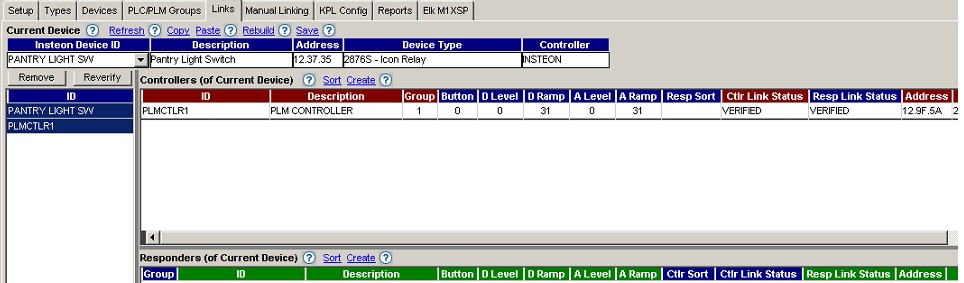
I am using a PLM (late last night when I posted that message).
When I am in insteon explorer, links tab, and select the PLM, I see the switch in the lower half of the window and "Verified" in the CTLR and Resp Link Status. The same if I select the switch, but of course in the upper half of the window. It sounds like the Link of Switch to PLM is good but from what you posted I need to set the Swtich as a controller with the PLM as a responder? I will keep playing with this while keeping and eye on these boards.
I want to know when the light is turned on, so I think I need to use the group commands. I will turn off the switch and it will only be just that switch, so I will use direct commands to turn it off.
Thanks,
Brad
Edited by BwiggleS - November 04 2009 at 09:39
|
| Back to Top |


|
| |
grif091
Super User

Joined: March 26 2008
Location: United States
Online Status: Offline
Posts: 1357
|
| Posted: November 04 2009 at 09:52 | IP Logged
|

|
|
You have a link from the PLM as a Controller to the ICON switch as a Responder. Now you need to add an additional link with the ICON switch as the Controller and the PLM as Responder. Select the ICON switch as the "Current Device". Then drag/drop the PLM into the Responders (lower) section. Once that has been Saved and the link created by the background Powerhome task, you should see the ICON On/Off paddle press in both Insteon Raw Log and the Event Log.
__________________
Lee G
|
| Back to Top |


|
| |
BwiggleS
Newbie


Joined: October 26 2009
Location: Canada
Online Status: Offline
Posts: 35
|
| Posted: November 04 2009 at 09:58 | IP Logged
|

|
|
I may have figured this out, I went in and looked in the help under the links tab and read how to create links (other than the buttons under setup tab). I created a link with the switch as a controller and the PLM as responder. I am now seeing the messages in the event log.
Thanks,
Brad
|
| Back to Top |


|
| |

 Active Topics
Active Topics  Memberlist
Memberlist  Search
Search 
 Topic: Icon Switch Linc not broadcasting
Topic: Icon Switch Linc not broadcasting



