| Author |
|
MarkJames
Newbie

Joined: November 10 2009
Location: Canada
Online Status: Offline
Posts: 18
|
| Posted: November 18 2009 at 23:08 | IP Logged
|

|
|
I think this is the last problem I have before I can get going in a more serious way.
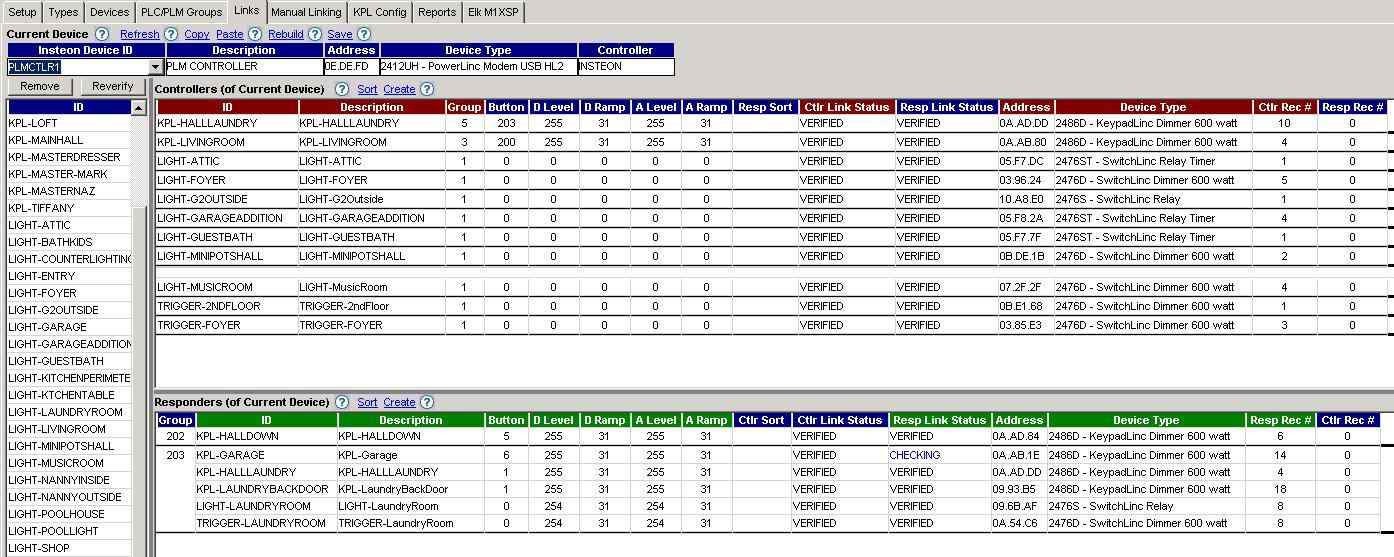
I can't make scenes work - probably a problem with my understanding of them. Please look at KPL-HALLLAUNDRY. I have group 5 linked to scene 203 on the PLM. At least that's the way I understand it. yet when I press that button nothing happens.
Am I linking properly or am I off base?
Mark
|
| Back to Top |


|
| |
grif091
Super User

Joined: March 26 2008
Location: United States
Online Status: Offline
Posts: 1357
|
| Posted: November 19 2009 at 07:03 | IP Logged
|

|
|
When you say nothing happens, does that mean you see no messages in the Event Log and Insteon Raw Log or that the trigger does not fire.
What button are you pressing on the KPL.
__________________
Lee G
|
| Back to Top |


|
| |
MarkJames
Newbie

Joined: November 10 2009
Location: Canada
Online Status: Offline
Posts: 18
|
| Posted: November 19 2009 at 10:26 | IP Logged
|

|
|
The log is a little hard to follow for me as the controlled lights/switches are at one end of the house and the computer at the other. There's some 65 or so insteon controllers in the house so there's a lot of insteon traffic going on. It'd be nice to be able to filter the traffic for just the controllers you're interested in. I should probably try this with a scene close to the computer so I can watch it.
The switch is a keypadlinc in 6 button mode. I'm pressing the bottom left of the 4 scene buttons - afaik this should be group 5. I can use this button with ph_insteonraw so I'm fairly confident I have the right button assignment.
None of the lights change - whether in response to the on keypress or the off one.
I guess my question is mostly whether I have the scene set up properly. I want to make sure I understand what I'm doing as I have a lot of very complex interactions that would be much easier to 'centralize' with scenes than to repeat over and over in each button.
|
| Back to Top |


|
| |
BeachBum
Super User


Joined: April 11 2007
Location: United States
Online Status: Offline
Posts: 1880
|
| Posted: November 19 2009 at 10:41 | IP Logged
|

|
|
To capture the raw log go to Setup-Controllers-Settings and enter a path in Echo Log File. Then in Insteon Explorer check Echo Raw Log to File when you are ready to record. Uncheck when you are done. Don’t forget to re-init if you make an entry in the Controller. Don’t close the Insteon Explore window while recording. This should allow you to narrow the raw log down.
When you say “none of the lights change” does that mean even the KPL_HALLLAUNDRY? Are any of the lights on the LOAD side?
__________________
Pete - X10 Oldie
|
| Back to Top |


|
| |
grif091
Super User

Joined: March 26 2008
Location: United States
Online Status: Offline
Posts: 1357
|
| Posted: November 19 2009 at 12:03 | IP Logged
|

|
|
The lower left small button in 6 button mode is button C and that does use Group 5. If the KPL has the link record it should have based on the Powerhome display the KPL should be generating a Group message sequence when button C is pressed. The Insteon Raw Log will have that information (need the KPL and PLM Insteon device address to interpret that which now that I look is actually in your first post). At that level you need some knowledge of insteon message format to analyze so it best for you to post that part of the trace file that covers the time when you pressed button C. You can also look at the Event Log (under Reports) which gives Powerhomes interpretation of each Insteon message. Easier to read if you do not know Insteon message format.
If the KPL is not sending messages then the question is what link records are actually in the KPL. Powerhome must have written them at some point for the columns to say "verifyied" but a Reset of the KPL would erase the records even thought PH thinks they are still there. If the KPL is sending messages when the button is pressed (LEDs on the PLM, Lamplinc, ApplicanceLinc, etc will blink when an Insteon message is on the powerline even if not addressed to the specific device) then the question is if the links exist in the PLM. There was a post 2 days ago that links from a KPL to the PLM did not work until the PLM was cleared and the links rebuilt with the Add Full option. You could try that. No harm in doing a Clear and Add Full so long as Powerhome is aware of all the links. Any manual links established with the Set button will be lost if Powerhome rebuilds the PLM link database.
__________________
Lee G
|
| Back to Top |


|
| |
MarkJames
Newbie

Joined: November 10 2009
Location: Canada
Online Status: Offline
Posts: 18
|
| Posted: November 19 2009 at 13:06 | IP Logged
|

|
|
This is the raw log dump from the moments just following an 'ON' press of KPL-HALLDOWN (0A.AD.84) As far as I know it should be sending a scene 203 ON to my PLMCTLR1 at 0E.ED.FD which should then be turning on links at 0A.AB.1E, 0A.AD.DD, 09.93.B5,09.6B.AF, and0A.54.C6
I'm not sure how to decode this but I don't see all those addresses popping up. Could it be that this button is only linked to the plmctlr and to nothing else?
2009-11-19 09:54:04.094 TX &nbs p; 02 62 10 A8 E0 0F 19 00
2009-11-19 09:54:04.144 RX &nbs p; SENTINSTEON=0E DE FD 10 A8 E0 0F 19 00 06
2009-11-19 09:54:04.495 RX &nbs p; RECEIVEINSTEONRAW=10 A8 E0 0E DE FD 27 02 00
2009-11-19 09:54:04.645 TX &nbs p; 02 62 10 A8 E0 05 28 00
2009-11-19 09:54:04.685 RX &nbs p; SENTINSTEON=0E DE FD 10 A8 E0 05 28 00 06
2009-11-19 09:54:04.945 RX &nbs p; RECEIVEINSTEONRAW=10 A8 E0 0E DE FD 21 28 00
2009-11-19 09:54:05.075 TX &nbs p; 02 62 10 A8 E0 05 2B 30
2009-11-19 09:54:05.115 RX &nbs p; SENTINSTEON=0E DE FD 10 A8 E0 05 2B 30 06
2009-11-19 09:54:05.676 RX &nbs p; RECEIVEINSTEONRAW=10 A8 E0 0E DE FD 22 2B 20
2009-11-19 09:54:05.806 TX &nbs p; 02 62 10 A8 E0 05 2B 31
2009-11-19 09:54:05.856 RX &nbs p; SENTINSTEON=0E DE FD 10 A8 E0 05 2B 31 06
2009-11-19 09:54:06.876 RX &nbs p; RECEIVEINSTEONRAW=10 A8 E0 0E DE FD 23 2B 00
|
| Back to Top |


|
| |
grif091
Super User

Joined: March 26 2008
Location: United States
Online Status: Offline
Posts: 1357
|
| Posted: November 19 2009 at 13:13 | IP Logged
|

|
|
Just saw your last post after writing most of the following description. There are no messages originating from the KPL. The KPL knows nothing about scene (Group) 203. The KPL only knows about the Group numbers used by its buttons which for a 6 button KPL are Group 1 for the large ON and OFF buttons and Groups 3,4,5,6 used by the small buttons A,B,C,D.
For a KPL to send a Group message when a button is pressed a “Controller of” link record must exist in the KPL with a Group number that matches the Group number being used by the particular KPL button (Group 5 button C in 6 button mode). This link record also has the address of the responder device, the PLM in this case.
For the PLM to receive the message being sent by the KPL, the PLM must have a “Responder to” link record with a Group number that matches the message being sent from the KPL (Group 5 for Button C in 6 button mode) and this link record must have the Insteon address of the KPL.
Both of the above link records should be written by Powerhome based on the single definition under the “Controllers (of current device)” section. The reddish brown columns represent information that goes into the Controller device (KPL in this case) link record and the blue columns represent information that goes into the link record in the current device (PLM in this case). The only odd piece of information in that definition is the blue column Button number of 203. The Button number of 203 goes into the LD3 field of the PLM link record which I think has no affect on what PH will do so I don’t think it makes a difference. If that blue column button number was for a Current Device of a KPL it is important information as it represents the physical button on the KPL that is to respond. Since that column is associated with a program controlled device (PLC or PLM) that value has no meaning. The PLM as a responder in this case does not have specific “buttons” to be controlled.
The key to the problem is whether the KPL is sending a message when the KPL button is pressed. If the KPL is not sending a message then the link record in the KPL (or its absence) is the place to look. If the KPL is sending a message when the button is pressed, the link record in the PLM (or its absence) is the place to look. Once the message is received and being traced by Powerhome, then the Trigger definition comes into play.
EDIT: in this case the lack of messages in the Insteon Raw Log only tells us that no message is being traced. The KPL might not be sending a message or the KPL is sending a message and the PLM (and therefore PH) is not receiving the message. Have someone press the KPL button while you watch the LED on the PLM or LampLinc or ApplicanceLinc etc. If the LED blinks the KPL is sending a message. It might not be the correct message but at least we know it is sending something. If the LED on the PLM does not blink when the KPL button is pressed, rebuild the links in the KPL. If the PLM LED blinks when the KPL button is pressed, rebuild the links in the PLM.
Edited by grif091 - November 19 2009 at 13:22
__________________
Lee G
|
| Back to Top |


|
| |
BeachBum
Super User


Joined: April 11 2007
Location: United States
Online Status: Offline
Posts: 1880
|
| Posted: November 19 2009 at 13:19 | IP Logged
|

|
|
Lee, appears the communication is with G2OUTSIDE unless I’m reading it wrong.
__________________
Pete - X10 Oldie
|
| Back to Top |


|
| |
grif091
Super User

Joined: March 26 2008
Location: United States
Online Status: Offline
Posts: 1357
|
| Posted: November 19 2009 at 13:28 | IP Logged
|

|
|
You do not have a link for the KPL-HALLDOWN device as a controller of the PLM. You have a "Responder (to current device)" definition but that is for group messages coming from the PLM to the KPL. Define a "Controller (of current device)" entry for the KPL-HALLDOWN device.
Edited by grif091 - November 19 2009 at 13:29
__________________
Lee G
|
| Back to Top |


|
| |
grif091
Super User

Joined: March 26 2008
Location: United States
Online Status: Offline
Posts: 1357
|
| Posted: November 19 2009 at 14:00 | IP Logged
|

|
|
Group (scene) definitions are one way. That is why quick start guides and user guide discuss cross-linking devices so that control is established in both directions (if that is what is desired).
Under Powerhome, you select a “Current Device”. Then Group (scene) definitions made under the section “Controllers (of current device)” represent two link records. A “Controller of” link record is written in the device represented by the specific device definition under “Controllers (of current device)” . A “Responder of” link record is written in the “Current Device”. This Group (scene) definition supports Group messages from the Controller device to the Current Device which is a Responder device.
Group (scene) definitions made under the section “Responders (of current device)” section represent two link records but in the opposite direction. A “Controller of” link record is written in the “Current Device” and a “Responder to” link record is written in the specific device specified in the definition under “Responders (of current device)” section. This Group (scene) definition supports Group messages from the “Current Device” to the responder device. Just the opposite direction of command flow from Groups (scenes) defined under “Controllers (of current device)”.
Only those definitions that represent Group command flow in the respective direction are required. You can specify Controller definitions, Responder definitions, or both. One does not affect or support the other. Just like linking a device A to device B allows A to control B but does not allow B to control A. If you want B to control A an addition link is required for that direction. Referred to as cross-linking.
__________________
Lee G
|
| Back to Top |


|
| |
MarkJames
Newbie

Joined: November 10 2009
Location: Canada
Online Status: Offline
Posts: 18
|
| Posted: November 19 2009 at 16:24 | IP Logged
|

|
|
Thanks for all the help, everyone.
At first the PLM was NOT blinking in response to the keypress - so I rebuilt both KPL and PLM. That made no difference. Then I read the post about making the controller entry for the PLM. That made the PLM start blinking in response - so that was progress and in retrospect makes perfect sense.
However I still don't get the scene happening in response to the button press.
Here's the log file form first an OFF and then an ON
2009-11-19 12:21:17.932 TX &nbs p; 02 62 0A 61 5C 0F 19 00
2009-11-19 12:21:17.983 RX &nbs p; SENTINSTEON=0E DE FD 0A 61 5C 0F 19 00 06
2009-11-19 12:21:18.304 RX &nbs p; RECEIVEINSTEONRAW=0A 61 5C 0E DE FD 2B 2A FF
2009-11-19 12:21:18.455 TX &nbs p; 02 62 0A 61 5C 05 28 00
2009-11-19 12:21:18.505 RX &nbs p; SENTINSTEON=0E DE FD 0A 61 5C 05 28 00 06
2009-11-19 12:21:18.716 RX &nbs p; RECEIVEINSTEONRAW=0A 61 5C 0E DE FD 21 28 00
2009-11-19 12:21:18.846 TX &nbs p; 02 62 0A 61 5C 05 2B 22
2009-11-19 12:21:18.896 RX &nbs p; SENTINSTEON=0E DE FD 0A 61 5C 05 2B 22 06
2009-11-19 12:21:19.097 RX &nbs p; RECEIVEINSTEONRAW=0A 61 5C 0E DE FD 21 2B 80
2009-11-19 12:21:19.228 TX &nbs p; 02 62 0A 61 5C 05 2B 32
2009-11-19 12:21:19.278 RX &nbs p; SENTINSTEON=0E DE FD 0A 61 5C 05 2B 32 06
2009-11-19 12:21:19.489 RX &nbs p; RECEIVEINSTEONRAW=0A 61 5C 0E DE FD 21 2B FE
2009-11-19 12:21:19.619 TX &nbs p; 02 62 0A 61 5C 05 2B 21
2009-11-19 12:21:19.679 RX &nbs p; SENTINSTEON=0E DE FD 0A 61 5C 05 2B 21 06
2009-11-19 12:21:19.890 RX &nbs p; RECEIVEINSTEONRAW=0A 61 5C 0E DE FD 21 2B 1F
2009-11-19 12:21:20.031 TX &nbs p; 02 62 0A 61 5C 05 2B 30
2009-11-19 12:21:20.081 RX &nbs p; SENTINSTEON=0E DE FD 0A 61 5C 05 2B 30 06
2009-11-19 12:21:20.292 RX &nbs p; RECEIVEINSTEONRAW=0A 61 5C 0E DE FD 21 2B 20
2009-11-19 12:21:20.422 TX &nbs p; 02 62 0A 61 5C 05 2B 31
2009-11-19 12:21:20.462 RX &nbs p; SENTINSTEON=0E DE FD 0A 61 5C 05 2B 31 06
2009-11-19 12:21:20.693 RX &nbs p; RECEIVEINSTEONRAW=0A 61 5C 0E DE FD 21 2B 0C
2009-11-19 12:21:23.454 RX &nbs p; RECEIVEINSTEONRAW=0A AD 84 00 00 05 CB 13 00
2009-11-19 12:21:23.745 RX &nbs p; RECEIVEINSTEONRAW=0A AD 84 0E DE FD 41 13 05
2009-11-19 12:21:26.345 RX &nbs p; RECEIVEINSTEONRAW=0A AD 84 00 00 05 CB 11 00
2009-11-19 12:21:26.596 RX &nbs p; RECEIVEINSTEONRAW=0A AD 84 0E DE FD 41 11 05
2009-11-19 12:21:31.395 TX &nbs p; 02 62 0C 80 58 0F 19 00
2009-11-19 12:21:31.446 RX &nbs p; SENTINSTEON=0E DE FD 0C 80 58 0F 19 00 06
2009-11-19 12:21:31.797 RX &nbs p; RECEIVEINSTEONRAW=0C 80 58 0E DE FD 27 1A 00
2009-11-19 12:21:31.947 TX &nbs p; 02 62 0C 80 58 05 28 00
2009-11-19 12:21:31.988 RX &nbs p; SENTINSTEON=0E DE FD 0C 80 58 05 28 00 06
2009-11-19 12:21:32.269 RX &nbs p; RECEIVEINSTEONRAW=0C 80 58 0E DE FD 21 28 00
2009-11-19 12:21:32.389 TX &nbs p; 02 62 0C 80 58 05 2B 30
2009-11-19 12:21:32.439 RX &nbs p; SENTINSTEON=0E DE FD 0C 80 58 05 2B 30 06
2009-11-19 12:21:32.650 RX &nbs p; RECEIVEINSTEONRAW=0C 80 58 0E DE FD 21 2B 20
2009-11-19 12:21:32.781 TX &nbs p; 02 62 0C 80 58 05 2B 31
2009-11-19 12:21:32.831 RX &nbs p; SENTINSTEON=0E DE FD 0C 80 58 05 2B 31 06
Here's the ph entries for the kpl
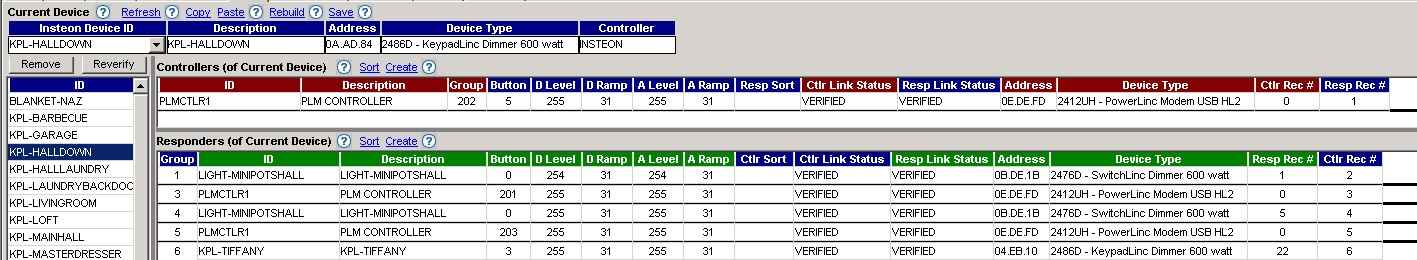
and here are the entries for the plm (excuse the quality - it's a big file that had to be resized)
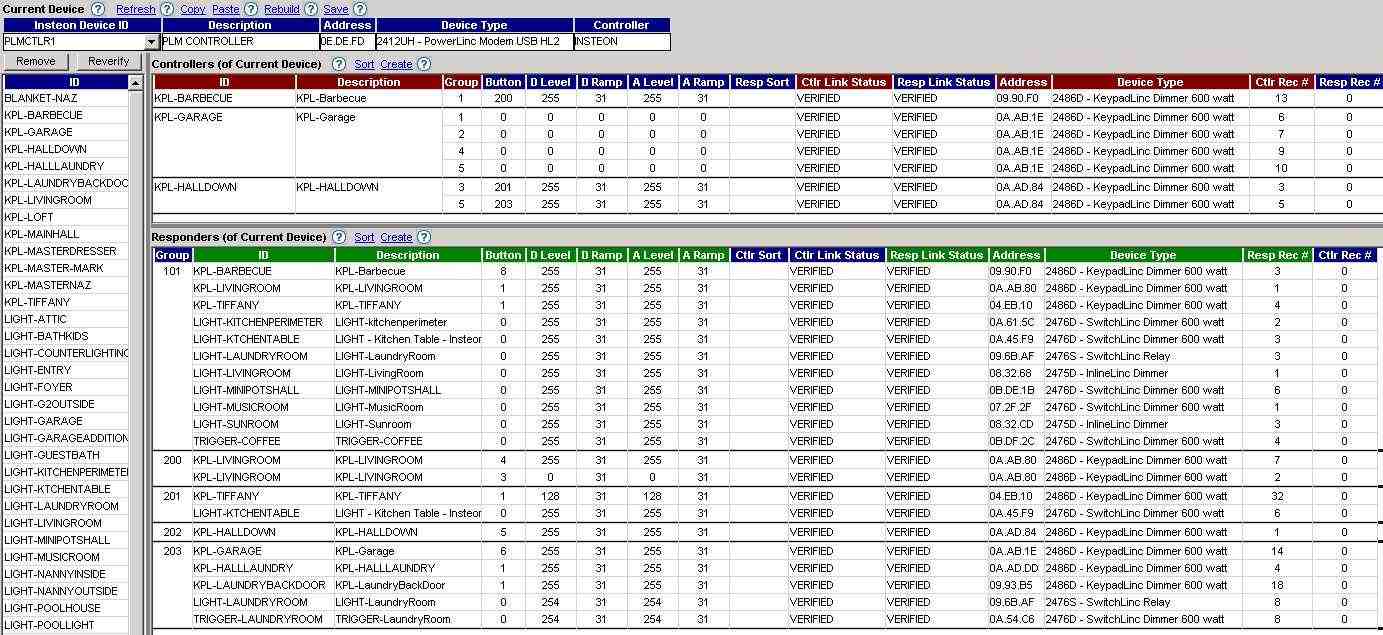
|
| Back to Top |


|
| |
grif091
Super User

Joined: March 26 2008
Location: United States
Online Status: Offline
Posts: 1357
|
| Posted: November 19 2009 at 16:42 | IP Logged
|

|
|
The following trace entries from your last post show KPL button C Group Off followed by KPL button C Group On. You now have a functional link from the KPL button C to the PLM.
2009-11-19 12:21:23.454 RX &nbs p;RECEIVEINSTEONRAW=0A AD 84 00 00 05 CB 13 00
2009-11-19 12:21:23.745 RX &nbs p;RECEIVEINSTEONRAW=0A AD 84 0E DE FD 41 13 05
2009-11-19 12:21:26.345 RX &nbs p;RECEIVEINSTEONRAW=0A AD 84 00 00 05 CB 11 00
2009-11-19 12:21:26.596 RX &nbs p;RECEIVEINSTEONRAW=0A AD 84 0E DE FD 41 11 05
If nothing happens now you should look at the Trigger that fires from an Insteon Group In for Group 5 from the KPL.
The Event Log will show details of Trigger fire and Macro invocation if a Macro is being used. The Control/Powerhome Status displays a real time snapshot of the Event Log. The Reports/Event Log shows much more of the Event Log but it is static.
__________________
Lee G
|
| Back to Top |


|
| |
MarkJames
Newbie

Joined: November 10 2009
Location: Canada
Online Status: Offline
Posts: 18
|
| Posted: November 19 2009 at 16:55 | IP Logged
|

|
|
grif091 wrote...
If nothing happens now you should look at the Trigger that fires from an Insteon Group In for Group 5 from the KPL.
________________________
Ok... so the PLM is seeing my keypress. That's big progress. But in order for the scene to 'happen' isn't that all that's required?
This is where I'm confused. My impression was that if I set a whole group of insteon devices to respond in the PLM as a group then all I needed to do was make them all responders to the same scene #. I assumed that when the PLM turned the group 'on' then all the devices in that group would turn on as well. Do I now have to use ph triggers to launch the scene?
Mark
|
| Back to Top |


|
| |
grif091
Super User

Joined: March 26 2008
Location: United States
Online Status: Offline
Posts: 1357
|
| Posted: November 19 2009 at 17:11 | IP Logged
|

|
|
If you want the responder devices to react without Powerhome involvement you link the responders directly to KPL button C. Insteon architecture does not support a controller (KPL button C) sending a Group message to another controller (PLM) and have that controller (PLM) automatically initiate another Group (scene). No such Insteon capability exists.
If Powerhome is involved (or any other software for that matter) you define a Trigger that fires from an insteon Group In message and then have that trigger do something in response or you link the responders directly to the KPL and Powerhome is not involved beyond establishing the links. You can certainly issue a Group On for the PLM group from a Macro and maybe a trigger if that is the action desired.
Edited by grif091 - November 19 2009 at 17:16
__________________
Lee G
|
| Back to Top |


|
| |
BeachBum
Super User


Joined: April 11 2007
Location: United States
Online Status: Offline
Posts: 1880
|
| Posted: November 19 2009 at 17:20 | IP Logged
|

|
|
When I had similar problem, because I wanted a backup to scenes if PH was down, I built my links using PH then did a rebuild. Then I was able to invoke the scene from that controller. PH and PLM only were involved in the building of the links. The PLM by itself does not send out commands as Lee explained.
__________________
Pete - X10 Oldie
|
| Back to Top |


|
| |
MarkJames
Newbie

Joined: November 10 2009
Location: Canada
Online Status: Offline
Posts: 18
|
| Posted: November 19 2009 at 17:47 | IP Logged
|

|
|
Aahhhhhh
OK - I understand now. Just another pebkam!
I'll just use the plm to store the scenes then. PH makes it easy to copy and paste all the links into the controllers.
Once again, I thank you VERY much for all the help!
Mark
|
| Back to Top |


|
| |

 Active Topics
Active Topics  Memberlist
Memberlist  Search
Search 
 Topic: scene trouble
Topic: scene trouble



